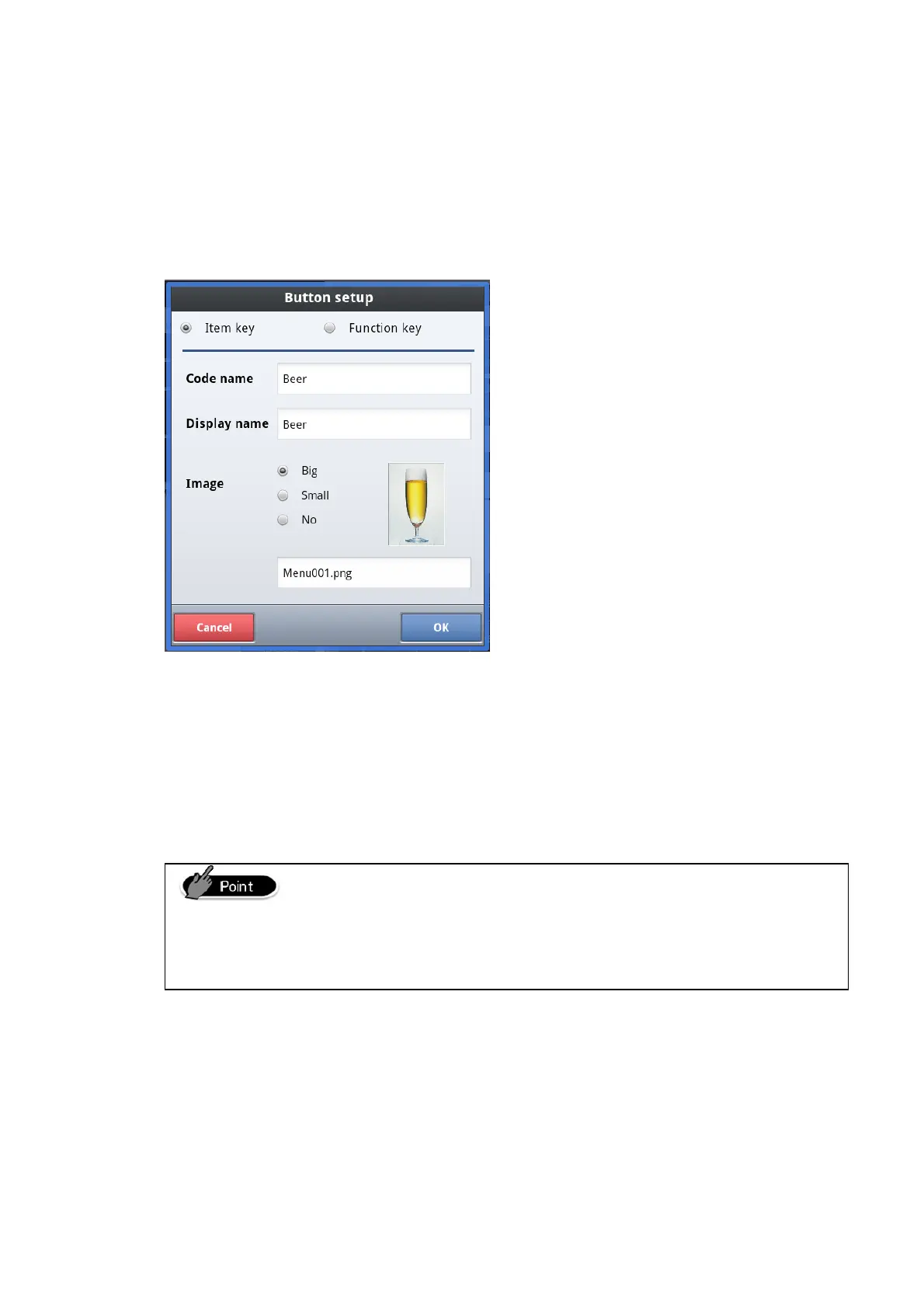To delete a page, press “Page delete” button.
The present page is deleted.
8.2.3 Button setting, Delete
Button setting menu is for setting item and function buttons on Customize page. It is
not used for Automatic layout.
Button setting:
① Tap to select the key you wish to change
② Press “Button setting” key.
③ Select item key or function key.
④ Select the code.
⑤ Set the display name.
⑥ Press “OK”.
To delete a button, tap the button to select and press “Delete button”.
Changing display name does not change the item name of item
master. As only the name shown on the button is changed,
displayed name on the button is not changed once the display
name is changed.
8.2.4 Location change of button
To change the location of a button, tap the button on Customized page and move
the button. Use cursor key to fine adjust the button location.
To change the button size, tap Customer size page button. Select a button type to
change the button size.
67
