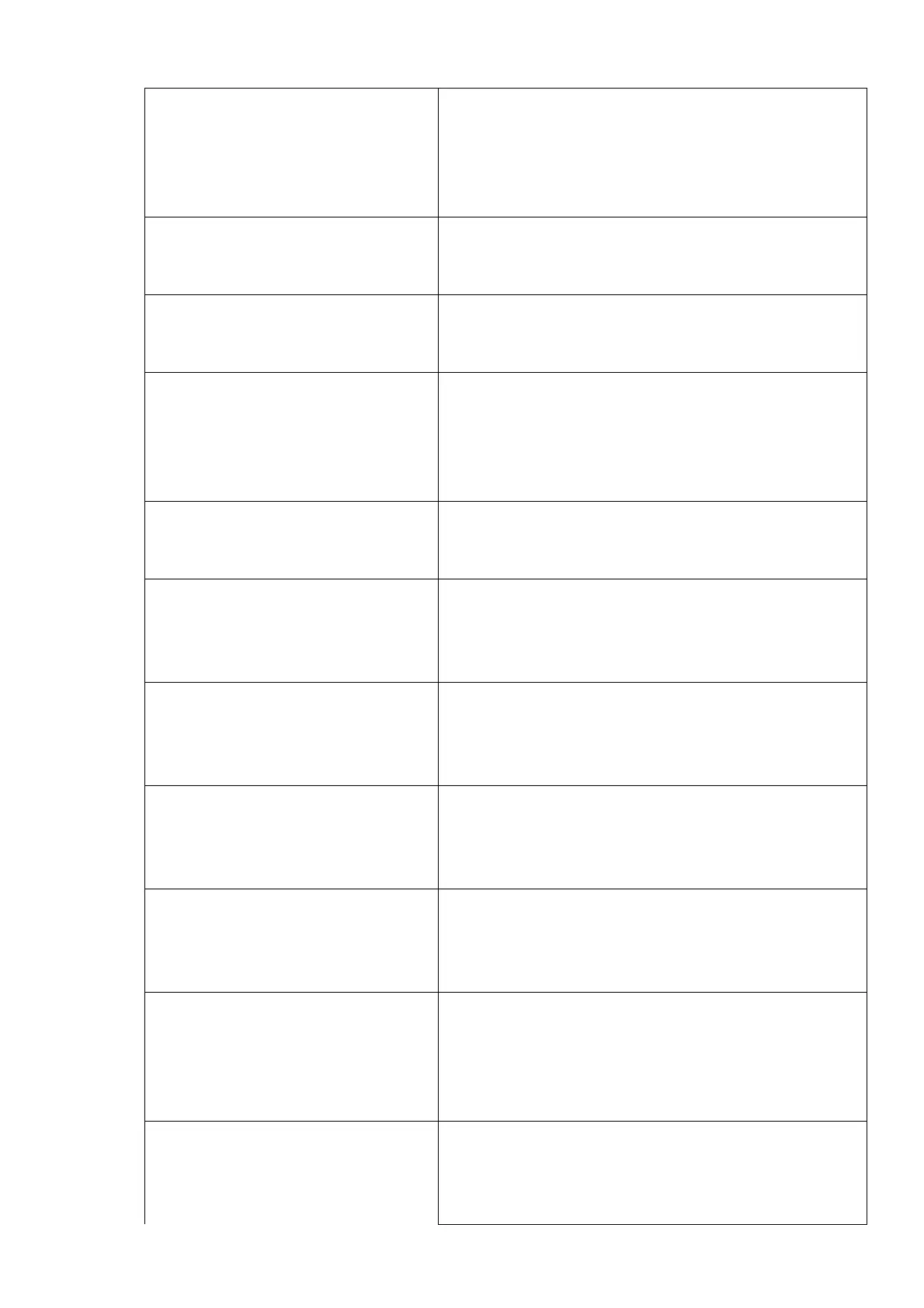Change CASH MAXIMUM Amount Maximum amount of change in cash.
・When change amount ≦ maximum amount;
Change is paid in cash.
・When change amount > maximum amount;
Change is paid by store coupon.
Change is given with COUPON Money type of change when paid by French coupon.
0 or Undefined: Cash
1: Store coupon
Check/Table List key size. Selects Check/Table key size on Check/Table screen.
0: Normal size
1: Half size
Check/Table List style. Assigns check selection screen style.
0: Select from table list
1: Input check number
2: No check selection screen (does not display
automatically)
Check/Table List time from. Selects definition of elapsed time on Check/Table list.
0: Elapsed time from preceding check
1: Elapsed time from starting new check
Check/Table control. Selects check tracking by check number or table
number
0: Check number
1: Table number
Clerk interrupt KP order control. Selects order print control when clerk interrupt is
used.
0: Standard system
1: Counter table system (UK pub system)
Commission rounding Selects rounding method of commission calculation.
0: Round off
1: Round down
2: Round up
Commission total includes VAT. Selects whether to include VAT in commission
calculation or not.
0: No (does not include VAT)
1: Yes (includes VAT)
Compulsory drawer Selects to warn when cash drawer is open at the first
registration. No warning when compulsory drawer is
not used.
0: No warning
1: Warn
Compulsory loan. Assigns whether to force change preparation before
registration or not.
0: No
1: Yes
70
