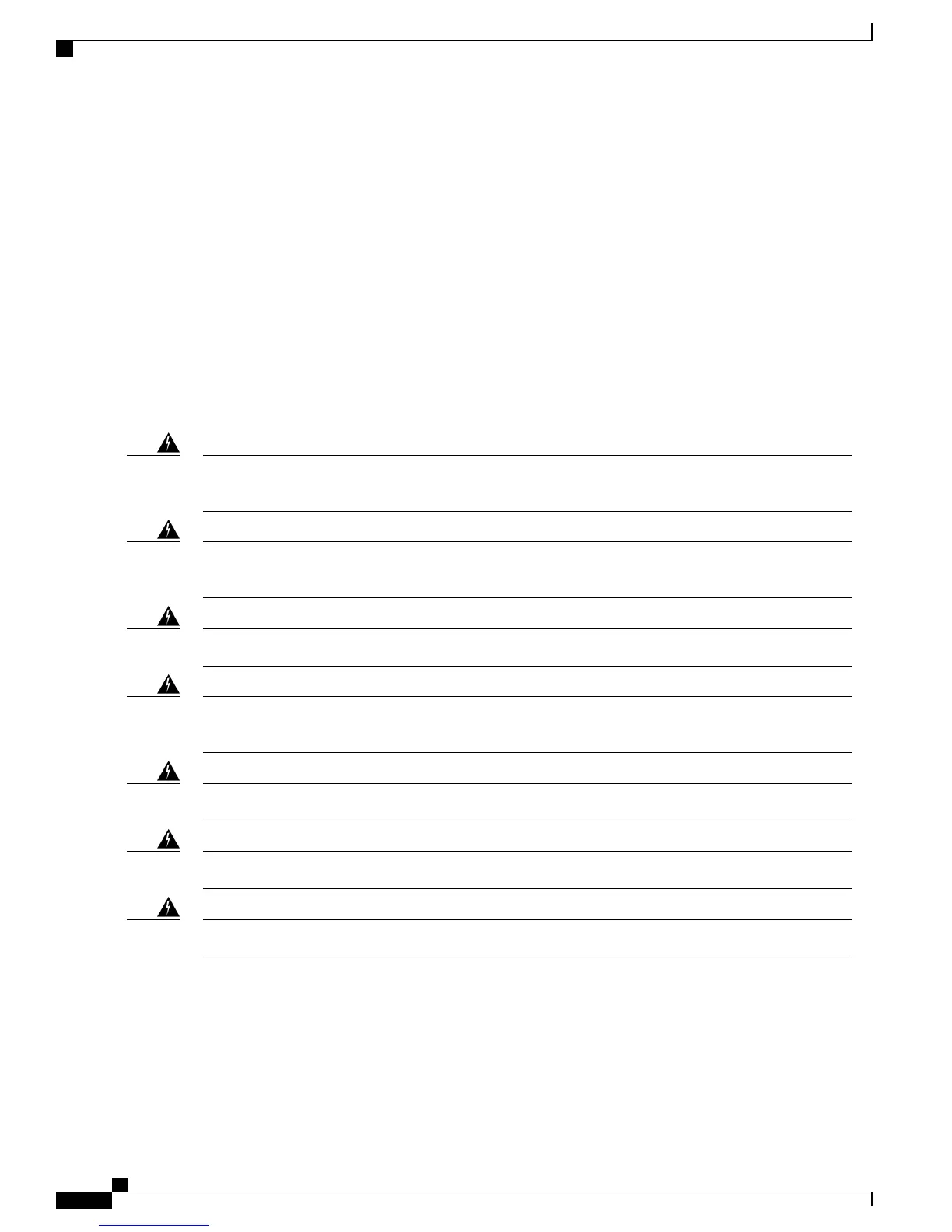•
Airflow around the device and through the vents is unrestricted
•
Humidity around the device does not exceed 95 percent.
•
Altitude at the installation site is not greater than 10,000 feet.
•
Do not place any items on the top of the device.
•
For 10/100/1000 fixed ports, the cable length from a switch to a connected device cannot exceed 328
feet (100 meters).
•
Clearance to the switch front and rear panel meets these conditions:
◦
Front-panel LEDs can be easily read.
◦
Access to ports is sufficient for unrestricted cabling.
◦
AC power cord can reach from the AC power outlet to the connector on the switch rear panel.
To prevent the system from overheating, do not operate it in an area that exceeds the maximum
recommended ambient temperature of: 40° C (104° F). Statement 1047.
Warning
To prevent airflow restriction, allow clearance around the ventilation openings to be at least 50 mm (5
cm). Statement 1076
Warning
Read the installation instructions before connecting the system to the power source. Statement 1004.Warning
Ultimate disposal of this product should be handled according to all national laws and regulations.
Statement 1040.
Warning
No user-serviceable parts inside. Do not open. Statement 1073.Warning
Installation of the equipment must comply with local and national electrical codes. Statement 1074.Warning
Hot surface. Statement 1079.Warning
Unpacking and Inspecting the Controller
Follow these steps to unpack the Cisco 3504 Wireless Controller and prepare it for operation:
Cisco 3504 Wireless Controller Installation Guide
8
Installing the Cisco 3504 Wireless Controller
Unpacking and Inspecting the Controller
