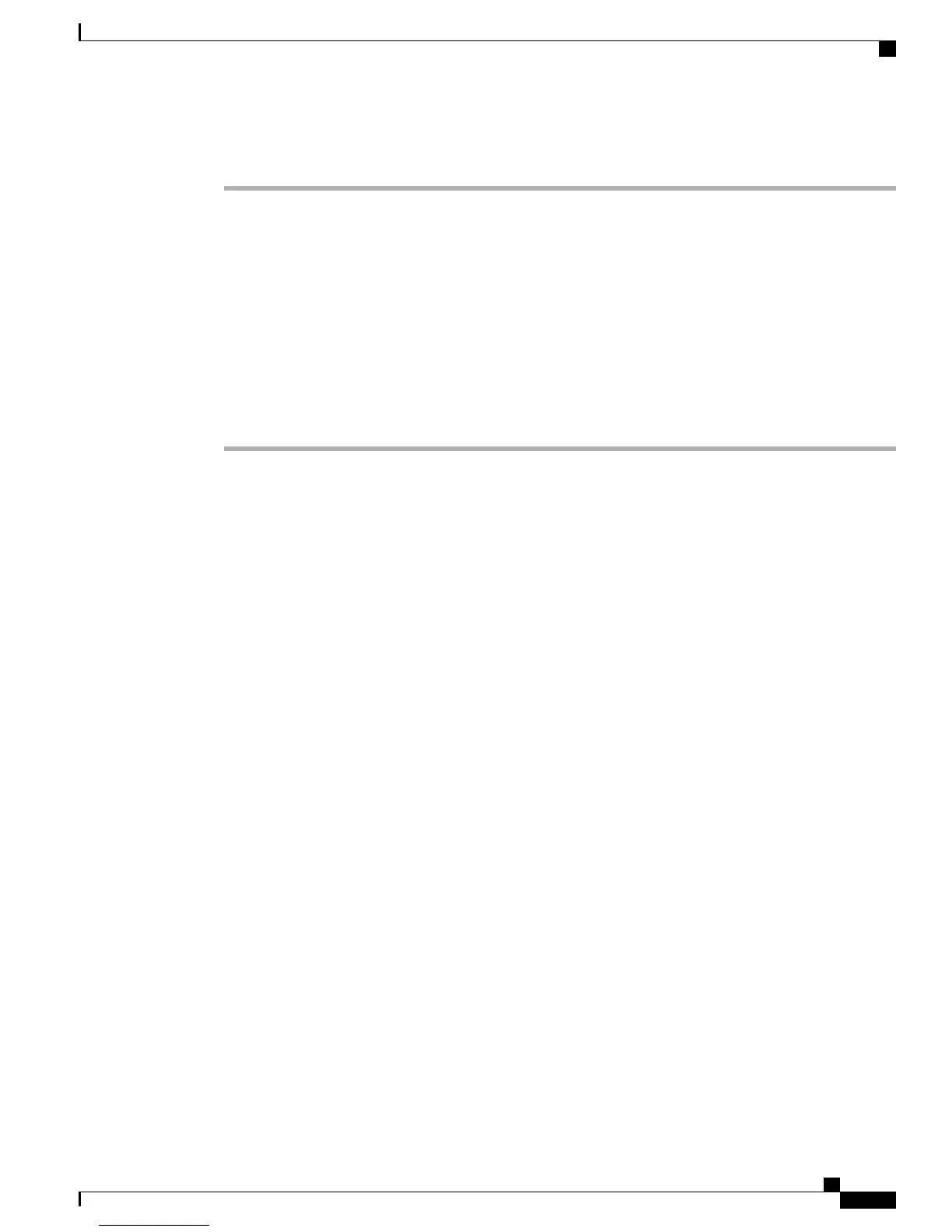Procedure
Step 1
Remove the controller from its container and save all the packaging material.
Step 2
Compare the shipment to the equipment list provided by your Cisco customer service representative. Verify
that you have all the items.
Step 3
Check for damage and report discrepancies or damage, if any, to your Cisco customer service representative.
Before speaking to the representative, have the following information ready:
•
Invoice number of shipper (see the packing slip)
•
Model and serial number of the damaged unit
•
Description of damage
•
Effect of damage on the installation
Package Contents
Each Cisco 3504 Wireless Controller package contains the following items:
•
One Cisco 3504 Wireless Controller
•
One Power supply and power cord (power cord option configurable)
•
Optional licenses will be pre-installed on controller at factory, if selected
•
Cisco 3504 Wireless Controller software pre-loaded on the controller (software option configurable)
•
Two Number 6 Phillips pan-head screws for mounting the controller on a desk, shelf, or wall
•
Two wall anchors
•
Four adhesive rubber feet pieces
Requirements Tools and Information
You will need the following tools and information before you can install the controller:
•
Wireless controller hardware
◦
Controller with factory-supplied power cord and mounting hardware
◦
Network, operating system service network, and access point cables as required
•
Command-line interface (CLI) console
◦
Serial terminal emulator on CLI console (PC or laptop)
◦
Mini-B USB console port
◦
Use either RJ-45 console cable or Mini-B USB cable to connect CLI console and controller
Cisco 3504 Wireless Controller Installation Guide
9
Installing the Cisco 3504 Wireless Controller
Package Contents
