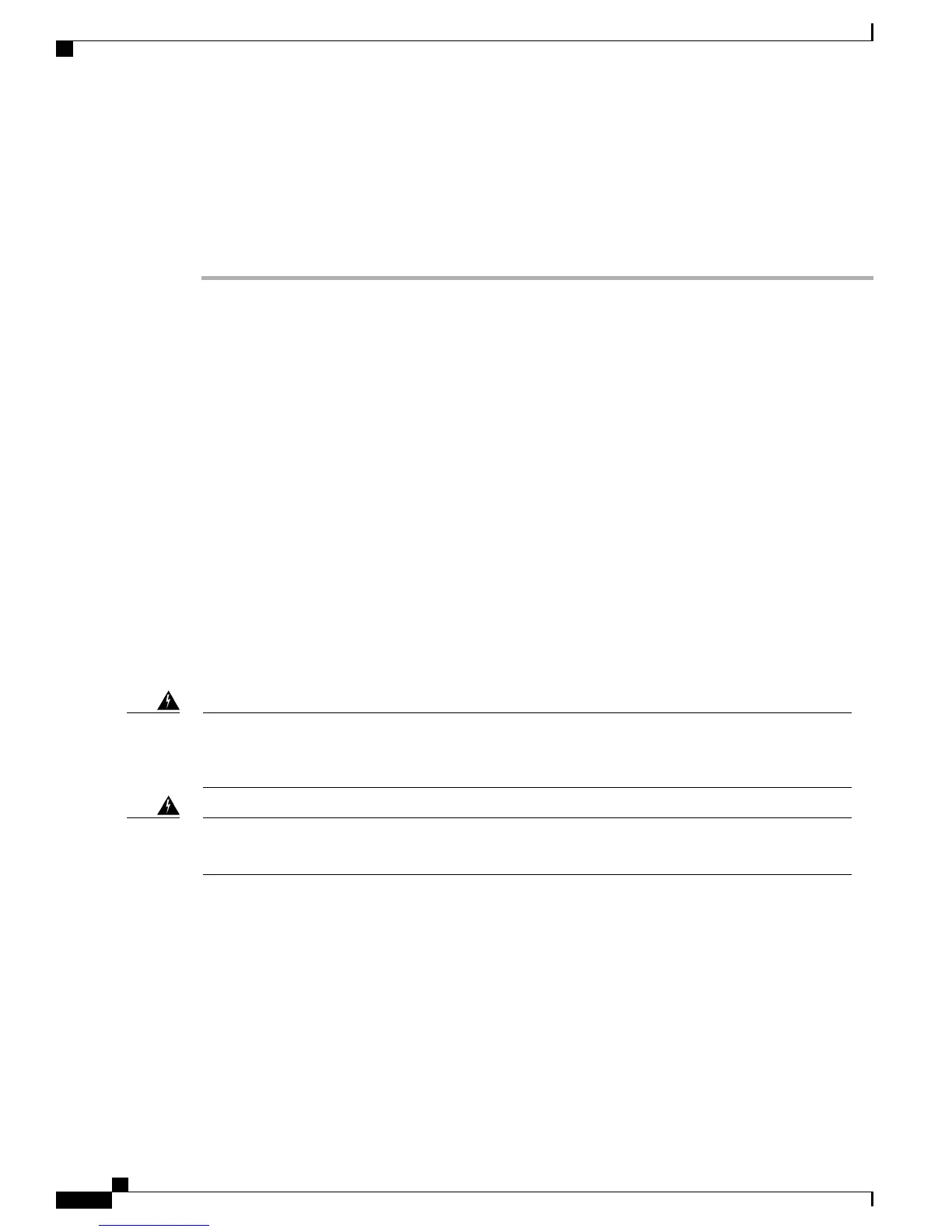•
config interface acl management access-control-list-name
Step 4
Enter the save config command.
Step 5
Enter the show interface detailed management command to verify that your changes have been saved.
Step 6
If you made any changes to the management interface, enter the reset system command to reboot the controller
for the changes to take effect.
Choosing a Physical Location
You can install the controller almost anywhere, but it is more secure and reliable if you install it in a secure
equipment room or wiring closet. For maximum reliability, mount the controller while following these
guidelines:
•
Make sure you can reach the controller and all cables attached to it.
•
Make sure that water or excessive moisture cannot get into the controller.
•
To prevent airflow restriction, allow clearance around the ventilation openings to be at least 50 mm (5
cm).
•
Verify that the ambient temperature remains between 32° F to 104° F (0° C to 40° C).
•
Make sure that the controller is within 328 ft. (100 m) of equipment connected to the 10/100/1000 Mbps
Ethernet ports.
•
Make sure that the power supply adapter and the power cord can reach a 100 to 240 VAC grounded
electrical outlet.
This equipment must be grounded. Never defeat the ground conductor or operate the equipment in the
absence of a suitably installed ground conductor. Contact the appropriate electrical inspection authority
or an electrician if you are uncertain that suitable grounding is available. Statement 1024.
Warning
This product relies on the building’s installation for short-circuit (overcurrent) protection. Ensure that the
protective device is rated not greater than 20A. Statement 1005.
Warning
Cisco 3504 Wireless Controller Installation Guide
12
Installing the Cisco 3504 Wireless Controller
Choosing a Physical Location
