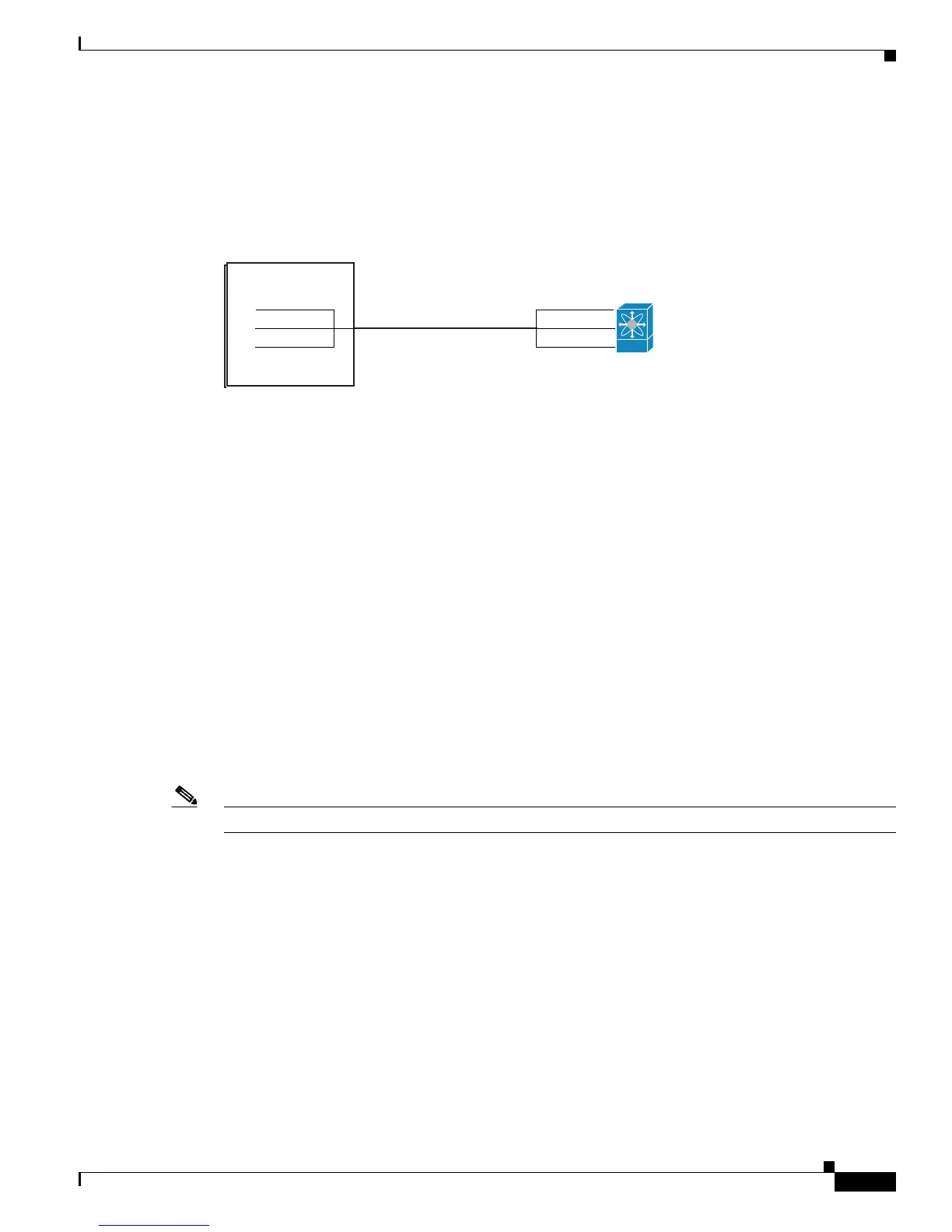Send document comments to nexus7k-docfeedback@cisco.com
4-3
Cisco Nexus 7000 Series NX-OS Interfaces Configuration Guide, Release 5.x
OL-23435-03
Chapter 4 Configuring Layer 3 Interfaces
Information About Layer 3 Interfaces
Figure 4-1 shows a trunking port from a switch that connects to router B on interface E 2/1. This
interface contains three subinterfaces that are associated with each of the three VLANs carried by the
trunking port.
Figure 4-1 Subinterfaces for VLANs
For more information on VLANs, see the Cisco Nexus 7000 Series NX-OS Layer 2 Switching
Configuration Guide, Release 5.x.
VLAN Interfaces
A VLAN interface or switch virtual interfaces (SVI), is a virtual routed interface that connects a VLAN
on the device to the Layer 3 router engine on the same device. Only one VLAN interface can be
associated with a VLAN, but you need to configure a VLAN interface for a VLAN only when you want
to route between VLANs or to provide IP host connectivity to the device through a virtual routing and
forwarding (VRF) instance that is not the management VRF. When you enable VLAN interface creation,
Cisco NX-OS creates a VLAN interface for the default VLAN (VLAN 1) to permit remote switch
administration.
You must enable the VLAN network interface feature before you can see configure it. Beginning in
Cisco NX-OS Release 4.2, the system automatically takes a checkpoint prior to disabling the feature,
and you can rollback to this checkpoint. See Cisco Nexus 7000 Series NX-OS System Management
Configuration Guide, Release 5.x, for information on rollbacks and checkpoints.
You must configure the VLAN network interface in the same VDC as the VLAN.
Note You cannot delete the VLAN interface for VLAN 1.
You can route across VLAN interfaces to provide Layer 3 inter-VLAN routing by configuring a VLAN
interface for each VLAN that you want to route traffic to and assigning an IP address on the VLAN
interface. For more information on IP addresses and IP routing, see the Cisco Nexus 7000 Series NX-OS
Unicast Routing Configuration Guide, Release 5.x.
Figure 4-2 shows two hosts connected to two VLANs on a device. You can configure VLAN interfaces
for each VLAN that allows Host 1 to communicate with Host 2 using IP routing between the VLANs.
VLAN 1 communicates at Layer 3 over VLAN interface 1and VLAN 10 communicates at Layer 3 over
VLAN interface 10.
Switch A
e 2/1.10
e 2/1.20
e 2/1.30
e2/1e1/1
Trunk
Router B
VLAN10
VLAN20
VLAN30
186122
Switch A
e 2/1.10
e 2/1.20
e 2/1.30
e2/1e1/1
Trunk
Router B
VLAN10
VLAN20
VLAN30
186122
