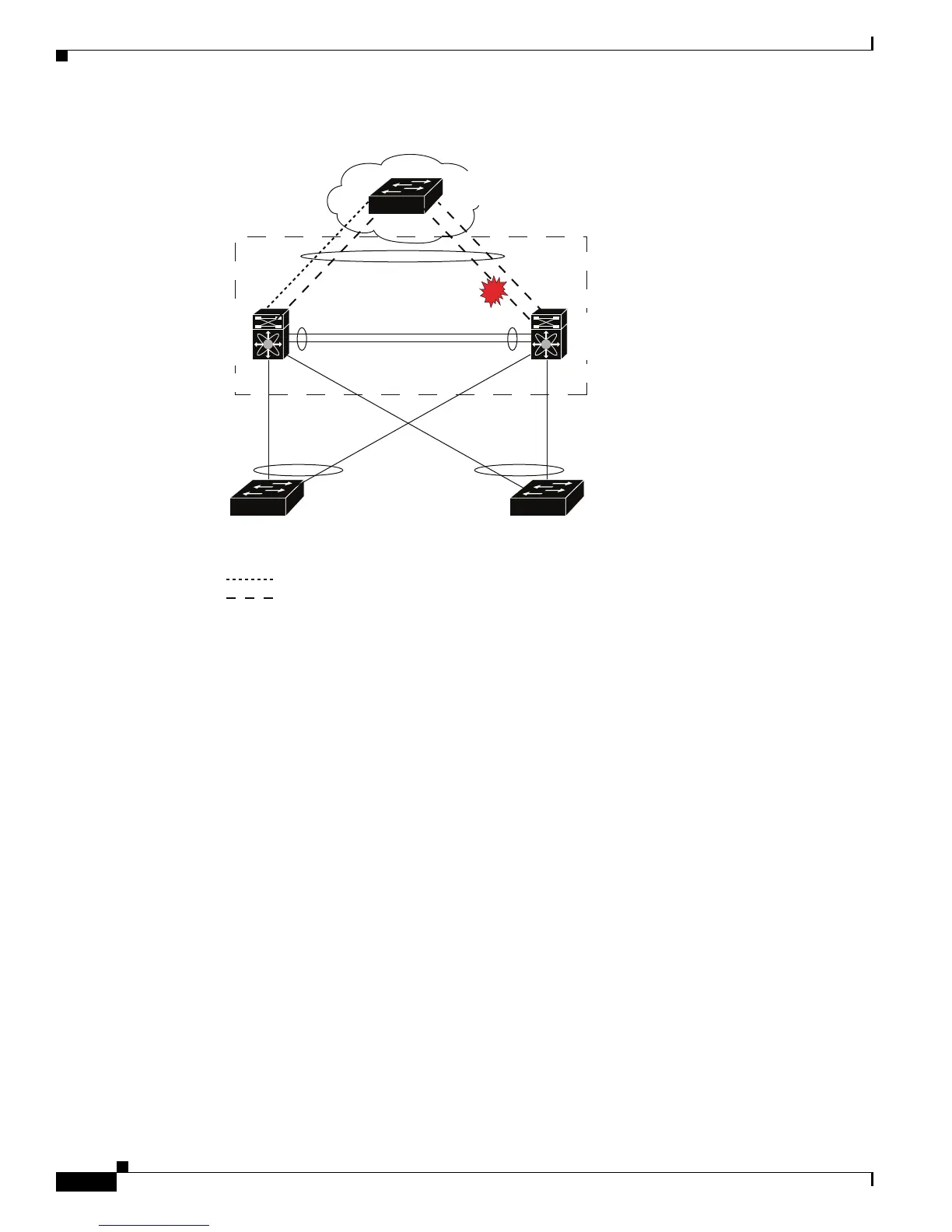Send document comments to nexus7k-docfeedback@cisco.com
7-6
Cisco Nexus 7000 Series NX-OS Interfaces Configuration Guide, Release 5.x
OL-23435-03
Chapter 7 Configuring vPCs
Information About vPCs
Figure 7-3 Separate Switch Required to Connect Management Ports for vPC Peer-Keepalive Link
No data or synchronization traffic moves over the vPC peer-keepalive link; the only traffic on this
link is a message that indicates that the originating switch is operating and running vPC.
• vPC member port—Interfaces that belong to the vPCs.
• Dual-active— Both vPC peers act as primary. This situation occurs when the peer-keepalive and
peer-link go down when both the peers are still active. In this case, the secondary vPC assumes that
the primary vPC is inactive and acts as the primary vPC.
• Recovery—When the peer-keepalive and the peer-link come up, one switch becomes the secondary
vPC. On the switch that becomes the secondary vPC, the vPC links go down and come back up.
vPC Peer Links
A vPC peer link is the link that is used to synchronize the states between the vPC peer devices. Both
ends of the link much be on 10-Gigabit Ethernet interfaces.
Since vPC includes a split control plane working on two switches, vPC uses the peer link as follows:
• Keeps both vPC peer switches in sync for control plane info (such as vPC state, consistency
parameters, and MAC addresses).
• Forwards data packets to the vPC peer switch, when the local vPC is down.
• A single vPC domain between two VDCs on the same physical Cisco Nexus 7000 device is not
supported.
This section describes the vPC peer link and includes the following topics:
• vPC Peer Link Overview, page 7-8
vPC peer link
Peer-keepalive link
Port
channel
2
Port
channel
1
Catalyst
Series 6500
switch
Catalyst
Series 6500
switch
Management
switch
Standby
Active
vPC
secondary
device
vPC
primary
device
192787
