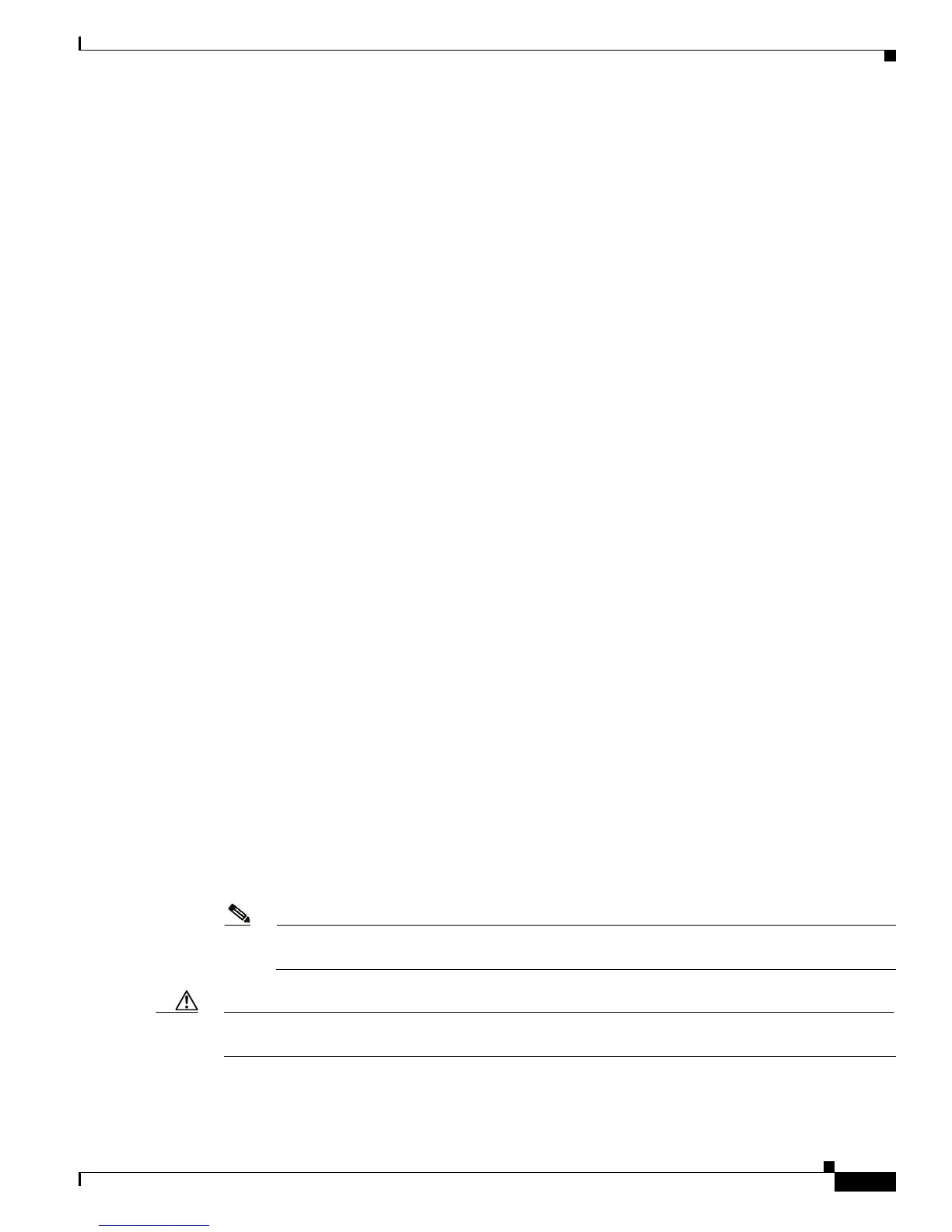Send document comments to nexus7k-docfeedback@cisco.com
2-13
Cisco Nexus 7000 Series NX-OS Interfaces Configuration Guide, Release 5.x
OL-23435-03
Chapter 2 Configuring Basic Interface Parameters
Guidelines and Limitations
Guidelines and Limitations
Basic interface parameters have the following configuration guidelines and limitations:
• Fiber-optic Ethernet ports must use Cisco-supported transceivers. To verify that the ports are using
Cisco-supported transceivers, use the show interface transceivers command. Interfaces with
Cisco-supported transceivers are listed as functional interfaces.
• A port can be either a Layer 2 or a Layer 3 interface; it cannot be both simultaneously.
By default, each port is a Layer 3 interface.
You can change a Layer 3 interface into a Layer 2 interface by using the switchport command. You
can change a Layer 2 interface into a Layer 3 interface by using the no switchport command.
• When configuring flow control for a local port, consider the following:
–
To receive pause frames when you do not know how the remote port send parameter is
configured, set the local port receive parameter to desired.
–
To receive pause frames when you know that the remote port send parameter is enabled or
desired, set the local port receive parameter to enabled.
–
To ignore received pause frames, set the local port receive parameter to disabled.
–
To send pause frames when you do not know how the remote port receive parameter is
configured, set the local port send parameter to desired.
–
To send pause frames when you know that the remote port receive parameter is enabled or
desired, set the local port send parameter to enabled.
–
To prevent the sending of pause frames, set the local port send parameter to disabled.
• You usually configure Ethernet port speed and duplex mode parameters to auto to allow the system
to negotiate the speed and duplex mode between ports. If you decide to configure the port speed and
duplex modes manually for these ports, consider the following:
–
Before you configure the speed and duplex mode for an Ethernet or management interface, see
Table 2-2 on page 2-4 for the combinations of speeds and duplex modes that can be configured
at the same time.
–
If you set the Ethernet port speed to auto, the device automatically sets the duplex mode to auto.
–
If you enter the no speed command, the device automatically sets both the speed and duplex
parameters to auto (the no speed command produces the same results as the speed auto
command).
–
If you configure an Ethernet port speed to a value other than auto (for example, 10, 100, or
1000 Mb/s), you must configure the connecting port to match. Do not configure the connecting
port to negotiate the speed.
Note The device cannot automatically negotiate the Ethernet port speed and duplex mode if the
connecting port is configured to a value other than auto.
Caution Changing the Ethernet port speed and duplex mode configuration might shut down and reenable the
interface.
