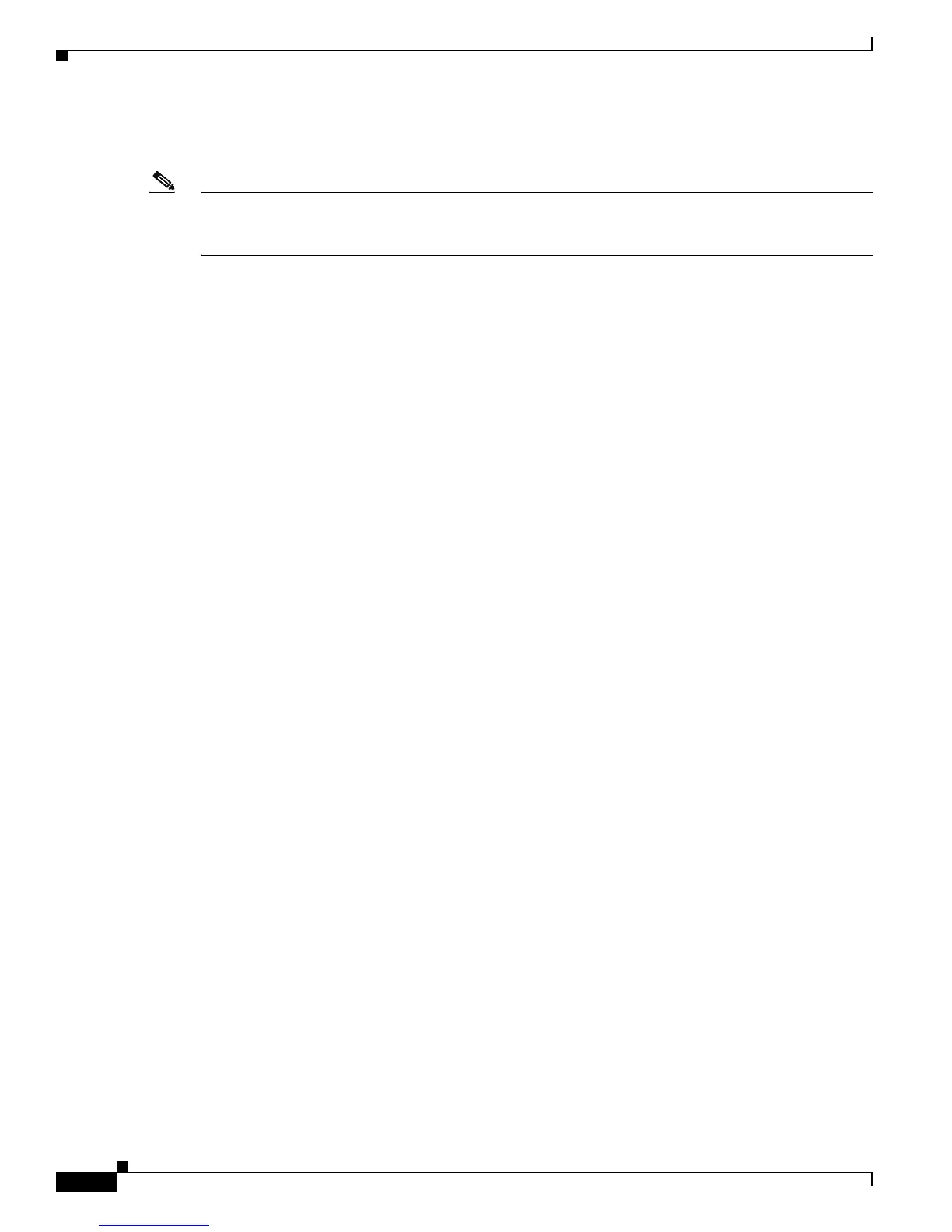Send document comments to nexus7k-docfeedback@cisco.com
2-10
Cisco Nexus 7000 Series NX-OS Interfaces Configuration Guide, Release 5.x
OL-23435-03
Chapter 2 Configuring Basic Interface Parameters
Information About the Basic Interface Parameters
Carrier Delay
Note You can configure the carrier delay timer only on VLAN network interfaces. It does not apply for
physical ethernet interfaces , port channels and loopback interfaces. See Chapter 4, “Configuring Layer
3 Interfaces,” for information on configuring VLAN network interfaces.
If a link goes down and comes back up before the carrier delay timer expires, the down state is effectively
filtered, and the rest of the software on the device is not aware that a link-down event occurred. A large
carrier delay timer results in fewer link-up/link-down events being detected. When you set the carrier
delay time to 0, the device detects each link-up/link-down event that occurs.
In most environments, a lower carrier delay time is better than a higher one. The exact value that you
choose depends on the nature of the link outages and how long you expect these linkages to last in your
network. If your data links are subject to short outages (especially if those outages last less time than it
takes for your IP routing to converge), you should set a long carrier delay value to prevent these short
outages from causing unnecessary problems in your routing tables. However, if your outages tend to be
longer, then you may want to set a shorter carrier delay time so that the outages are detected sooner, and
the IP route convergence begins and ends sooner.
The default carrier-delay time is 2 seconds or 50 milliseconds.
Port-Channel Parameters
A port channel is an aggregation of physical interfaces that comprise a logical interface. You can bundle
up to eight individual interfaces into a port channel to provide increased bandwidth and redundancy. Port
channeling also load balances traffic across these physical interfaces. The port channel stays operational
if at least one physical interface within the port channel is operational.
You can create a Layer 2 port channel by bundling compatible Layer 2 interfaces, or you can create Layer
3 port channels by bundling compatible Layer 3 interfaces. You cannot combine Layer 2 and Layer 3
interfaces in the same port channel.
Any configuration changes that you apply to the port channel are applied to each interface member of
that port channel.
For information on port channels and for information on configuring port channels, see Chapter 6,
“Configuring Port Channels.”
Port Profiles
Beginning with Cisco NX-OS Release 4.2(1) for the Cisco Nexus 7000 Series devices, you can create a
port profile that contains many interface commands and apply that port profile to a range of interfaces.
Each port profile can be applied only to a specific type of interface; the choices are as follows:
• Ethernet
• VLAN network interface
• Loopback
• Port channel
• Tunnel
