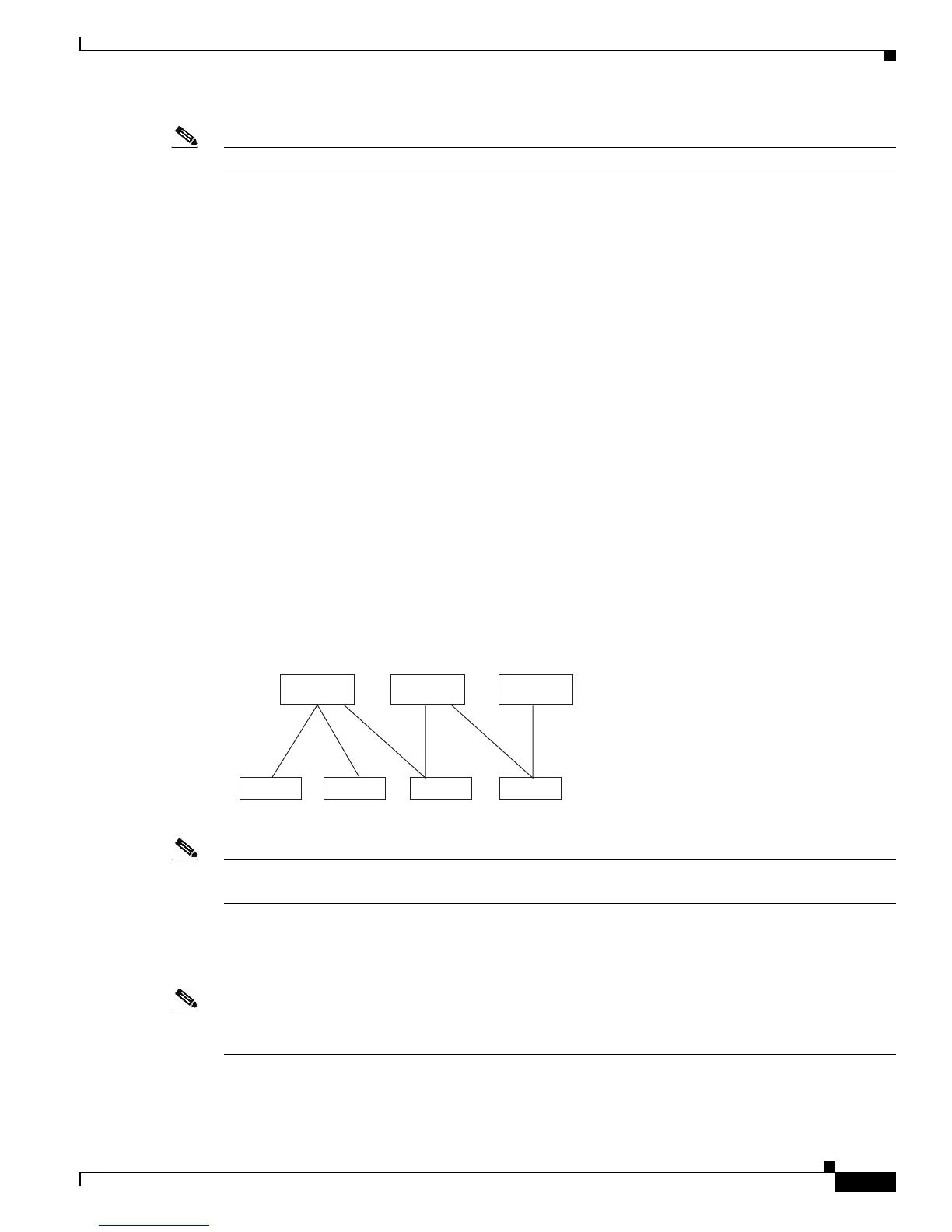Send document comments to nexus7k-docfeedback@cisco.com
3-3
Cisco Nexus 7000 Series NX-OS Interfaces Configuration Guide, Release 5.x
OL-23435-03
Chapter 3 Configuring Layer 2 Interfaces
Information About Access and Trunk Interfaces
Note The device supports only IEEE 802.1Q-type VLAN trunk encapsulation.
Information About Access and Trunk Interfaces
A Layer 2 port can be configured as an access or a trunk port as follows:
• An access port can have only one VLAN configured on that port; it can carry traffic for only one
VLAN.
• A trunk port can have two or more VLANs configured on that port; it can carry traffic for several
VLANs simultaneously.
By default, all ports on the device are Layer 3 ports.
You can make all ports Layer 2 ports using the setup script or by entering the system default switchport
command. See the Cisco Nexus 7000 Series NX-OS Fundamentals Configuration Guide, Release 5.x, for
information on using the setup script. To configure the port as a Layer 2 port using the CLI, use the
switchport command,
All ports in one trunk must be in the same virtual device context (VDC). See the Cisco Nexus 7000 Series
NX-OS Virtual Device Context Configuration Guide, Release 5.x, for information on VDCs.
All ports in the same trunk must be in the same VDC, and trunk ports cannot carry VLANs from different
VDCs.
Figure 3-1 shows how you can use trunk ports in the network. The trunk port carries traffic for two or
more VLANs.
Figure 3-1 Trunk and Access Ports and VLAN Traffic
Note See the Cisco Nexus 7000 Series NX-OS Layer 2 Switching Configuration Guide, Release 5.x, for
information on VLANs.
In order to correctly deliver the traffic on a trunk port with several VLANs, the device uses the IEEE
802.1Q encapsulation, or tagging, method (see the “IEEE 802.1Q Encapsulation” section on page 3-4
for more information).
Note See the Cisco Nexus 7000 Series NX-OS Unicast Routing Configuration Guide, Release 5.x, for
information on subinterfaces on Layer 3 interfaces.
VLAN 1 VLAN 2 VLAN 3
Access Access Trunk Trunk
Ethemet 1/1 Ethemet 1/2 Ethemet 2/1 Ethemet 2/2
186703
