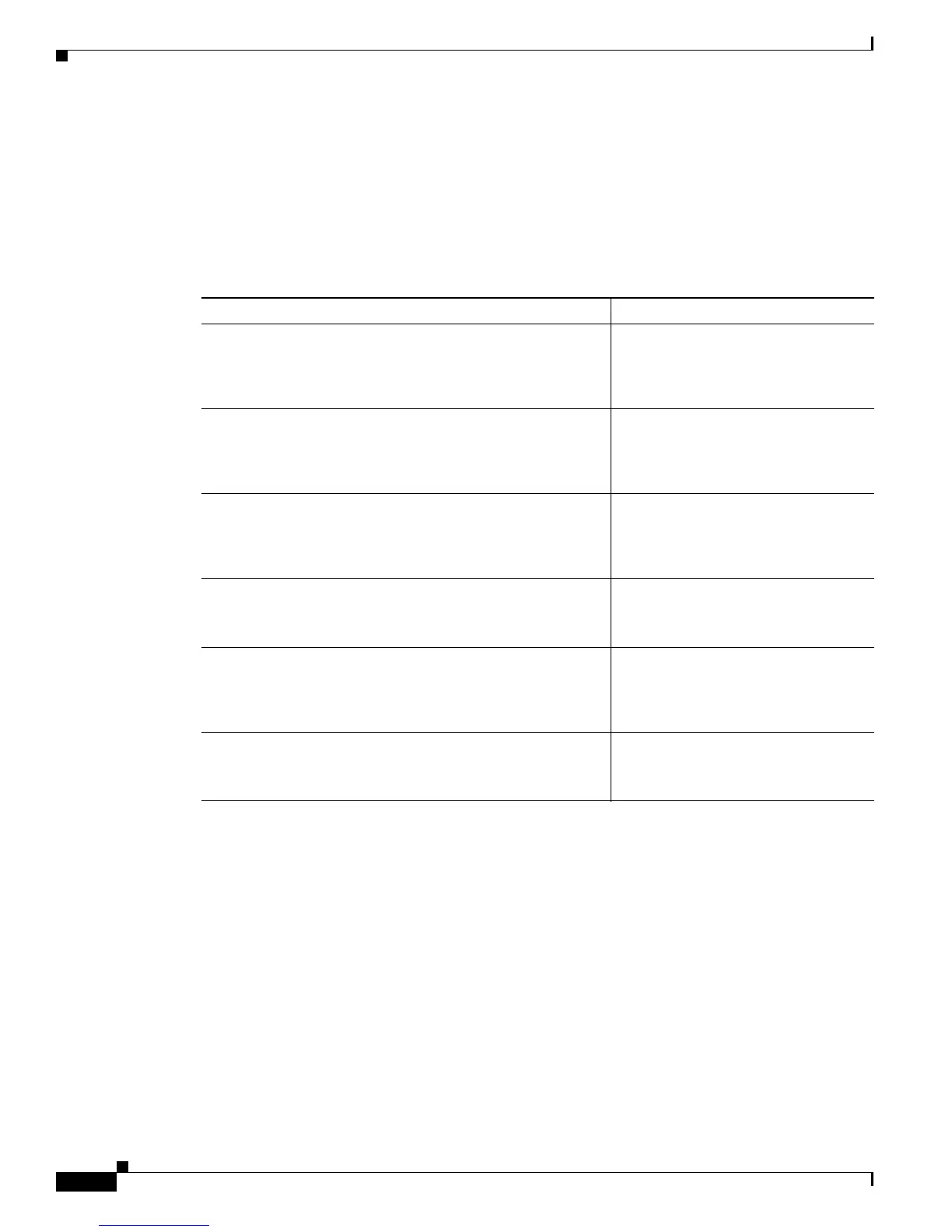Send document comments to nexus7k-docfeedback@cisco.com
2-18
Cisco Nexus 7000 Series NX-OS Interfaces Configuration Guide, Release 5.x
OL-23435-03
Chapter 2 Configuring Basic Interface Parameters
Configuring the Basic Interface Parameters
3. {beacon | no beacon}
4. show interface ethernet slot/port
5. exit
6. copy running-config startup-config
DETAILED STEPS
This example shows how to enable the beacon mode for the Ethernet port 3/1:
switch# configure terminal
switch(config)# interface ethernet 3/1
switch(config-if)# beacon
switch(config-if)#
This example shows how to disable the beacon mode for the Ethernet port 3/1:
switch# configure terminal
switch(config)# interface ethernet 3/1
switch(config-if)# no beacon
switch(config-if)#
Command Purpose
Step 1
configure terminal
Example:
switch# configure terminal
switch(config)#
Enters configuration mode.
Step 2
interface ethernet slot/port
Example:
switch(config)# interface ethernet 3/1
switch(config-if)#
Specifies an interface to configure, and
enters interface configuration mode.
Step 3
{beacon | no beacon}
Example:
switch(config-if)# beacon
switch(config-if)#
Enables the beacon mode or disables
the beacon mode. The default mode is
disabled.
Step 4
show interface ethernet slot/port
Example:
switch(config)# show interface ethernet 2/1
Displays the interface status, which
includes the beacon mode state.
Step 5
exit
Example:
switch(config-if)# exit
switch(config)#
Exits the interface mode.
Step 6
copy running-config startup-config
Example:
switch(config)# copy running-config startup-config
(Optional) Copies the running
configuration to the startup
configuration.