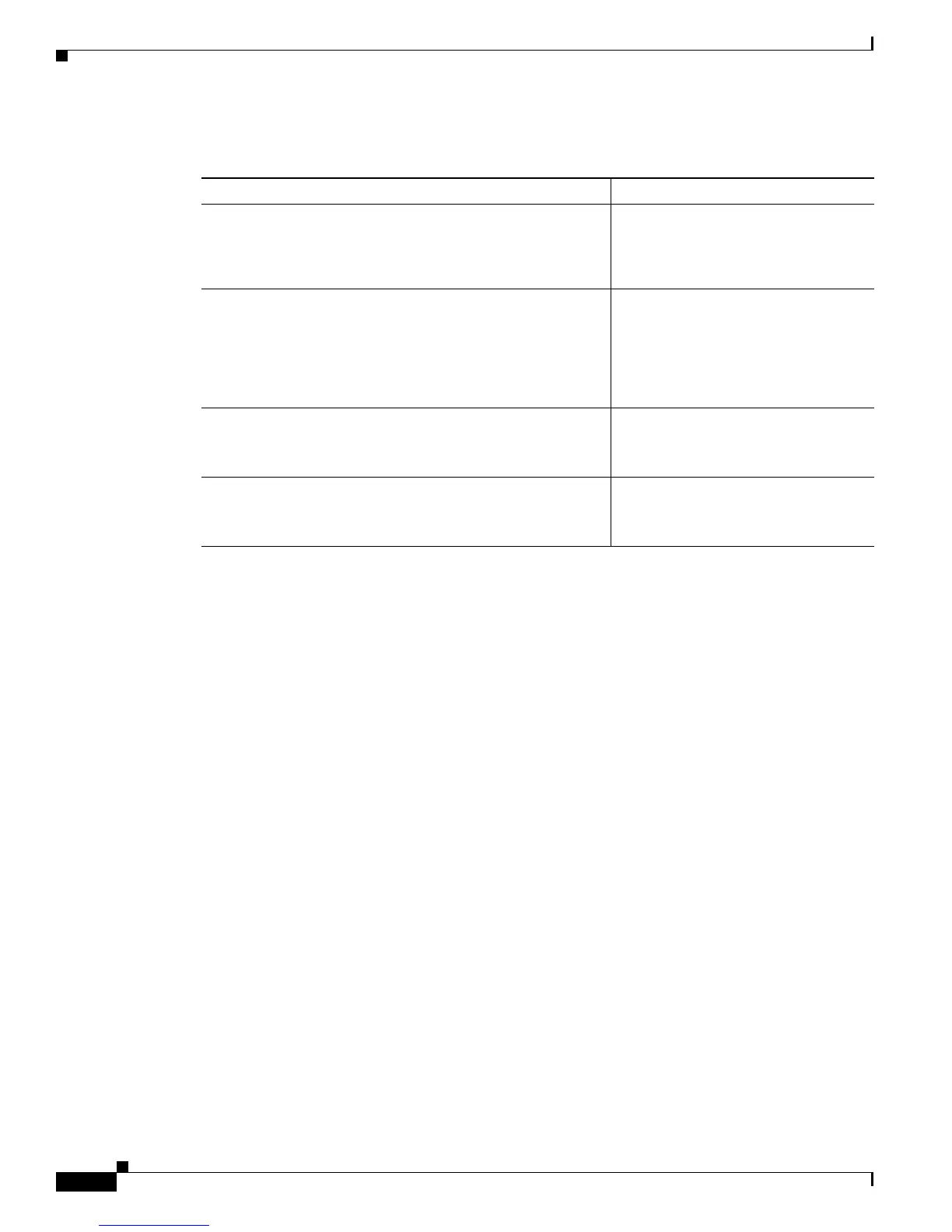Send document comments to nexus7k-docfeedback@cisco.com
2-24
Cisco Nexus 7000 Series NX-OS Interfaces Configuration Guide, Release 5.x
OL-23435-03
Chapter 2 Configuring Basic Interface Parameters
Configuring the Basic Interface Parameters
DETAILED STEPS
This example shows how to enable error-disabled recovery under all conditions:
switch(config)# errdisable recovery cause all
switch(config)#
Configuring the Error-Disabled Recovery Interval
You can configure the error-disabled recovery timer value.
SUMMARY STEPS
1. configure terminal
2. errdisable recovery interval interval
3. show interface status err-disabled
4. copy running-config startup-config
Command Purpose
Step 1
configure terminal
Example:
switch# configure terminal
switch(config)#
Enters configuration mode.
Step 2
errdisable recovery cause {all | bpduguard |
link-flap | psecure-violation | security-violation |
storm-control | udld}
Example:
switch(config)# errdisable recovery cause all
switch(config-if)#
Specifies a condition under which the
interface automatically recovers from
the error-disabled state, and the device
retries bringing the interface up. The
device waits 300 seconds to retry. The
default is disabled.
Step 3
show interface status err-disabled
Example:
switch(config)# show interface status err-disabled
Displays information about
error-disabled interfaces.
Step 4
copy running-config startup-config
Example:
switch(config)# copy running-config startup-config
(Optional) Copies the running
configuration to the startup
configuration.