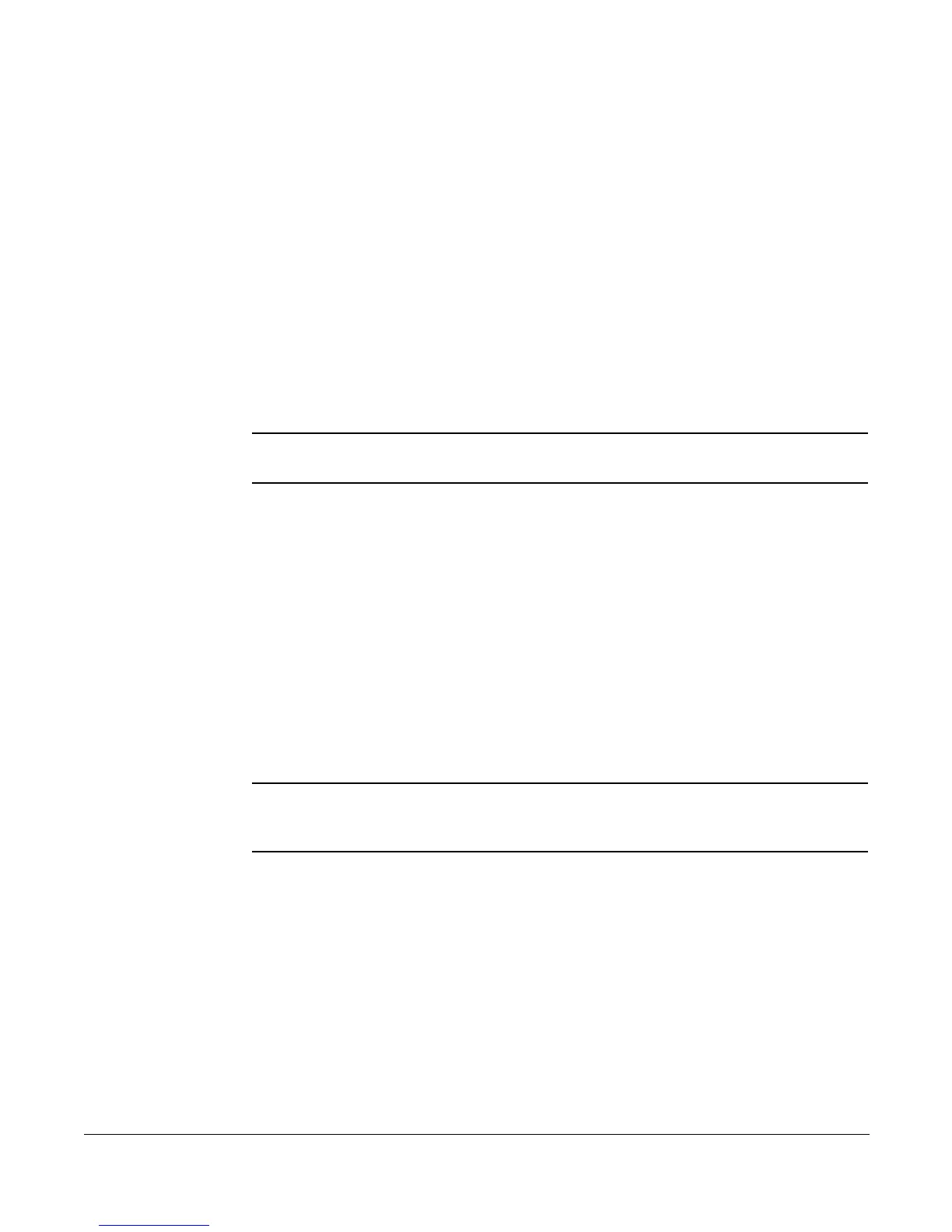Disabling Call Forward (Busy)
Cisco 7912 Telephone User Guide System Telephone Features 23
620-05600350
• Call is answered by a person: Explain your call, have them hang up,
and then press # to enable the forwarding number or * to exit without
enabling forwarding.
• Call is not answered: Prompt explains call not connected and asks you
to press # to enable the forwarding number or * to exit without enabling
forwarding.
• Answering machine or voice mail answers: Press # to escape, and
then press # to enable the forwarding number or * to exit without enabling
forwarding.
8. Call forward (busy) is enabled.
Calls forwarded to an off-net number that are unanswered will roll over to
voice mail (if available) at the forwarded to destination. Calls that stay on-net
and are unanswered will roll over to your voice mail (if available).
NOTE: There is no message indicating that Call Forwarding (Busy) is enabled. The only
way to check is to dial the extension and see if the call is forwarded.
Disabling Call Forward (Busy)
1. Press 77* on the telephone keypad.
2. Press the Dial softkey.
3. Call forward (busy) is disabled and the phone hangs up.
Call Forward (No Answer)
Call Forward (No Answer) allows you to forward calls that are unanswered at your
phone (when the phone is not being used) to the number you enter.
NOTE: If you are on a call and another call comes to your phone, the phone is considered
busy. If the second call is not answered, it will follow the Call Forward - Busy
treatment.
Calls forwarded to an external number (7 or more digits) that are unanswered will
roll over to voice mail (if available) at that number. Calls forwarded to an internal
number (less than 7-digit extension) that are unanswered will roll over to voice mail
(if available) for the called party or the forwarding destination, depending on the
system configuration.
External forwarding must be supported by your system for external numbers to be
accepted. Be sure to include the access code for an outside line and the area code,
if necessary, with the external number. Up to 20 digits may be entered.