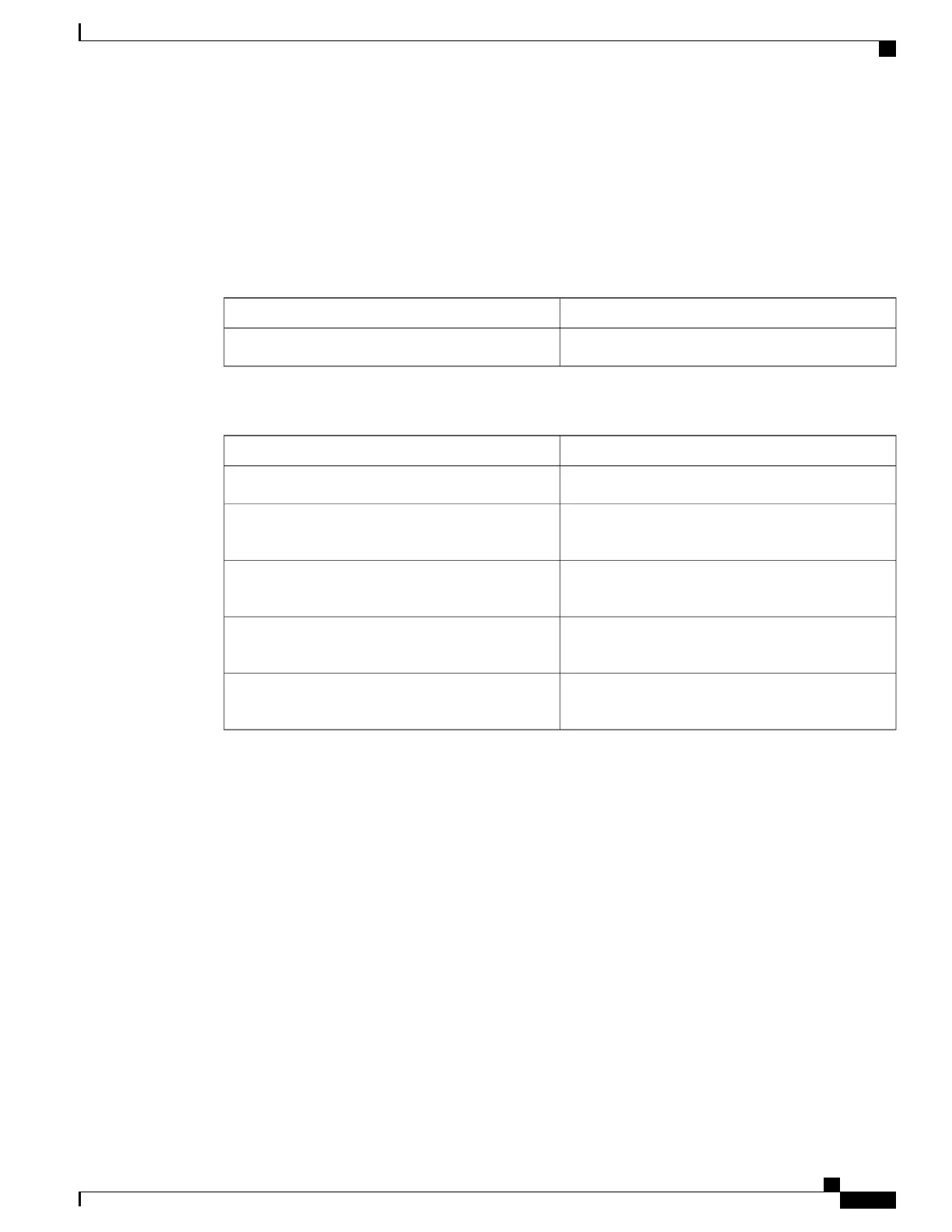Monitoring CoA Functionality
Table 10: Privileged EXEC show Commands
PurposeCommand
Displays AAA attributes of RADIUS commands.show aaa attributes protocol radius
Table 11: Global Troubleshooting Commands
PurposeCommand
Displays information for troubleshooting RADIUS.debug radius
Displays information for troubleshooting CoA
processing.
debug aaa coa
Displays information for troubleshooting POD
packets.
debug aaa pod
Displays information for troubleshooting POD
packets.
debug aaa subsys
Displays information for troubleshooting command
headers.
debug cmdhd [detail | error | events]
For detailed information about the fields in these displays, see the command reference for this release.
Configuration Examples for Controlling Switch Access with
RADIUS
Examples: Identifying the RADIUS Server Host
This example shows how to configure one RADIUS server to be used for authentication and another to be
used for accounting:
Switch(config)# radius-server host 172.29.36.49 auth-port 1612 key rad1
Switch(config)# radius-server host 172.20.36.50 acct-port 1618 key rad2
Catalyst 2960-XR Switch Security Configuration Guide, Cisco IOS Release 15.0(2)EX1
OL-29434-01 79
Configuring RADIUS
Monitoring CoA Functionality