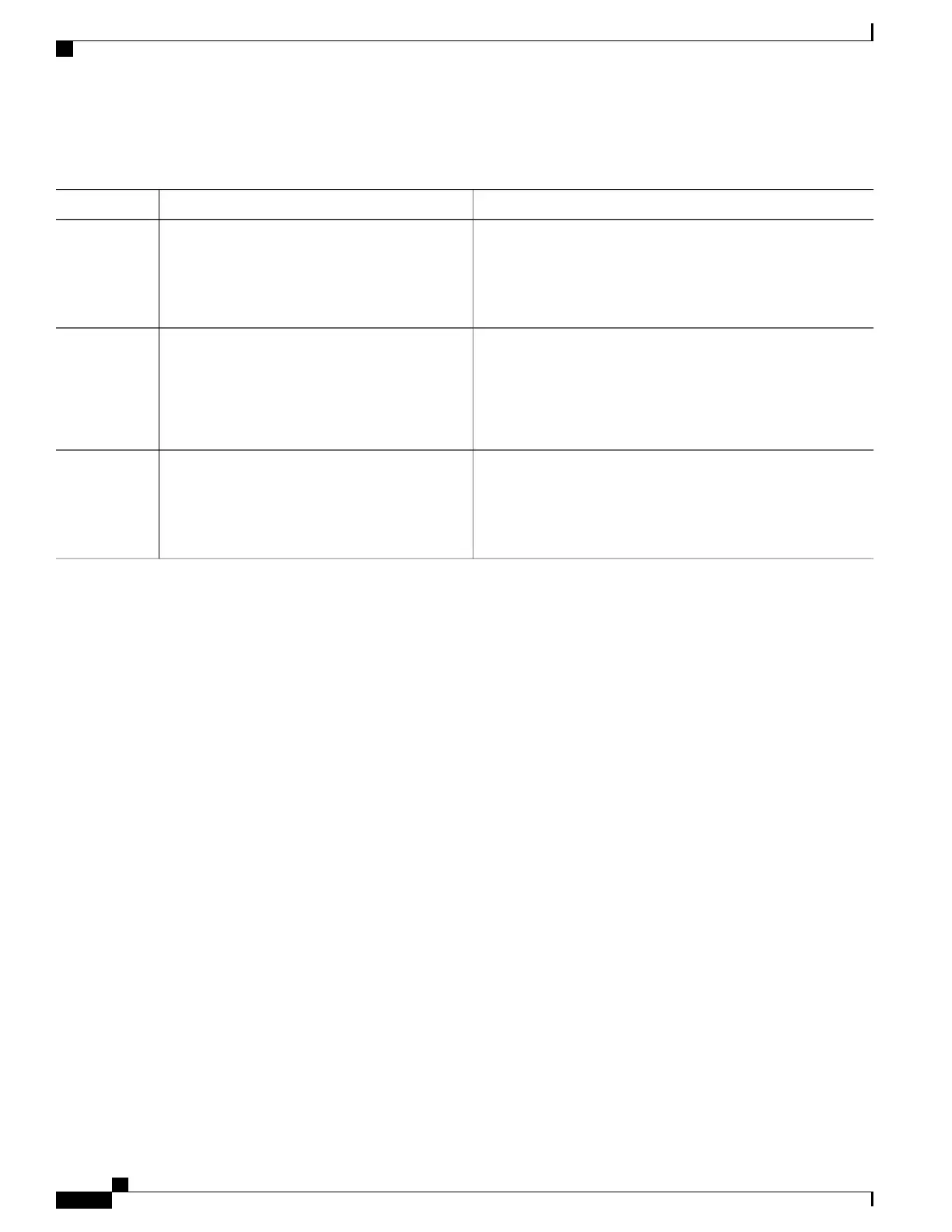DETAILED STEPS
PurposeCommand or Action
Enters the global configuration mode.configure terminal
Example:
Switch# configure terminal
Step 1
Disables password recovery.no service password-recovery
Step 2
Example:
Switch(config)# no service
This setting is saved in an area of the flash memory that is
accessible by the boot loader and the Cisco IOS image, but it is
not part of the file system and is not accessible by any user.
password-recovery
Returns to privileged EXEC mode.end
Example:
Switch(config)# end
Step 3
What to Do Next
To re-enable password recovery, use the service password-recovery global configuration command.
Related Topics
Password Recovery, on page 23
Restrictions for Controlling Switch Access with Passwords and Privileges, on page 21
Setting a Telnet Password for a Terminal Line
Beginning in user EXEC mode, follow these steps to set a Telnet password for the connected terminal line:
Before You Begin
Attach a PC or workstation with emulation software to the switch console port, or attach a PC to the Ethernet
management port.
The default data characteristics of the console port are 9600, 8, 1, no parity. You might need to press the
Return key several times to see the command-line prompt.
Catalyst 2960-XR Switch Security Configuration Guide, Cisco IOS Release 15.0(2)EX1
28 OL-29434-01
Controlling Switch Access with Passwords and Privilege Levels
Setting a Telnet Password for a Terminal Line