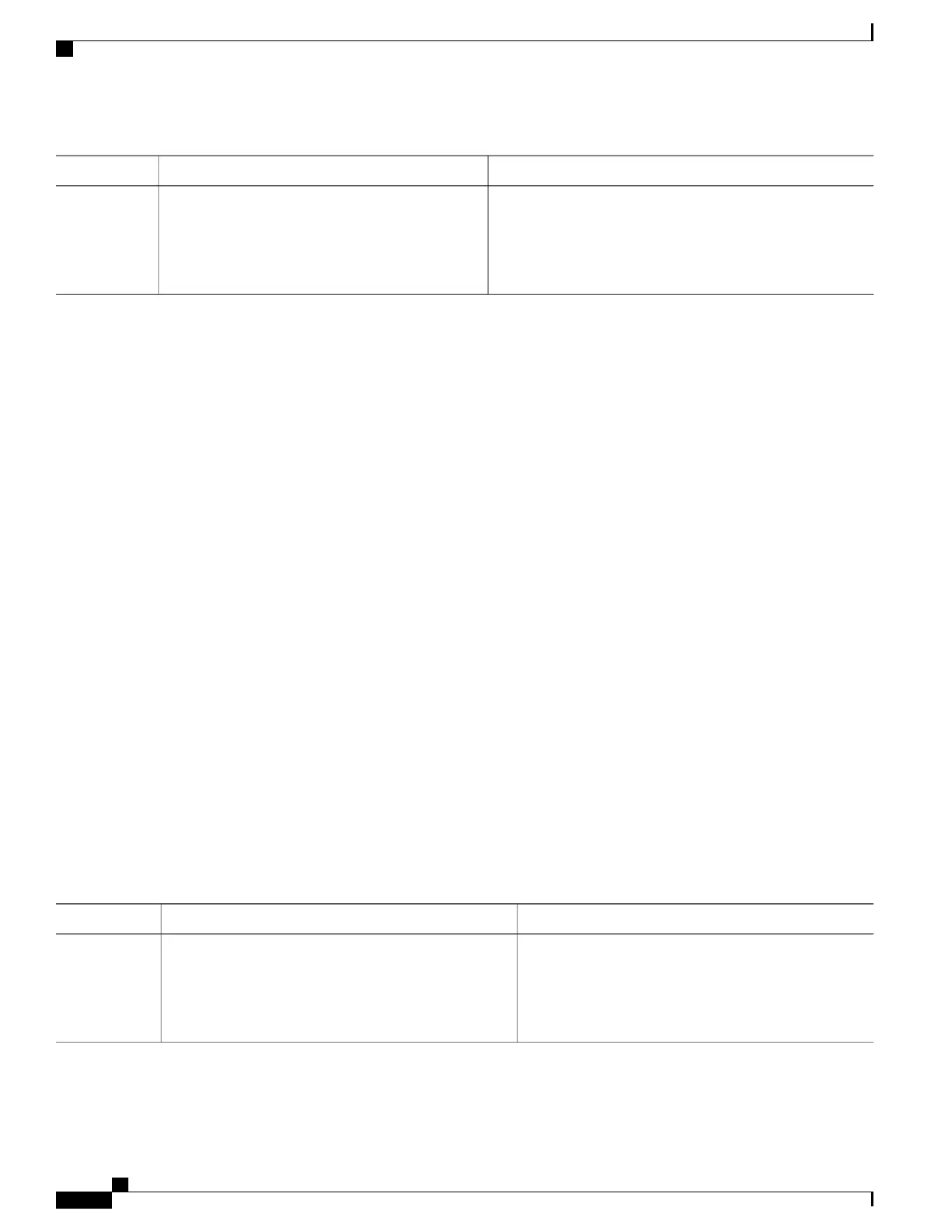PurposeCommand or Action
Returns to privileged EXEC mode.end
Example:
Switch(config)# end
Step 4
What to Do Next
You can use the aaa authorization global configuration command with the radius keyword to set parameters
that restrict a user’s network access to privileged EXEC mode.
The aaa authorization exec radius local command sets these authorization parameters:
•
Use RADIUS for privileged EXEC access authorization if authentication was performed by using
RADIUS.
•
Use the local database if authentication was not performed by using RADIUS.
Related Topics
AAA Authorization, on page 63
Starting RADIUS Accounting
Beginning in privileged EXEC mode, follow these steps to start RADIUS accounting:
SUMMARY STEPS
1.
configure terminal
2.
aaa accounting network start-stop radius
3.
aaa accounting exec start-stop radius
4.
end
DETAILED STEPS
PurposeCommand or Action
Enters the global configuration mode.configure terminal
Example:
Switch# configure terminal
Step 1
Catalyst 2960-XR Switch Security Configuration Guide, Cisco IOS Release 15.0(2)EX1
72 OL-29434-01
Configuring RADIUS
Starting RADIUS Accounting