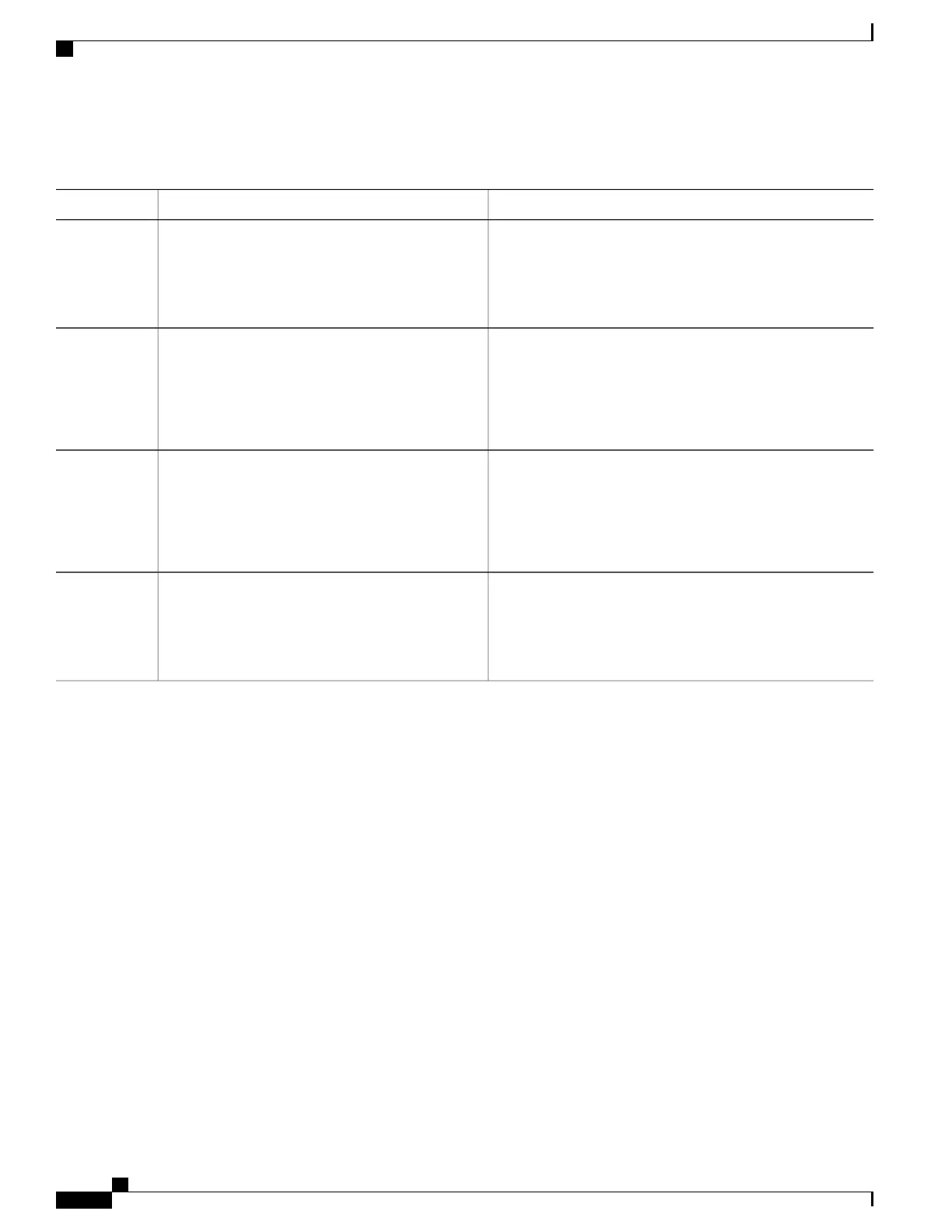DETAILED STEPS
PurposeCommand or Action
Enters the global configuration mode.configure terminal
Example:
Switch# configure terminal
Step 1
Configures the switch for user TACACS+ authorization for
all network-related service requests.
aaa authorization network tacacs+
Example:
Switch(config)# aaa authorization network
Step 2
tacacs+
Configures the switch for user TACACS+ authorization if the
user has privileged EXEC access.
aaa authorization exec tacacs+
Example:
Switch(config)# aaa authorization exec
Step 3
The exec keyword might return user profile information (such
as autocommand information).
tacacs+
Returns to privileged EXEC mode.end
Example:
Switch(config)# end
Step 4
Related Topics
TACACS+ Authorization for Privileged EXEC Access and Network Services, on page 42
Prerequisites for Controlling Switch Access with Terminal Access Controller Access Control System Plus
(TACACS+), on page 37
Starting TACACS+ Accounting
Beginning in privileged EXEC mode, follow these steps to start TACACS+ Accounting:
SUMMARY STEPS
1.
configure terminal
2.
aaa accounting network start-stop tacacs+
3.
aaa accounting exec start-stop tacacs+
4.
end
Catalyst 2960-XR Switch Security Configuration Guide, Cisco IOS Release 15.0(2)EX1
48 OL-29434-01
Configuring TACACS+
Starting TACACS+ Accounting