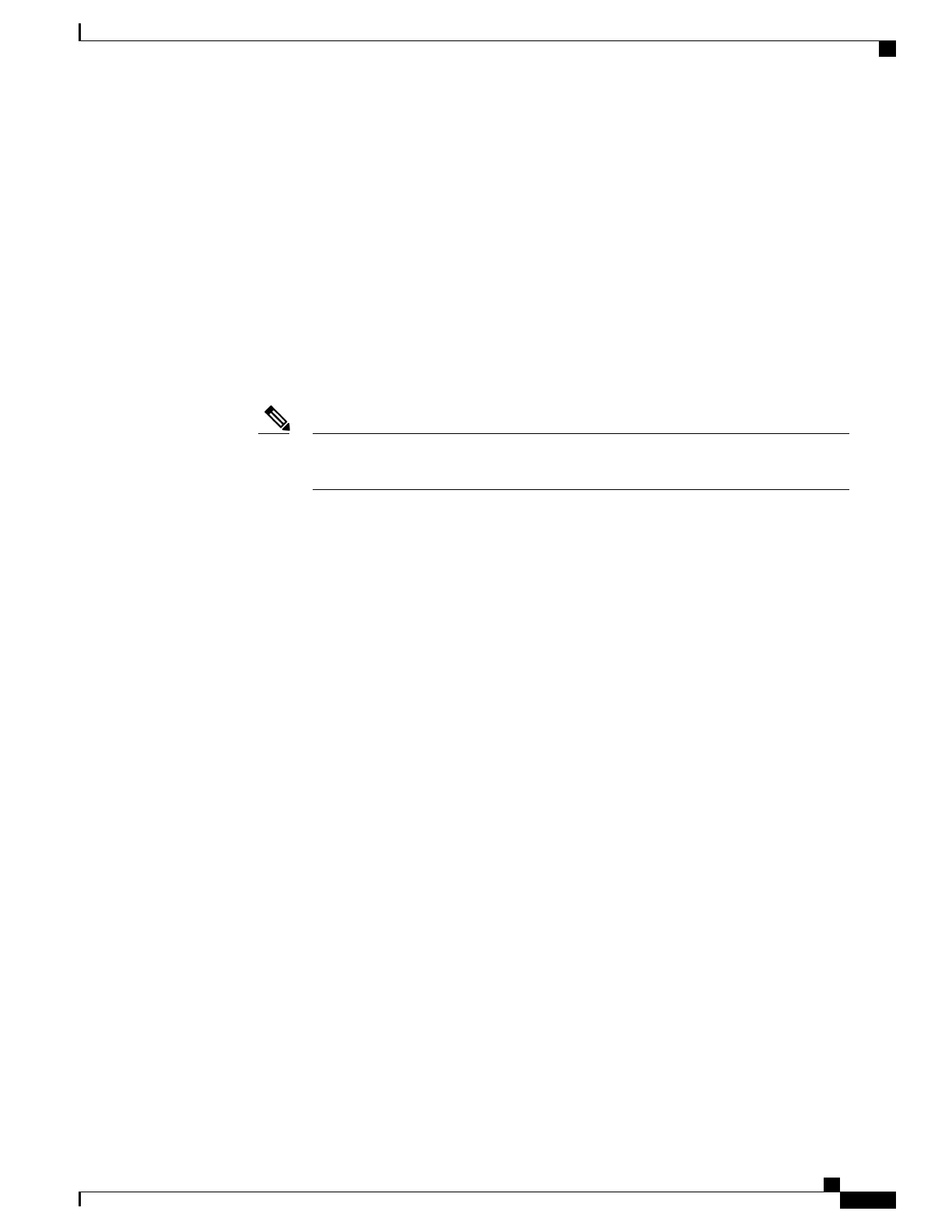IP Source Guard Configuration Guidelines
•
You can configure static IP bindings only on nonrouted ports. If you enter the ip source binding
mac-address vlan vlan-id ip-address interface interface-id global configuration command on a routed
interface, this error message appears:
Static IP source binding can only be configured on switch port.
•
When IP source guard with source IP filtering is enabled on an interface, DHCP snooping must be
enabled on the access VLAN for that interface.
•
If you are enabling IP source guard on a trunk interface with multiple VLANs and DHCP snooping is
enabled on all the VLANs, the source IP address filter is applied on all the VLANs.
If IP source guard is enabled and you enable or disable DHCP snooping on a VLAN on
the trunk interface, the switch might not properly filter traffic.
Note
•
When configuring IP source guard on interfaces on which a private VLAN is configured, port security
is not supported.
•
IP source guard is not supported on EtherChannels.
•
You can enable this feature when 802.1x port-based authentication is enabled.
•
When you configure IP source guard smart logging, packets with a source address other than the specified
address or an address learned by DHCP are denied, and the packet contents are sent to a NetFlow
collector. If you configure this feature, make sure that smart logging is globally enabled.
•
In a switch stack, if IP source guard is configured on a stack member interface and you remove the the
configuration of that switch by entering the no switch stack-member-number provision global
configuration command, the interface static bindings are removed from the binding table, but they are
not removed from the running configuration. If you again provision the switch by entering the switch
stack-member-number provision command, the binding is restored.
To remove the binding from the running configuration, you must disable IP source guard before entering
the no switch provision command. The configuration is also removed if the switch reloads while the
interface is removed from the binding table.
Catalyst 2960-XR Switch Security Configuration Guide, Cisco IOS Release 15.0(2)EX1
OL-29434-01 187
Configuring IP Source Guard
IP Source Guard Configuration Guidelines