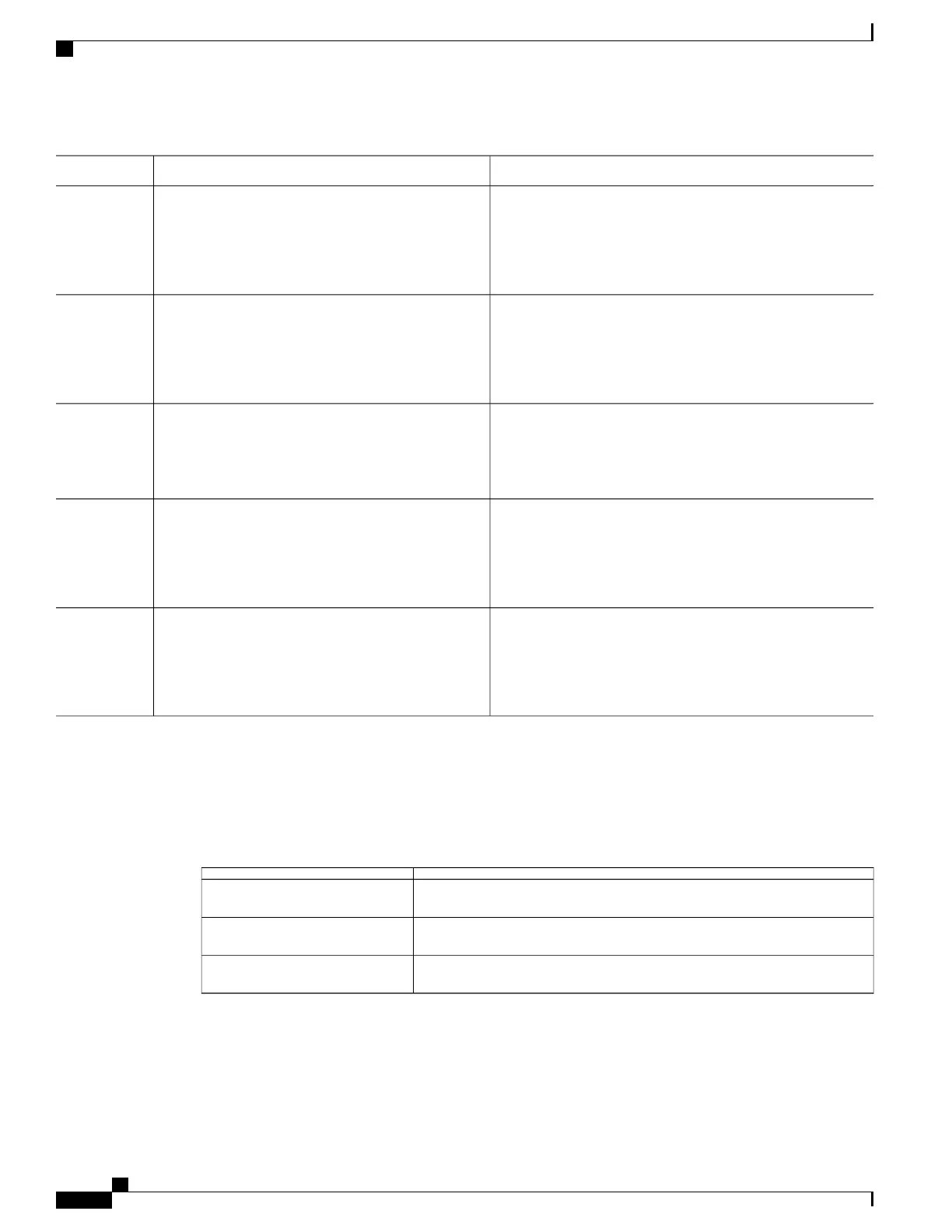PurposeCommand or Action
Configures the DHCP server to globally use the subscriber
identifier as the client identifier on all incoming DHCP
messages.
ip dhcp use subscriber-id client-id
Example:
Switch(config)# ip dhcp use subscriber-id
client-id
Step 2
Automatically generates a subscriber identifier based on the
short name of the interface.
ip dhcp subscriber-id interface-name
Example:
Switch(config)# ip dhcp subscriber-id
interface-name
Step 3
A subscriber identifier configured on a specific interface takes
precedence over this command.
Specifies the interface to be configured, and enter interface
configuration mode.
interface interface-id
Example:
Switch(config)# interface gigabitethernet1/0/1
Step 4
Configures the DHCP server to use the subscriber identifier
as the client identifier on all incoming DHCP messages on the
interface.
ip dhcp server use subscriber-id client-id
Example:
Switch(config-if)# ip dhcp server use
subscriber-id client-id
Step 5
Returns to privileged EXEC mode.end
Example:
Switch(config)# end
Step 6
Monitoring DHCP Server Port-Based Address Allocation
Table 19: Commands for Displaying DHCP Port-Based Address Allocation Information
Displays the status and configuration of a specific interface.
show interface interface id
Displays the DHCP address pools.show ip dhcp pool
Displays address bindings on the Cisco IOS DHCP server.show ip dhcp binding
Catalyst 2960-XR Switch Security Configuration Guide, Cisco IOS Release 15.0(2)EX1
184 OL-29434-01
Configuring DHCP
Monitoring DHCP Server Port-Based Address Allocation