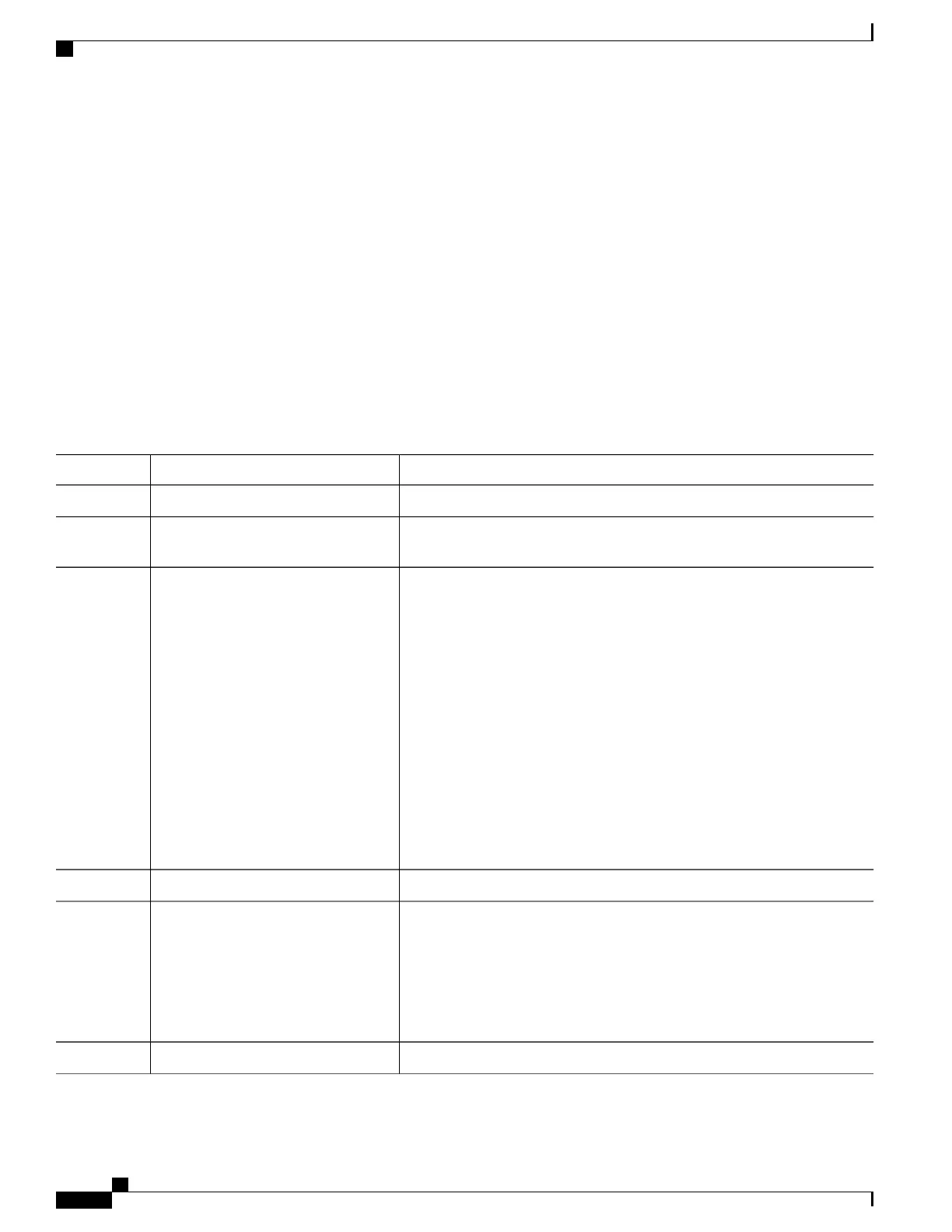SUMMARY STEPS
1.
configure terminal
2.
interface interface-id
3.
ip arp inspection limit {rate pps [burst interval seconds] | none}
4.
exit
5.
errdisable detect cause arp-inspection and errdisable recovery causearp-inspection errdisable
recovery interval interval
6.
exit
7.
show ip arp inspection interfaces show errdisable recovery
8.
copy running-config startup-config
DETAILED STEPS
PurposeCommand or Action
Enter global configuration mode.configure terminal
Step 1
Specify the interface to be rate-limited, and enter interface configuration
mode.
interface interface-id
Step 2
Limit the rate of incoming ARP requests and responses on the interface.ip arp inspection limit {rate pps
[burst interval seconds] | none}
Step 3
Limit the rate of incoming ARP requests and responses on the interface.
The default rate is 15 pps on untrusted interfaces and unlimited on trusted
interfaces. The burst interval is 1 second.
The keywords have these meanings:
•
For rate pps, specify an upper limit for the number of incoming packets
processed per second. The range is 0 to 2048 pps.
•
(Optional) For burst interval seconds, specify the consecutive interval
in seconds, over which the interface is monitored for a high rate of ARP
packets. The range is 1 to 15.
•
For rate none, specify no upper limit for the rate of incoming ARP
packets that can be processed.
Return to global configuration mode.exit
Step 4
(Optional) Enable error recovery from the dynamic ARP inspection
error-disabled state, and configure the dynamic ARP inspection recover
mechanism variables.
errdisable detect cause arp-inspection
and errdisable recovery
causearp-inspection errdisable
recovery interval interval
Step 5
By default, recovery is disabled, and the recovery interval is 300 seconds.
For interval interval, specify the time in seconds to recover from the
error-disabled state. The range is 30 to 86400.
Return to privileged EXEC mode.exit
Step 6
Catalyst 2960-XR Switch Security Configuration Guide, Cisco IOS Release 15.0(2)EX1
208 OL-29434-01
Configuring Dynamic ARP Inspection
How to Limit the Rate of Incoming ARP Packets