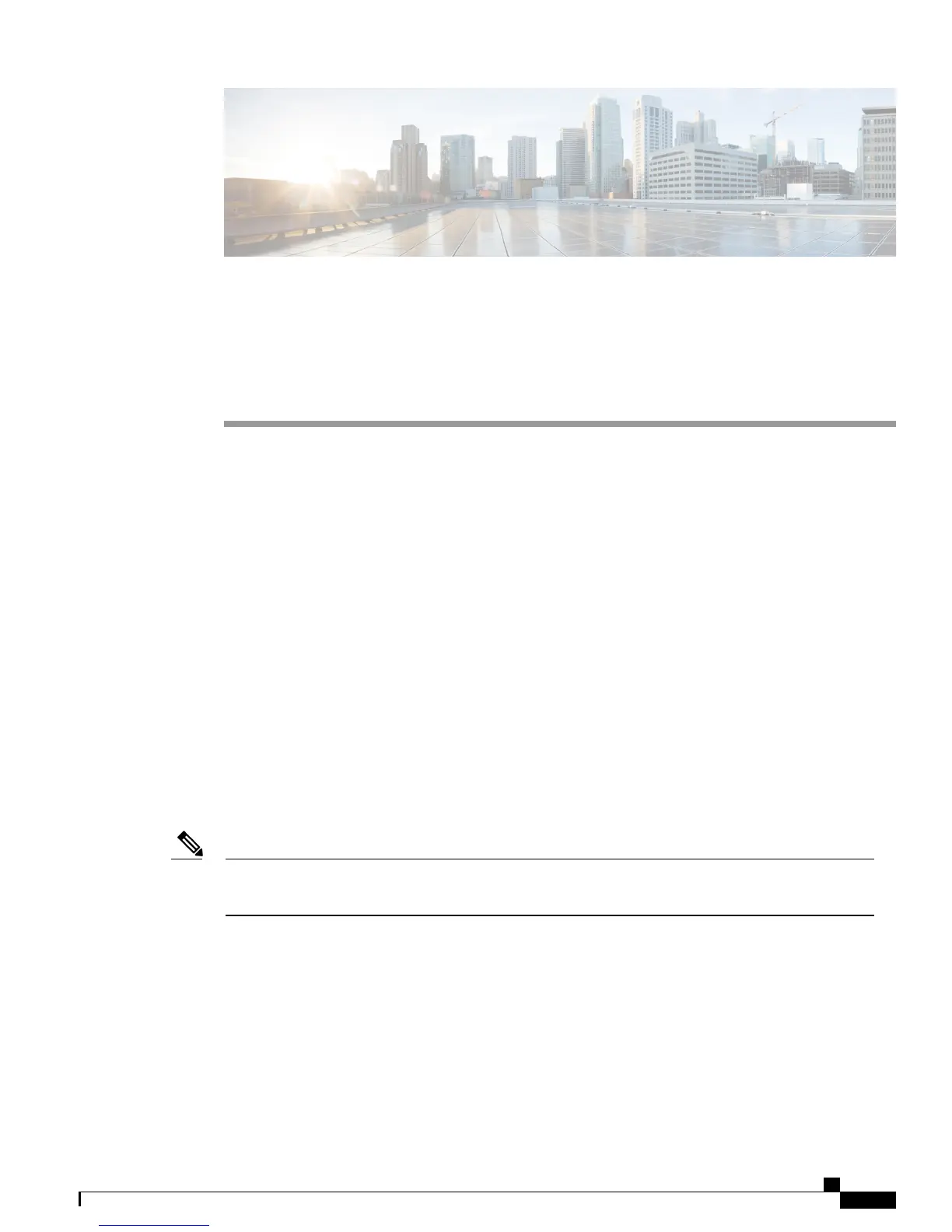APPENDIX C
Configuring the Switch with the CLI-Based Setup
Program
This appendix contains these topics:
•
Accessing the CLI Through Express Setup, page 65
•
Accessing the CLI Through the Console Port, page 65
•
Entering the Initial Configuration Information, page 73
Accessing the CLI Through Express Setup
You can access the CLI on an unconfigured switch. Set the switch in Express Setup mode and connect a
switch Ethernet port to an Ethernet port on your PC or workstation. Follow the steps described in the getting
started guide for turning on the switch and using Express Setup.
When the switch is in Express Setup mode, open a Telnet session to the switch by entering the IP address
10.0.0.1. Enter the setup user EXEC command. Enter the information described in IP Settings, on page 73
and Completing the Setup Program, on page 74.
After you have entered the configuration information for the switch, save it to flash memory by using the
write memory privileged EXEC command.
In Express Setup mode, the IP address 10.0.0.1 remains active on the switch until you enter the write
memory command. You lose the Telnet connection after entering the write memory command.
Note
Accessing the CLI Through the Console Port
You can access the CLI on a configured or unconfigured switch by connecting the RJ-45 console port or USB
console port of the switch to your PC or workstation and accessing the switch through a terminal emulation
program.
Catalyst 3560-CX and 2960-CX Switch Hardware Installation Guide
65