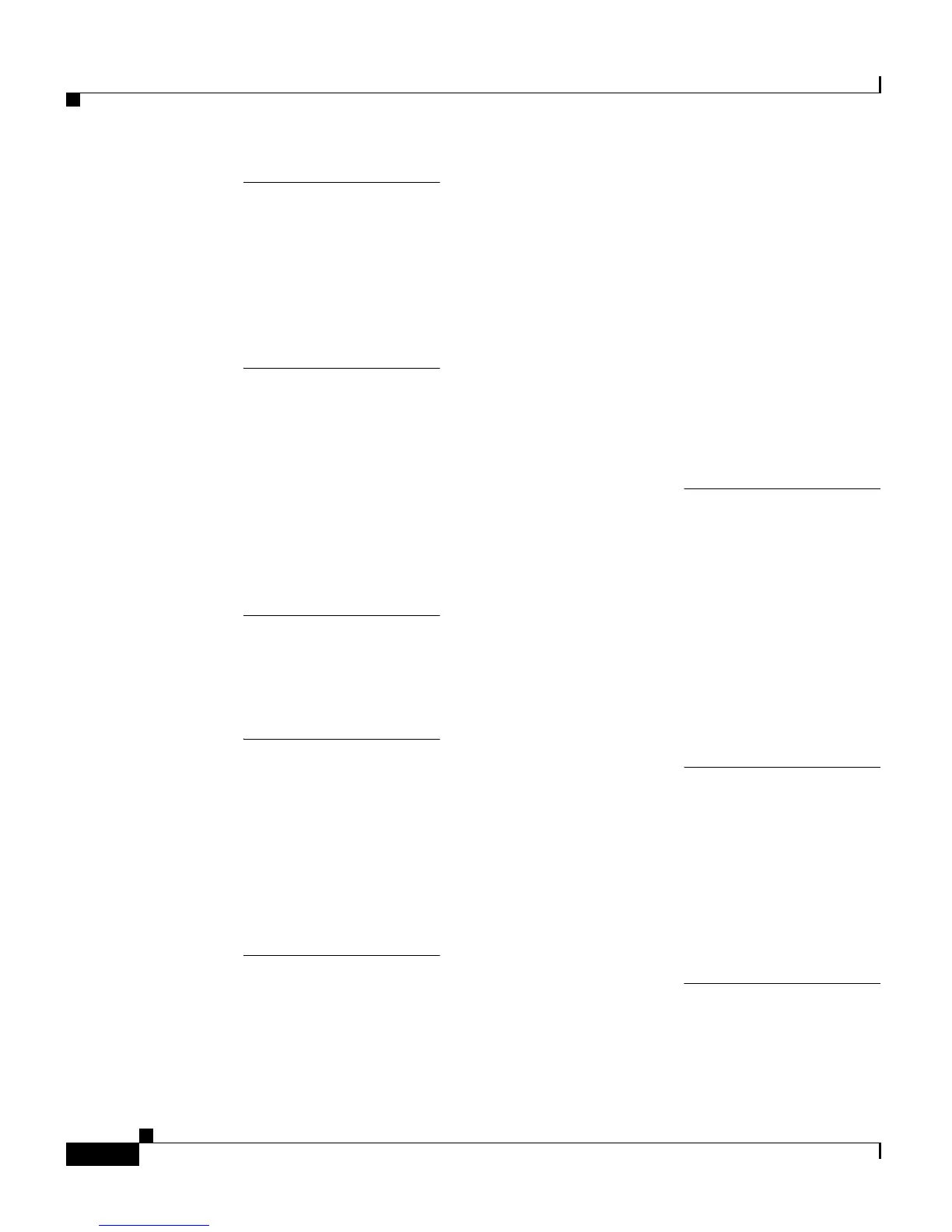Index
IN-2
Catalyst 4900 Series Switch Installation Guide
78-18039-02
E
electrostatic discharge (ESD) 2-9
EMI recommendations 2-4
environmental requirements 2-1
F
fan tray
cooling 1-11
failure 1-12
status LED 1-11
fiber-optic connectors 4-7
G
grounding requirement, DC systems 2-6
H
hardware description
power supply 1-12
heat dissipation
determining 2-4
I
installation
connecting to a power source B-3
starting the terminal-emulation
software
B-3
installing the switch
guidelines 3-2
lifting 3-5
procedure 3-6
safety overview 2-7
tools required 3-5
troubleshooting 5-1
L
label, chassis serial number 5-6
LEDs
locations 1-9
meanings 1-10
POST results B-4
power supply 5-3
M
management port pinout A-2
memory A-3
MT-RJ connectors
cleaning 4-6
P
pinout
management port A-2