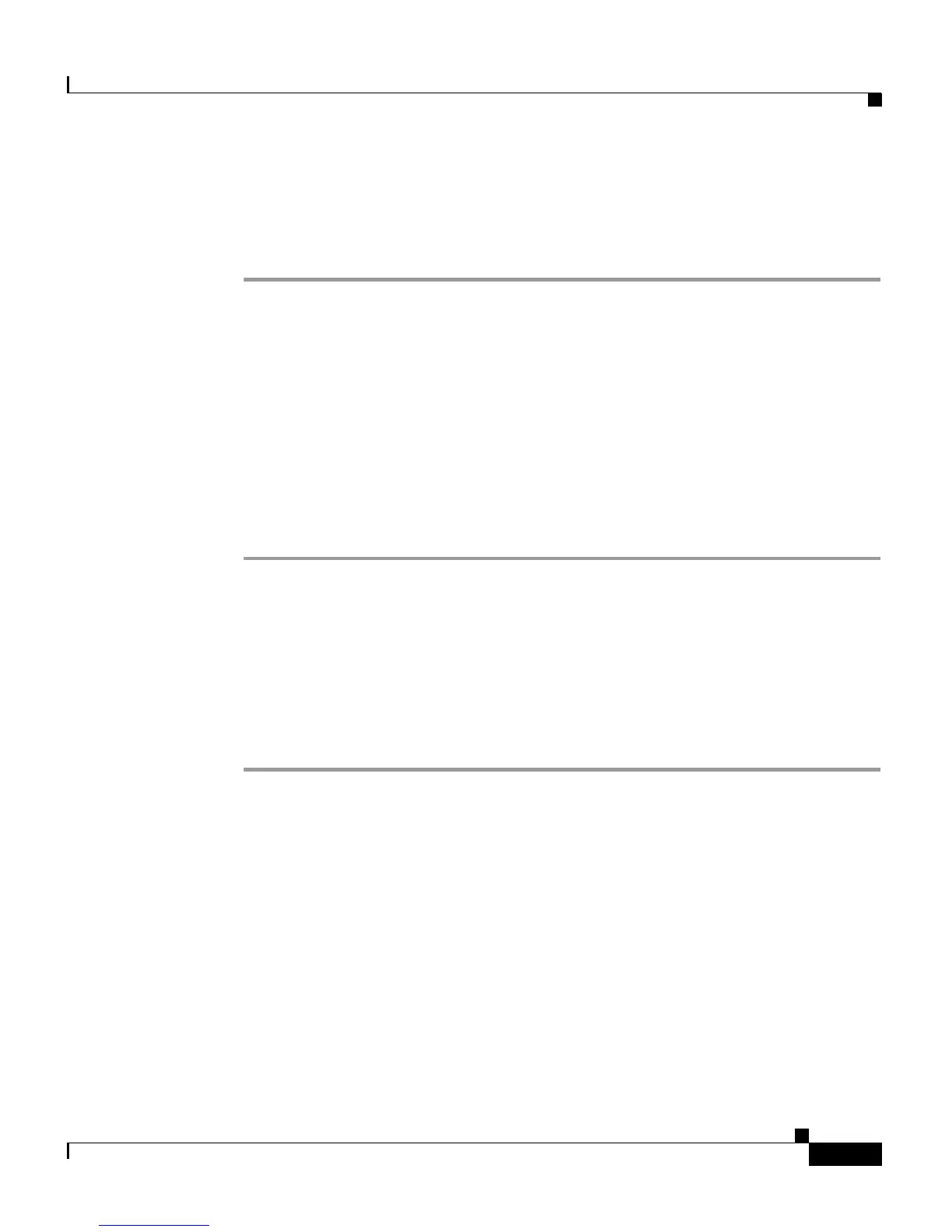5-3
Catalyst 4900 Series Switch Installation Guide
78-18039-02
Chapter 5 Troubleshooting the Installation
Identifying Startup Problems
Identifying Startup Problems
When you connect the power cords to the switch, follow these steps:
Step 1 Flip the power switches to the on position (AC powered systems only).
Step 2 Verify that power is available to the power supplied from the site AC or DC
source. Flip breakers and fuses if necessary.
Step 3 Listen for the system fan assembly. If you do not immediately hear the system fan
assembly begin to operate, see
“Troubleshooting the Power Supply” section on
page 5-5.
Step 4 If you determine that the power supplies are functioning normally and that the fan
assembly is faulty, contact a customer service representative. If the system fan
assembly does not function properly at initial startup, there are no installation
adjustments that you can make.
LED Readings
LEDs indicate all system states in the startup sequence. By checking the LEDs,
you can determine when and where the system failed in the startup sequence. To
check the LEDs, follow these steps:
Step 1 Compare the LED states to those in Table 5-1.