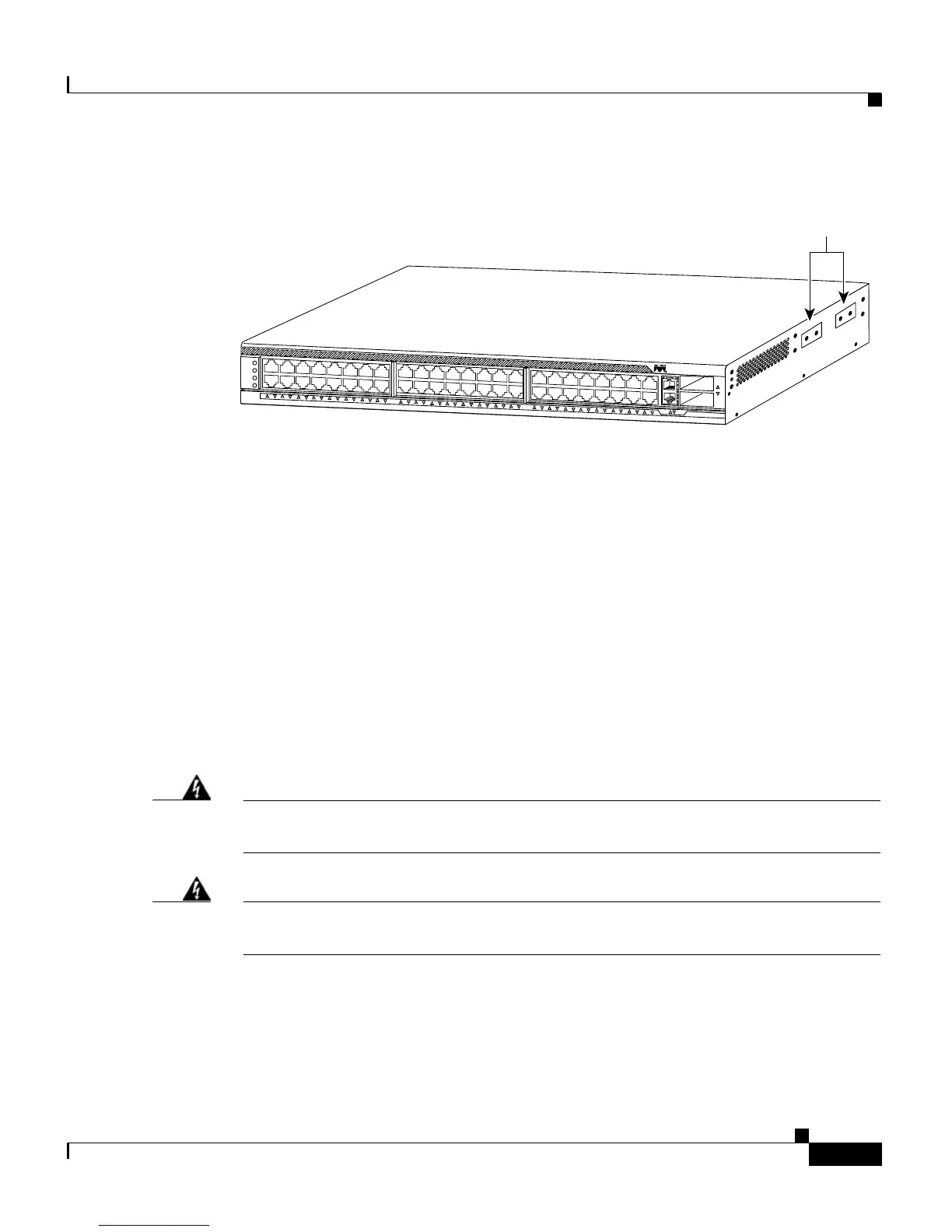2-7
Catalyst 4900 Series Switch Installation Guide
78-18039-02
Chapter 2 Site Planning
Safety Overview
Figure 2-1 Grounding Pad Locations (Catalyst 4849-10GE shown)
Safety Overview
This section provides safety information that you should read and understand to
ensure a safe switch installation.
Ensuring Safety
Follow these guidelines to ensure your safety and protect the equipment. This list
is not inclusive of all potentially hazardous situations that you may be exposed to
as you install the switch, so be alert.
Warning
Only trained and qualified personnel should be allowed to install, replace, or
service this equipment.
Statement 1030
Warning
The plug-socket combination must be accessible at all times, because it serves
as the main disconnecting device.
Statement 1019
130180
S
T
A
T
U
S
F
A
N
P
S
2
P
S
1
C
O
N
C
a
ta
ly
st W
S
-C
4
9
48
1
0
G
E
M
G
T
1
1
6
1
7
3
2
3
3
48
X
2
-
1
X
2
-
2
Grounding pads