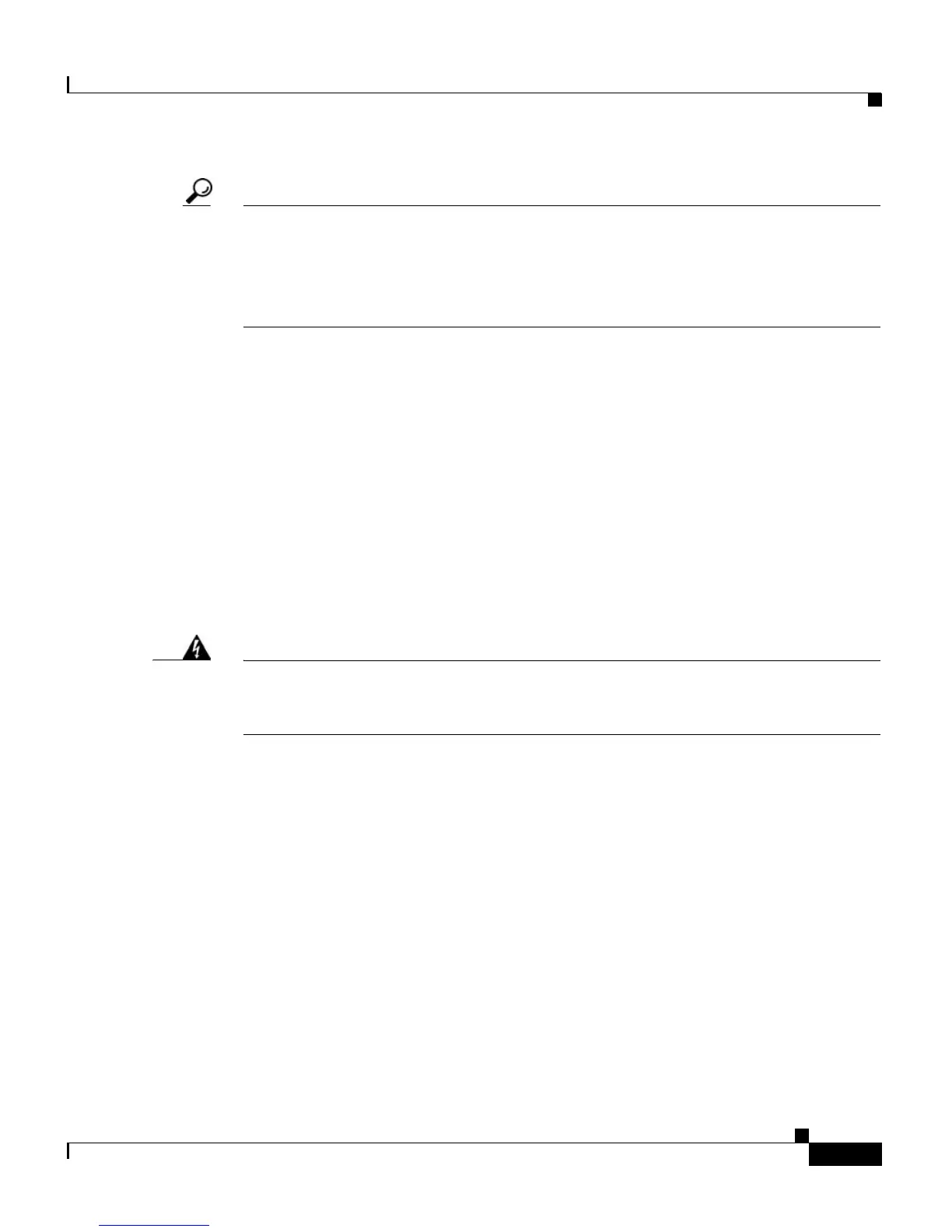4-5
Catalyst 4900 Series Switch Installation Guide
78-18039-02
Chapter 4 Transceiver Modules
Cleaning the Fiber-Optic Connectors
Tip For complete information on inspecting and cleaning fiber-optic connections,
refer to the white-paper document at this URL:
http://www.cisco.com/en/US/tech/tk482/tk876/technologies_white_paper09186a
0080254eba.shtml
Module Maintenance Guidelines
To properly maintain modules, follow these guidelines:
• To prevent ESD damage, follow normal handling procedures.
• When the module is stored or when a fiber-optic cable is not plugged in,
always keep plugs in the optical bores.
• The most common source of contaminants in the optical bores is debris
picked up on the ferrules of the optical connectors. Use an alcohol swab or
Kim-Wipe to clean the ferrules of the optical connector.
Warning
Invisible laser radiation may be emitted from disconnected fibers or
connectors. Do not stare into beams or view directly with optical instruments.
Statement 1051
Cleaning the Fiber-Optic Connectors
In a fiber-optic system, light is transmitted through an extremely small fiber core,
often 62.5 microns or less in diameter. Because dust particles range from a tenth
of a micron to several microns in diameter, dust and any contamination at the end
of the fiber core can degrade the performance of the connector interface where the
two cores meet. Therefore, the connector must be precisely aligned, and the
connector interface must be absolutely free of trapped foreign material.