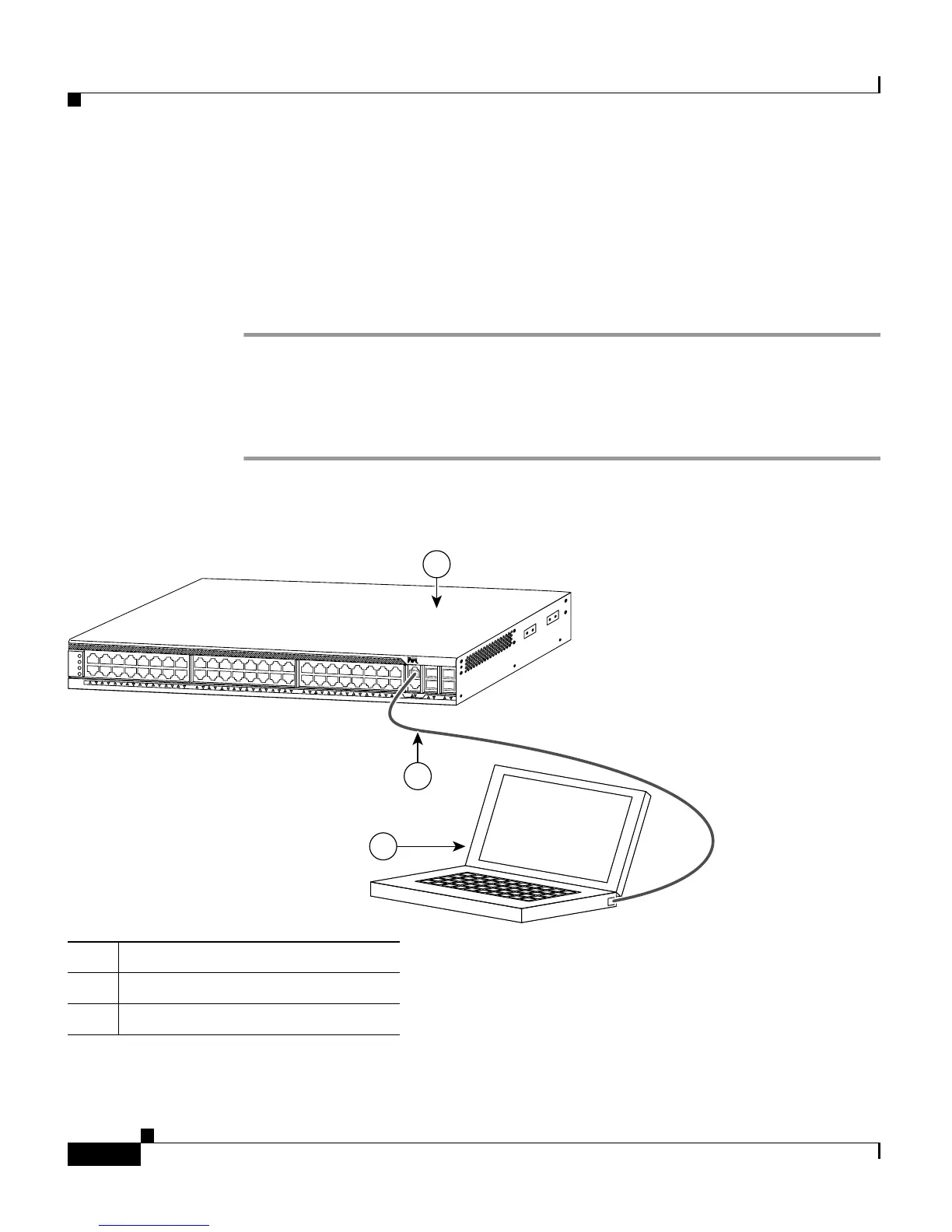Appendix B Initial Configuration for the Switch
Connecting to the Switch
B-2
Catalyst 4900 Series Switch Installation Guide
78-18039-02
Connecting to the Switch
You must use the console port to perform the initial configuration. To connect the
switch console port to a PC, use the supplied RJ-45-to-DB-9 adapter cable.
Follow these steps to connect the PC or terminal to the switch:
Step 1 Using the supplied RJ-45-to-DB-9 adapter cable, insert the RJ-45 connector into
the console port that is located on the front of the switch, as shown in
Figure B-1.
Step 2 Attach the DB-9 female DTE of the adapter cable to a PC serial port, or attach an
appropriate adapter to the terminal.
Figure B-1 Connecting a Switch to a PC
1 Switch
2 Laptop
3 RJ-45-to-DB-9 adapter cable
181874
STATUS
FAN
PS2
PS1
C
O
N
C
a
ta
ly
s
t 4
9
4
8
M
G
T
1
1
6
1
7
3
2
3
3
4
5
4
6
4
7
4
8
48
1
2
3