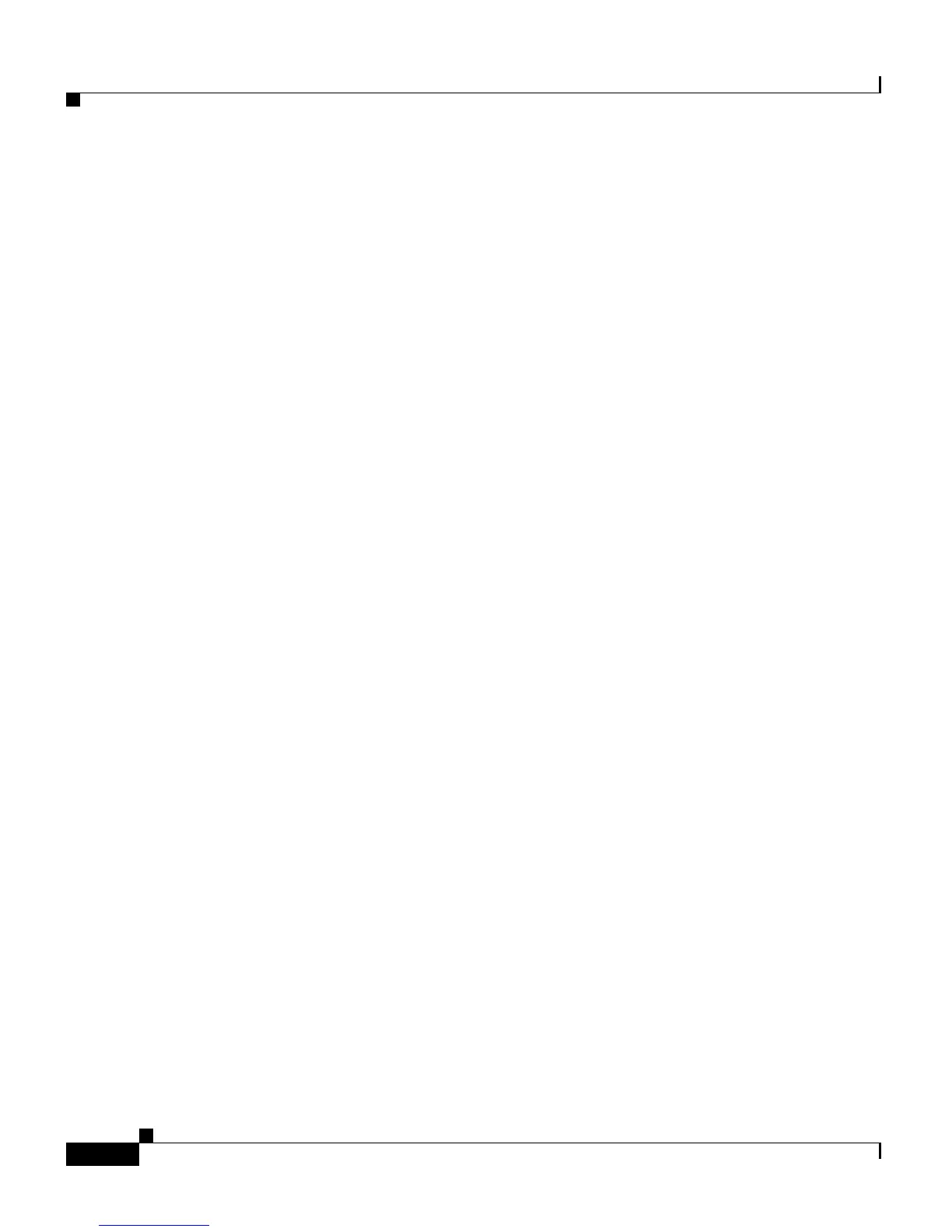Chapter 1 Product Overview
Switch Components
1-14
Catalyst 4900 Series Switch Installation Guide
78-18039-02
Power Management for the Switch
You can choose AC or DC power supplies for your switch. The Catalyst 4900
series switches support the following power supplies:
• 300 W AC
• 300 W DC
A redundant power supply can be identified and diagnosed by a running system
regardless of its input status. AC and DC supplies are interchangeable.
Power Management Modes
Catalyst 4900 series switches support the redundant power management mode. In
this mode, if both power supplies are operating normally, each provides from
20/80 to 45/55 percent of the total system power requirements at all times. If one
power supply fails, the other unit increases power to 100 percent of the total power
requirement.