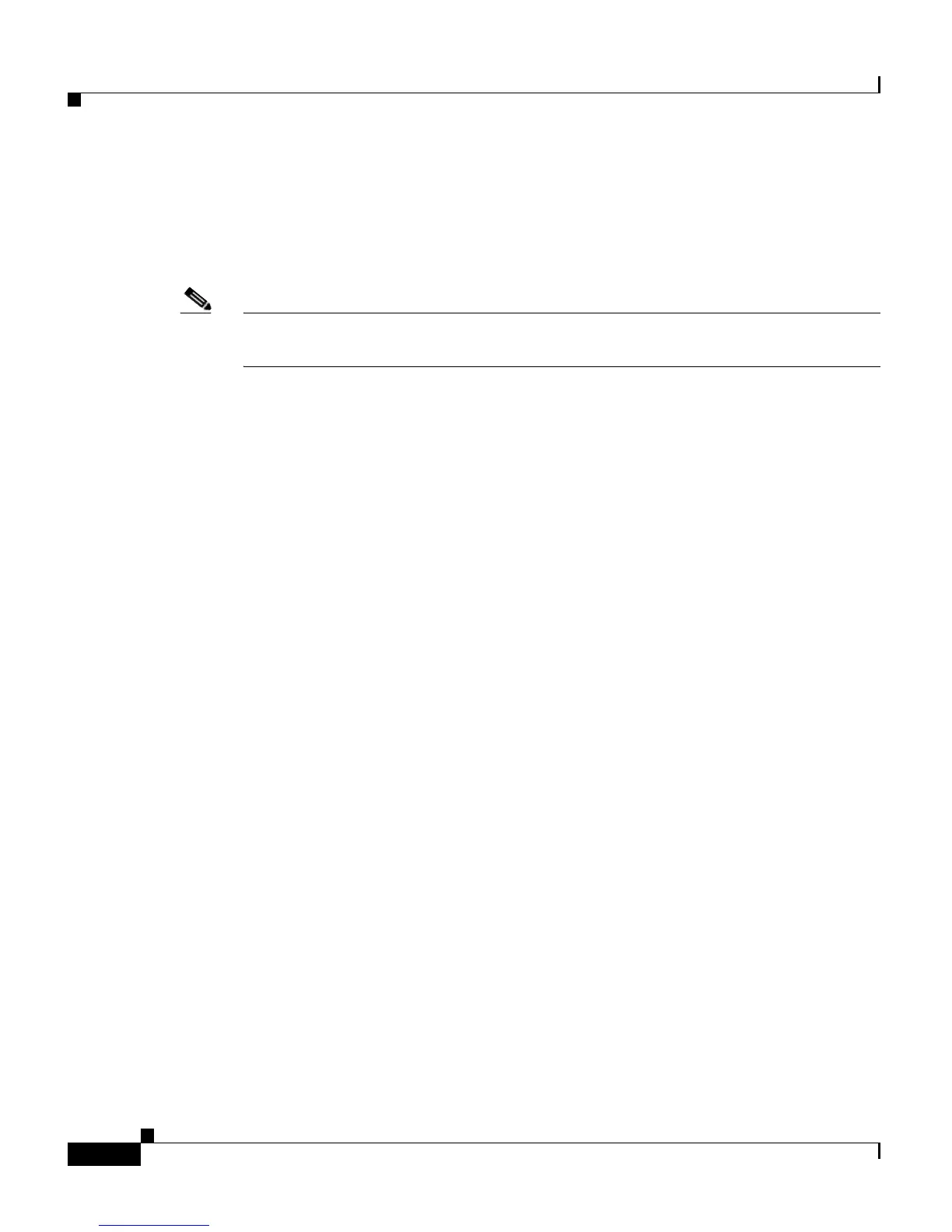Appendix B Initial Configuration for the Switch
Entering the Initial Configuration Information
B-4
Catalyst 4900 Series Switch Installation Guide
78-18039-02
POST lasts approximately 1 minute. After POST is complete, the system and
status LEDs remain green (see the
“Front Panel LEDs” section on page 1-9 for
more information).
If the switch fails POST, the system LED turns amber.
Note POST failures are usually fatal. Call Cisco Systems if your switch does not pass
POST.
If you started the terminal-emulation program before you powered on your
switch, the PC or terminal displays the bootloader sequence. Press Enter to
display the setup program prompt.
Entering the Initial Configuration Information
To set up the switch, you need to assign an IP address and other configuration
information necessary for the switch to communicate with the local routers and
the Internet. The minimal configuration provided here does not cover most of the
features, it simply allows you to preform other configuration tasks using a telnet
connection from your management network. To configure other features and
interfaces, please refer to the Catalyst 4500 Series Switch Software Configuration
Guide.
IP Settings
Obtain this information from your network administrator:
• Switch IP address
• Subnet mask (IP netmask)
• Default gateway (router)
• Enable secret password
• Enable password
• Telnet password