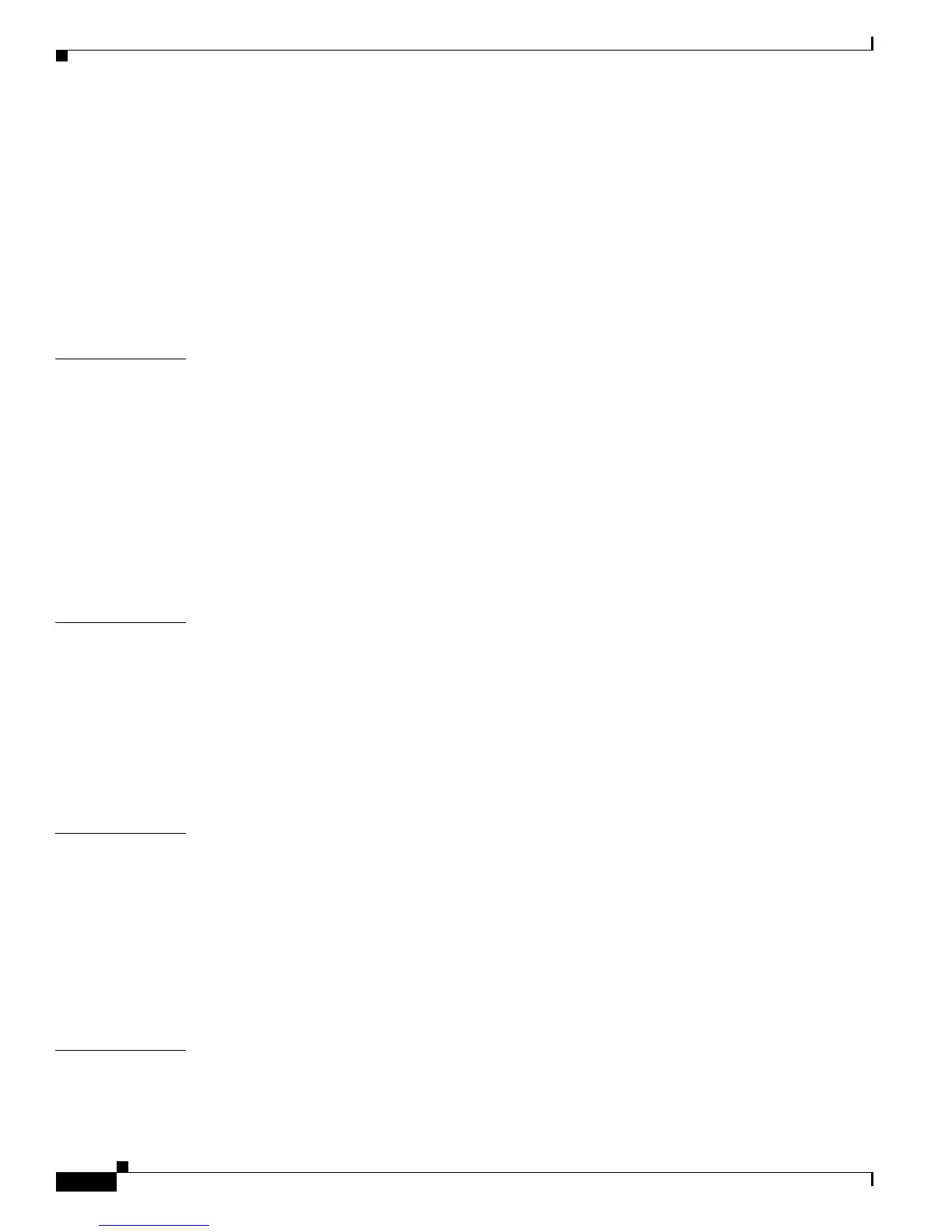vi
Catalyst 4900 Series Switch Installation Guide
78-18039-02
EMI Recommendations 2-4
Power Requirements and Heat Dissipation 2-4
Grounding Requirements 2-6
Safety Overview 2-7
Ensuring Safety 2-7
Working Safely with Electricity 2-8
Preventing Electrostatic Discharge Damage 2-9
Site Planning Checklist 2-9
CHAPTER
3 Installing the Switch 3-1
Verifying the Contents 3-1
Rack-Mounting the Switch 3-2
Rack-Mounting Guidelines 3-3
Lifting the Chassis Safely 3-5
Required Installation Tools 3-5
Rack-Mounting the Switch 3-6
Connecting AC Power to the Switch 3-9
Connecting DC Power to the Switch 3-11
CHAPTER
4 Transceiver Modules 4-1
SFP Modules 4-1
SFP Modules and Alternative Wiring 4-1
X2 Modules 4-2
Module Maintenance Guidelines 4-5
Cleaning the Fiber-Optic Connectors 4-5
Additional Guidelines 4-7
CHAPTER
5 Troubleshooting the Installation 5-1
Getting Started 5-2
Problem Solving to the System Component Level 5-2
Identifying Startup Problems 5-3
LED Readings 5-3
Troubleshooting the Power Supply 5-5
Contacting Customer Service 5-6
APPENDIX
A Specifications A-1
Console Port A-1