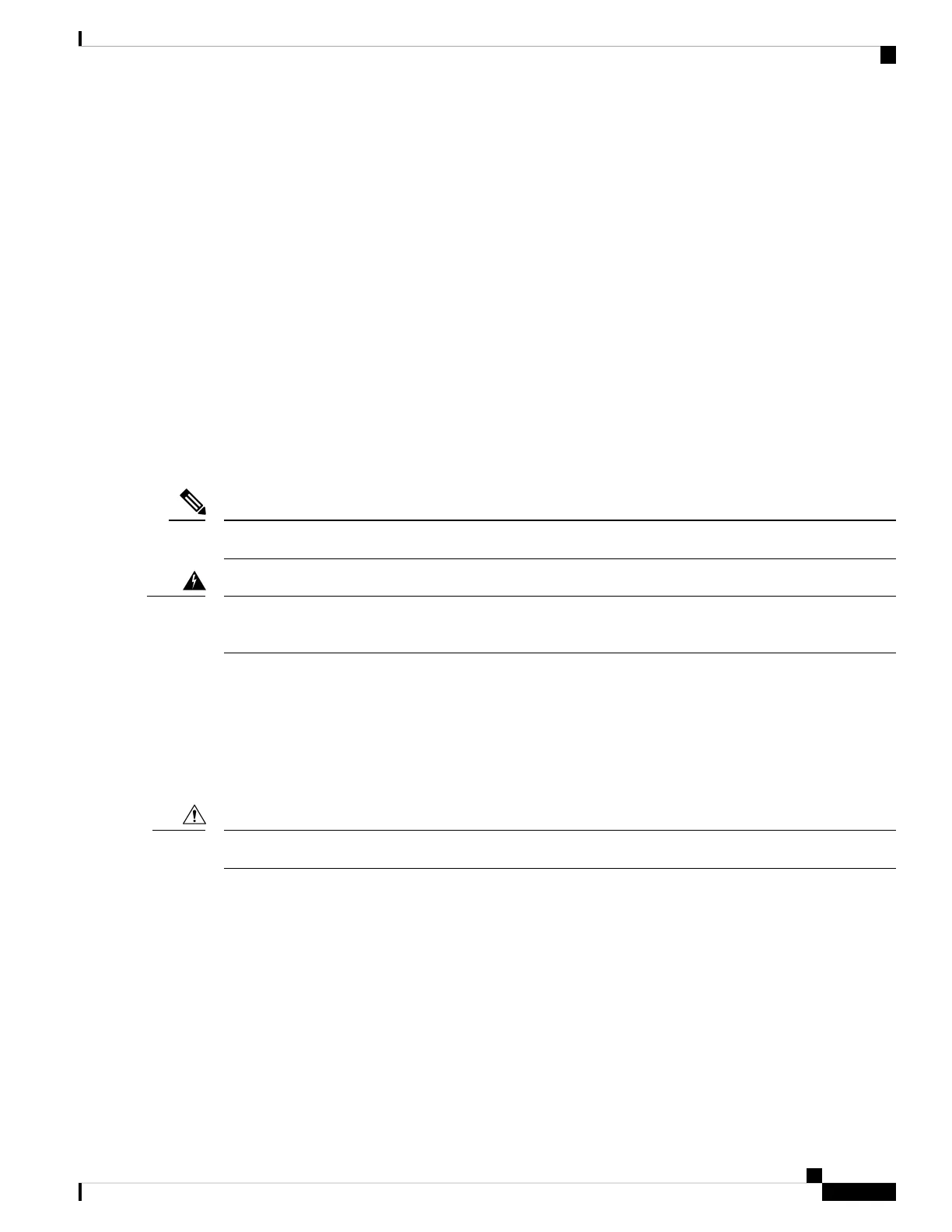The 5 GHz a/n radio operates in the UNII-1 band (5.15-5.25 GHz), UNII-2 band (5.25 - 5.35 GHz), UNII-2
Extended/ETSI band (5.47 - 5.725 GHz), and the upper ISM band (5.725 - 5.850 GHz). It has two transmitters
with a maximum total output power of 27 dBm depending on the regulatory domain. Tx power settings will
change depending on the regulatory domain. Output power is configurable in 3 dB steps. Its two receivers
enable maximum-ratio combining (MRC).
Power Sources
The Cisco Catalyst IW6300 Heavy Duty Series Access Points support the following power options:
• Power over Ethernet by power injector AIR-PWRINJ-60RGD1= and AIR-PWRINJ-60RGD2=
• AC or DC power
• IW-6300H-AC-x-K9: 85-264V~ maximum, marked 100-240V~, 50-60Hz, 1.3A
• IW-6300H-DC-x–K9: 44 to 57Vdc, 1.2A
• IW-6300H-DCW-x-K9: 10.8 to 36Vdc, 5.9A
The marked DC input range is an absolute range. Do not apply tolerances.
Note
Connect the unit only to DC power source that complies with the safety extra-low voltage (SELV) requirements
in IEC 60950 based safety standards. Statement 1033
Warning
Power Injectors
The IW6300 series access points support the following power injectors:
• AIR-PWRINJ-60RGD1=
• AIR-PWRINJ-60RGD2=
Power injector AIR-PWRINJ-60RGDx= is not certified for installation within hazardous locations environments.
Caution
For more information about installing the AIR-PWRINJ-60RGDx= power injectors, see Cisco Aironet Series
Power Injectors AIR-PWRINJ-60RGD1= and AIR-PWRINJ-60RGD2= Installation Instructions.
Ethernet (PoE) Ports
The access point supports two Ethernet uplink port (one PoE-In port and one SFP fiber port), and two PoE-Out
ports. The access point Ethernet uplink port uses an RJ-45 connector (with weatherproofing) to link the access
point to the 10BASE-T, 100BASE-T or 1000BASE-T network. The Ethernet cable is used to send and receive
Ethernet data and to optionally supply inline power from the power injector or a suitably powered switch port.
Cisco Catalyst IW6300 Heavy Duty Series Access Point Hardware Installation Guide
9
Overview
Power Sources
