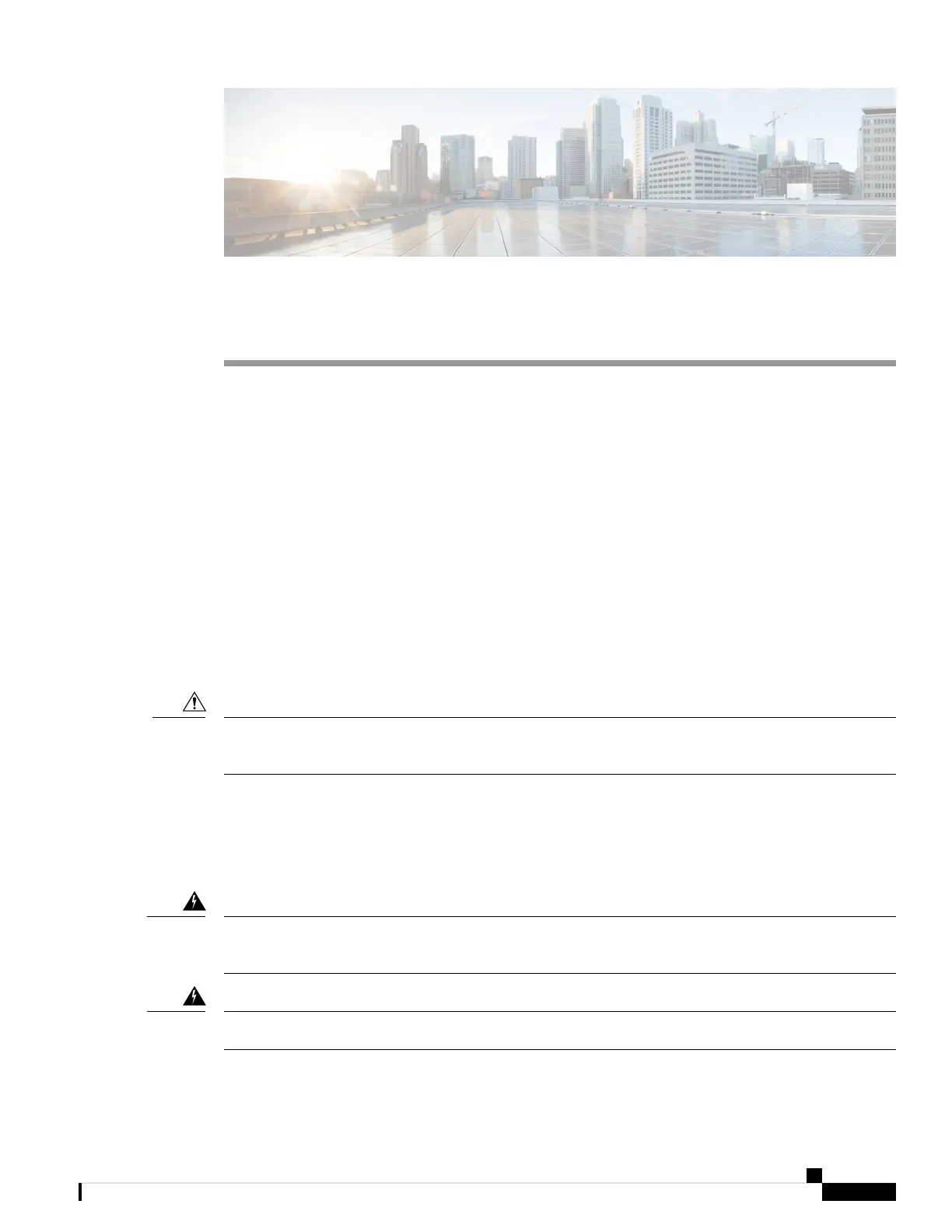CHAPTER 3
Installing the Access Point
This chapter describes how to install the access point.
• Mounting on a Wall or a Pole, on page 21
• Working with the Access Cover, on page 33
• Installing External Antennas, on page 35
• Grounding the Access Point , on page 38
• Using the Reset Button, on page 39
• Powering the Access Point, on page 40
• Performing Maintenance, on page 46
Mounting on a Wall or a Pole
This section provides instructions for the physical installation of your access points. Personnel installing the
access point must understand wireless access points and bridging techniques and grounding methods.
All installation methods for mounting an access point on any wall surface is subject to the acceptance of local
jurisdiction.
Caution
Installation Option
The Cisco Catalyst IW6300 Heavy Duty Series Access Points are installed using the pole mount installation
kit (IOT-ACCPMK), which is used for pole or wall installations.
Only trained and qualified personnel should be allowed to install, replace, or service this equipment. Statement
1030
Warning
Installation of the equipment must comply with local and national electrical codes. Statement 1074
Warning
Refer to these sections for installation details:
Cisco Catalyst IW6300 Heavy Duty Series Access Point Hardware Installation Guide
21
