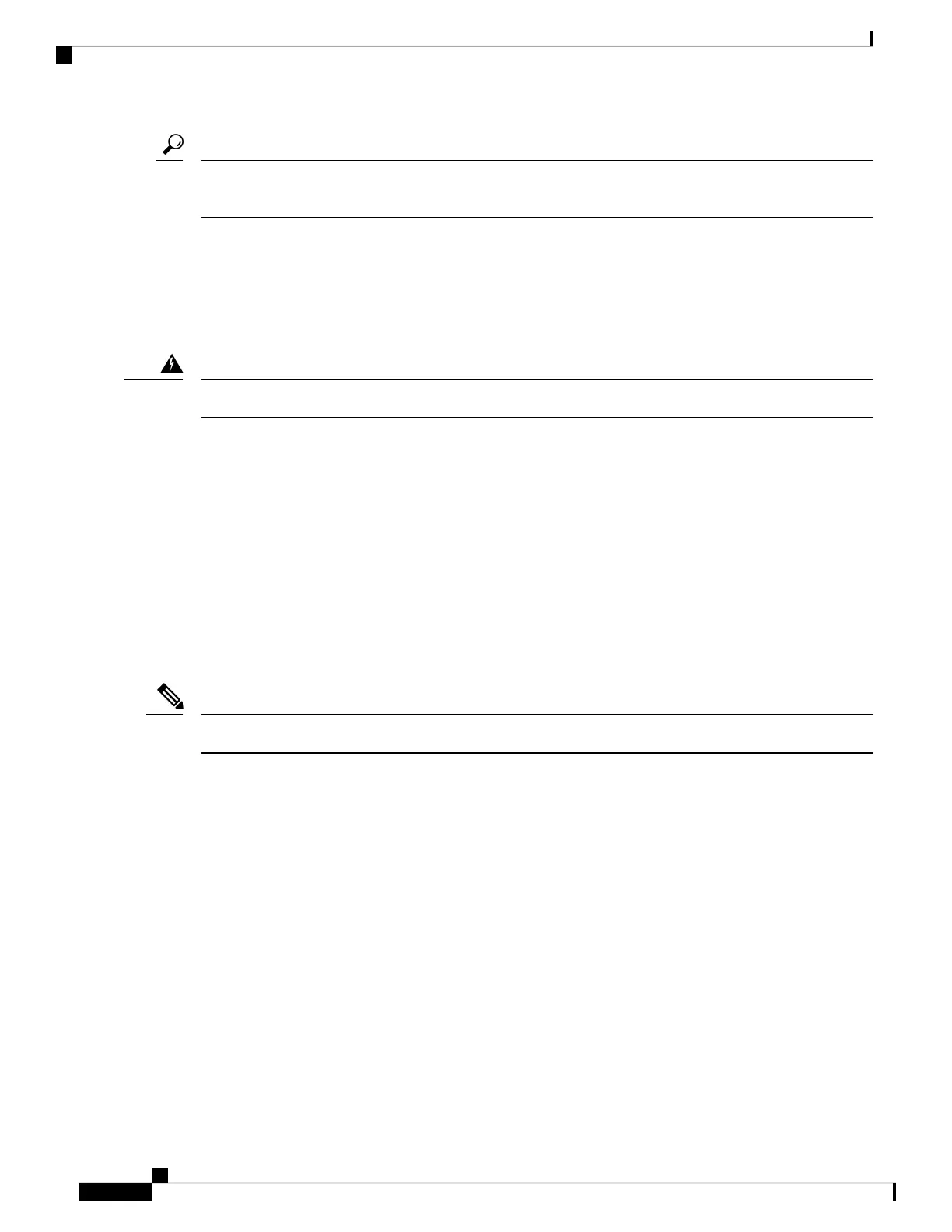The access point senses the Ethernet and power signals and automatically switches internal circuitry to match
the cable connections.
Tip
The Ethernet cable must be a shielded outdoor rated Category 5e (CAT5e) or better cable. The access point
senses the Ethernet and power signals and automatically switches internal circuitry to match the cable
connections.
Fiber Option
Class 1 laser product. Statement 1008
Warning
The factory-orderable fiber option provides a fiber input and output capability. Fiber data is transmitted and
received over a single or dual-strand fiber cable, depending on the SFP, which is connected to the access point
using these SFP modules:
• 1000BASE-LX single-mode rugged SFP (GLC-LX-SM-RGD=)
• 1000BASE-SX multi-mode rugged SFP (GLC-SX-MM-RGD=)
• 100BaseBX10-U rugged SFP (GLC-FE-100BX-URGD=)
• 100BASE-FX rugged SFP (GLC-FE-100FX-RGD=)
• 100BASE-LX10 rugged SFP (GLC-FE-100LX-RGD=)
• 1000BASE-T rugged SFP (GLC-T-RGD=)
SFP modules are not hot-swappable. Plug and unplug the SFP module, the AP will reboot.
Note
Client data is passed to the network controller through the fiber connection via a fiber-capable switch or
controller. Configuration information can be found in the controller configuration guide of the switch or
controller you are using.
I/O Ports
The four 1/2-NPT I/O ports are located at the bottom of the access point. These ports are tapered pipe threads.
It is recommended that you use a 3/8” Allen wrench with 13-18" long wrench handle to remove the port plug.
Cisco Catalyst IW6300 Heavy Duty Series Access Point Hardware Installation Guide
10
Overview
Fiber Option
