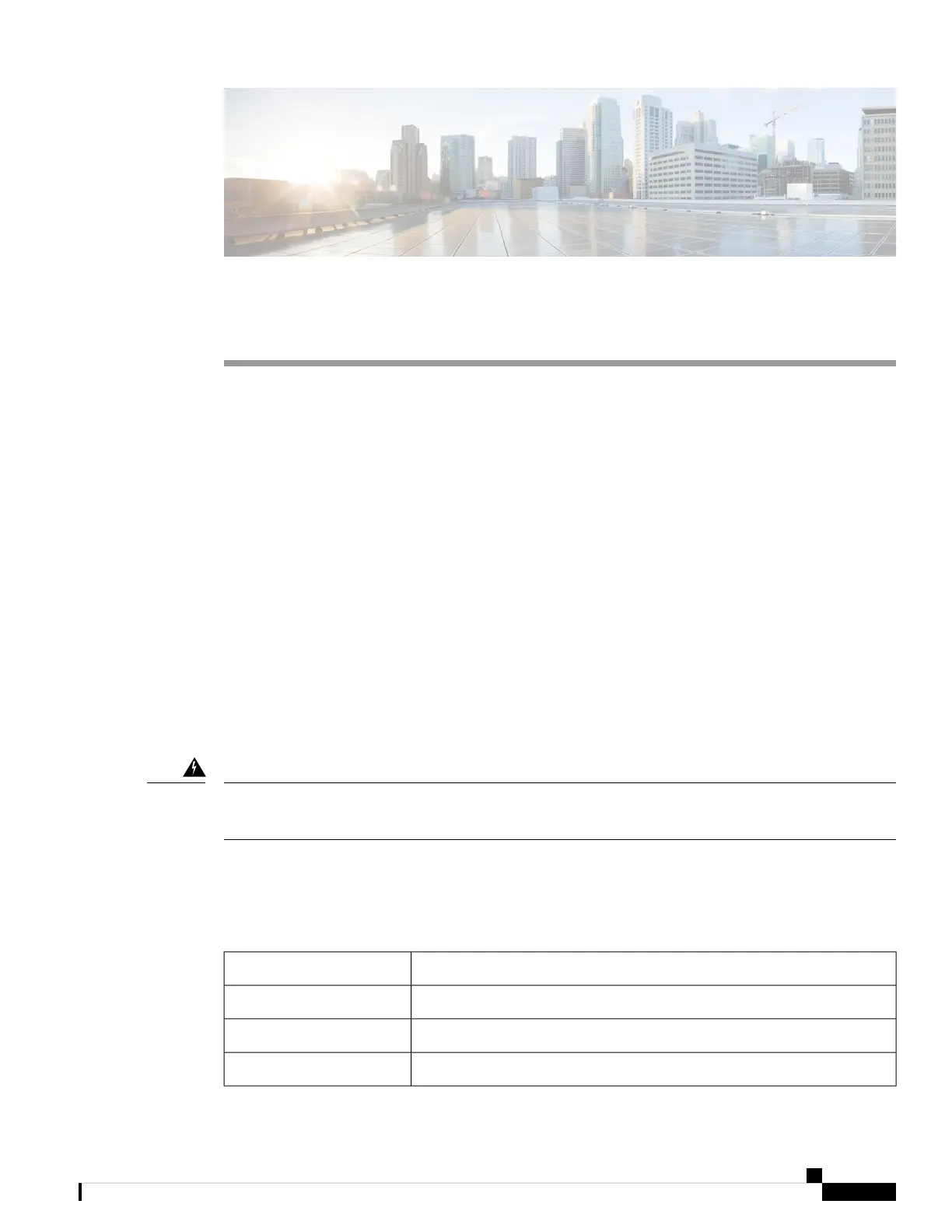CHAPTER 1
Overview
This publication explains the steps for installing the Cisco Catalyst IW6300 Heavy Duty Series Access Point.
• Audience , on page 1
• Conventions, on page 1
• About the Access Point, on page 2
• Hardware Models, on page 3
• Hardware Features, on page 4
• Finding the Product Serial Number, on page 12
• Related Documentation, on page 12
Audience
This publication is for the person installing and configuring an access point for the first time. The installer
should be familiar with network structures, terms, and concepts.
For installations in a hazardous locations environment, please refer to Getting Started and Product Document
of Compliance for the Cisco Catalyst IW6300 Heavy Duty Series Access Points for additional installation
information.
Only trained and qualified personnel should be allowed to install, replace, or service this equipment. Statement
1030
Warning
Conventions
This publication uses the following conventions:
DescriptionConvention
Commands, command options, and keywords are in boldface.boldface font
Arguments for which you supply values are in italics.italic font
Elements in square brackets are optional.[ ]
Cisco Catalyst IW6300 Heavy Duty Series Access Point Hardware Installation Guide
1
