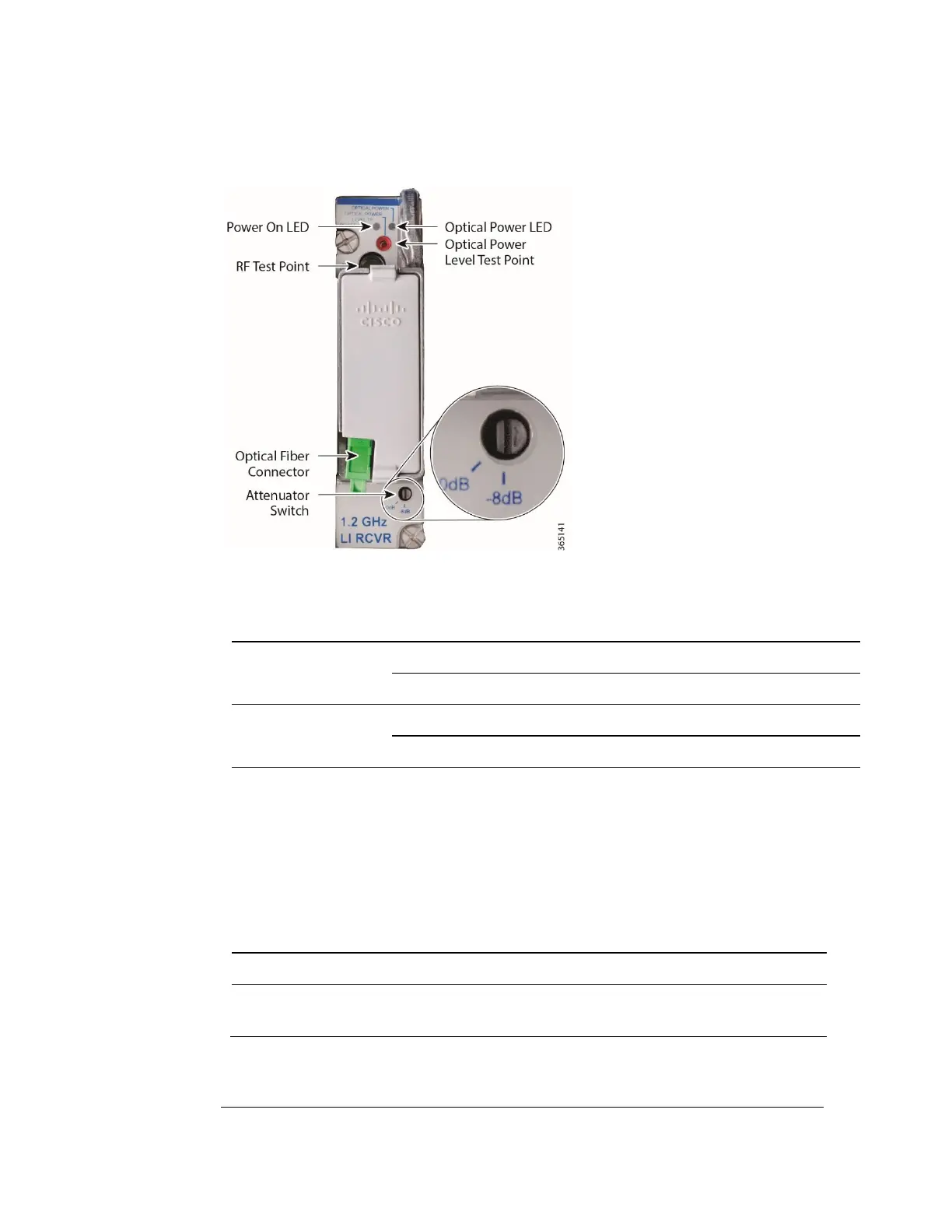Chapter 4 Setup and Operation
6 Set the receiver module attenuator switch as follows:
IF received optical power is...
THEN set the attenuator
switch to...
7 For standard input receiver, check the RF level at the -20 dB RF test point on each
forward path receiver. Signal level should be +7 dBmV at the test point with 0
dBm optical input power and 2.5% index modulation of the laser headend
transmitter. (With optical receiver attenuator set to the -8 dB switch setting.) This
represents an optical receiver output of +27 dBmV. For low input receiver follow
the same process to check the RF level and refer the table below.
8 The next step depends on your RF output levels.
IF your RF output ports will...
