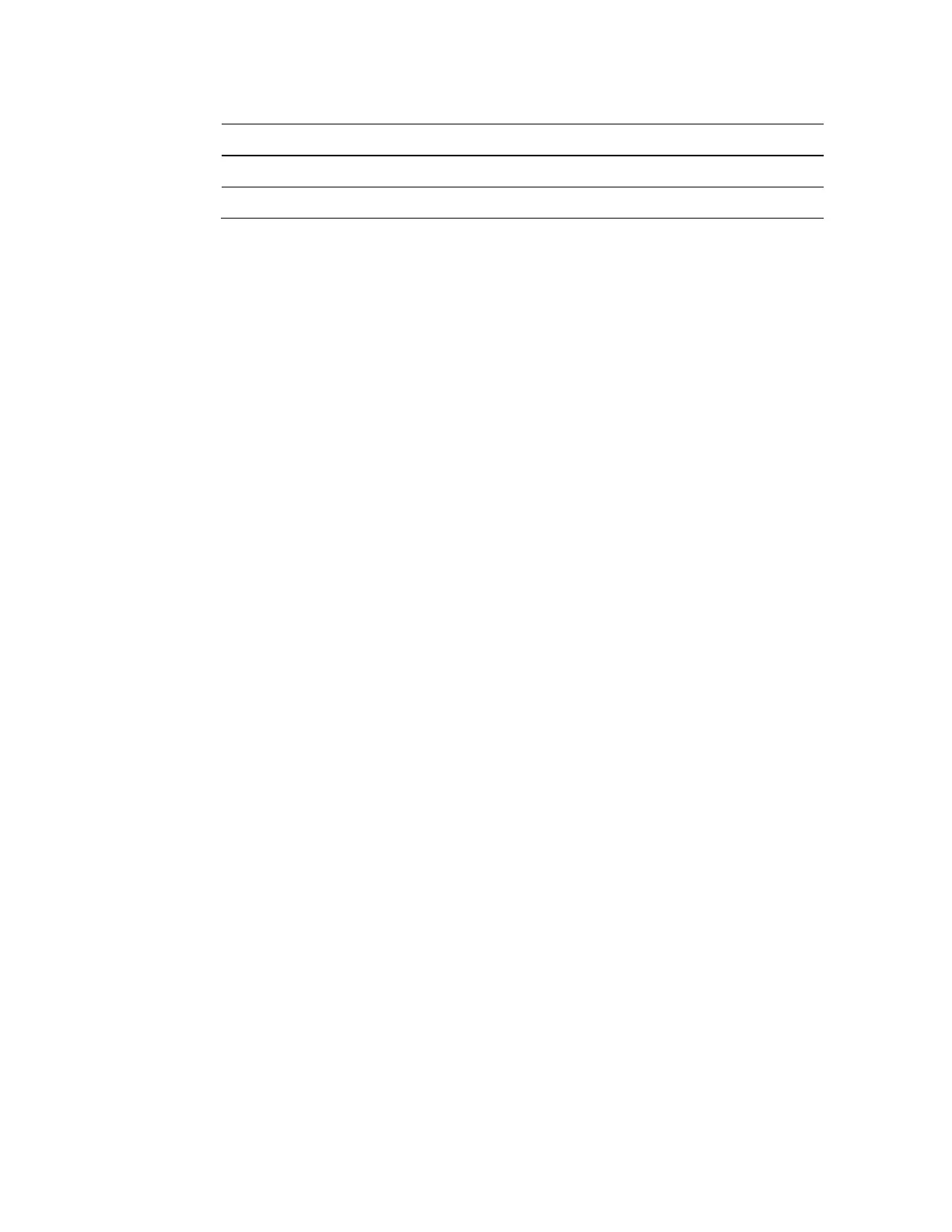Forward Path Setup Procedure
all have equal output levels
1X, 2X, or 4X segmentation
be driven at different levels
be driven at different levels
9 If all four of the node's output ports are to have equal output levels, re-balancing
of the RF level should not be required for 4-way segmentation.
To achieve an output level of 54 dBmV @1218MHz / 50.7 dBmV @ 1002 MHz
- with 27 dbmV output from the optical receiver, install a 15 dB attenuator pad
into the optical interface board just above the receiver module.
Go to step 14.
10 If using 4-way segmentation, all four of the node's output ports can be set to
have un-equal output levels. Re-balancing of the RF level should not be required
for 4-way segmentation.
11 Example: To achieve an output level of 54 dBmV @1218MHz / 50.7 dBmV @
1002 MHz at output port 1
- with 27 dBmV output from the optical receiver, install a 15 dB attenuator pad
into the optical interface board just above the optical receiver 3 module.
To achieve an output level of 55 dBmV @1218MHz / 51.7 dBmV @ 1002 MHz at
output port 2
- with 27 dBmV output from the optical receiver, install a 14dB attenuator pad
into the optical interface board just above the optical receiver 4 module.
Repeat this process to obtain the desired output levels for all remaining output
ports.
Go to step 14.
12 If the node's output RF ports are to be driven at different levels, and the node is
not set up in 4-way forward segmentation, the port with the highest output level
should be used to set up the node. Measure signal level at the forward RF test
point, on the amplifier module, to identify the port with the highest level output
signal. Verify the output power level is correct using the OIB Pad as in Step 9.
Go to step 13.
13 Increase the attenuator pad value at the FWD PORT OUT PAD locations on the
RF amplifier module to reduce the output level of the ports which need to be
driven at a lower level than the port used to setup the node. See Appendix A -
Technical Information for pad selection charts.
14 The GS7000 Node is set for 18 dB of linear tilt between 54 and 1218 MHz / 14.7
dB between 54 MHz and 1002 MHz.
4-Way Forward Segmentable RF Amplifier Note: Four 18.0 dB linear field
replaceable equalizers are installed in the node at the factory, one each on the
four independent forward amplification paths. This achieves 18.0 dB of linear tilt
between 54 MHz and 1218 MHz (14.7 dB between 54 MHz and 1002 MHz).
