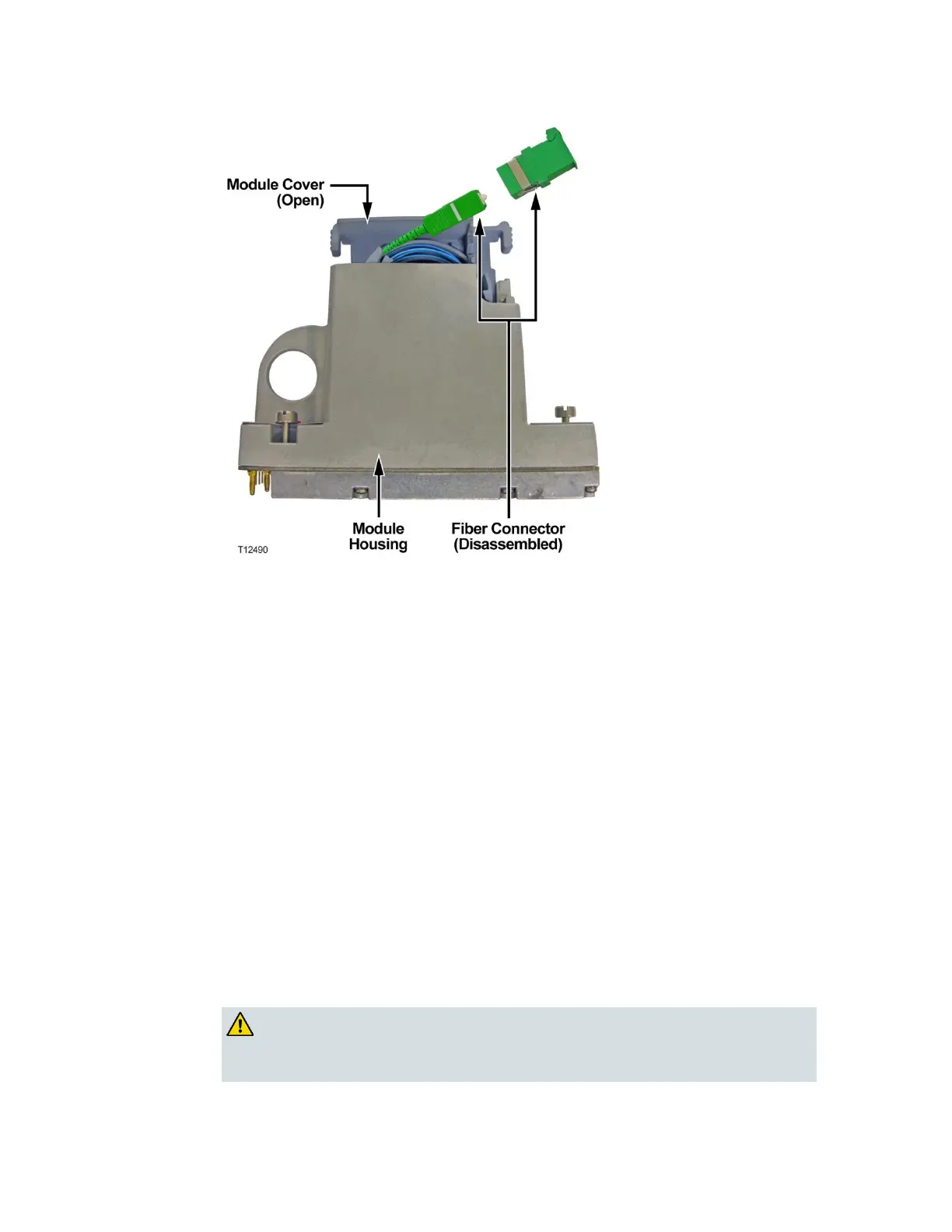Removing and Replacing Modules
4 Reattach the fiber connector to the module cover and close the cover.
Forward/Reverse Configuration Module, Equalizer, and Node Signal
Director Replacement Procedure
The forward and reverse configuration modules, equalizers, and node signal
directors plug into the RF amplifier assembly through cut-outs in its cover.
To remove these modules, pull up carefully on their integrated handles until they
separate from the RF amplifier assembly.
RF Amplifier Assembly Replacement Procedure
Follow this procedure to remove and replace the RF amplifier assembly.
1 Open the housing. See Opening and Closing the Housing (on page 122).
2 Remove the AC power shunts and make a note of their location for reinstallation
in the replacement RF amplifier assembly.
Damage to the node may result if AC power shunts are not removed before
replacing the RF amplifier assembly.
