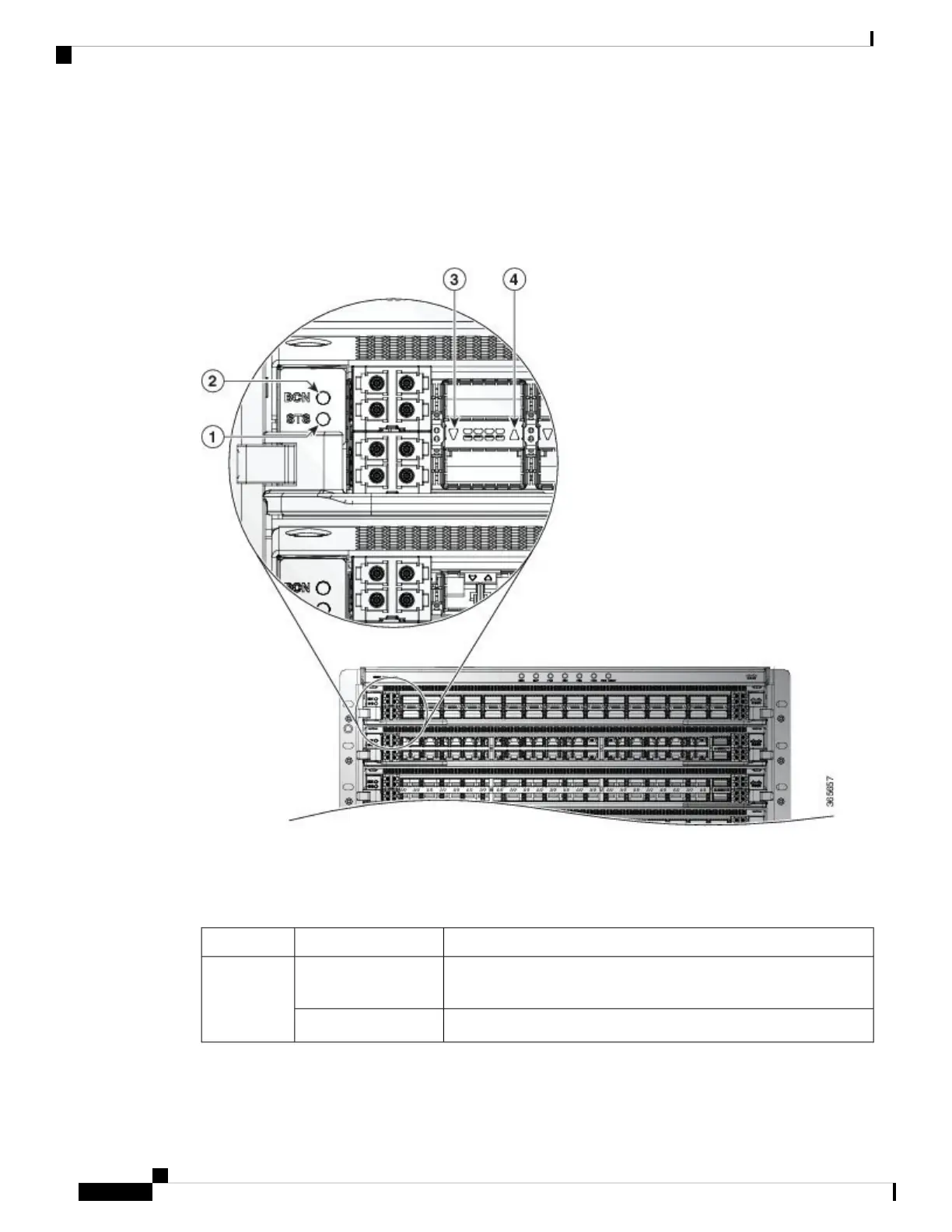Line Card LEDs
The Attention (ATTN) and Status (STS) LEDs are located on the front left of the module, and the Link LED
for each port is located between the two rows of ports (each of these LEDs is a triangle pointing to the port
above or below the LED).
Table 13: Line Card LED Descriptions
StatusColorLED
The operator has activated this LED to identify this module in the
chassis.
Flashing blueATTN
This LED is not being used.Off
Hardware Installation Guide for Cisco NCS 5500 Series Modular Routers
136
LEDs
Line Card LEDs
