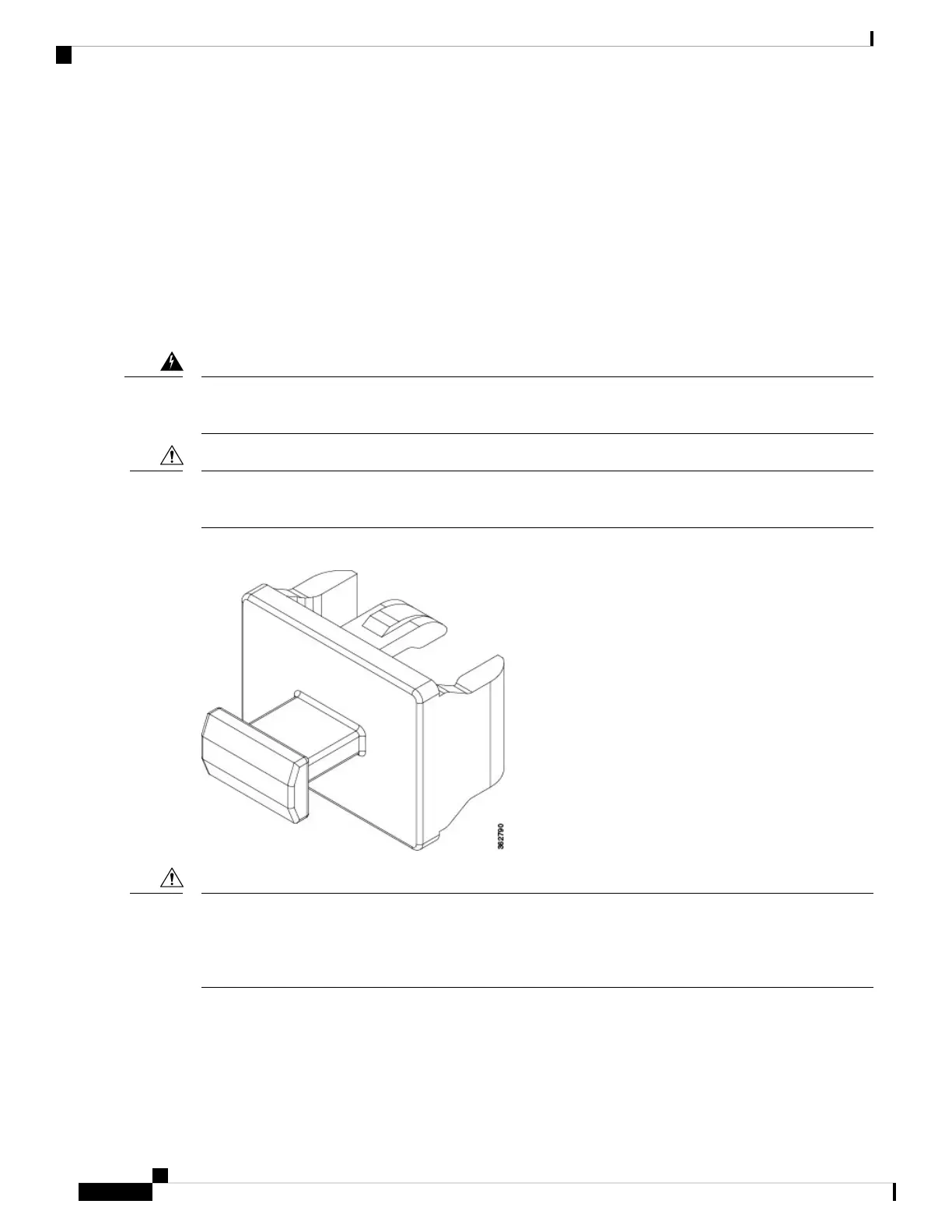What to do next
You are ready to connect the interface ports on each of the line cards to the network.
Install and Remove Transceiver Modules
Install and Remove SFP Modules
Before you remove or install an SFP or SFP+ module, read the installation information in this section.
Invisible laser radiation may be emitted from disconnected fibers or connectors. Do not stare into beams or
view directly with optical instruments. Statement 1051
Warning
Protect the line card by inserting a clean SFP/SFP+ module cage cover, shown in the figure below, into the
optical module cage when there is no SFP or SFP+ module installed.
Caution
Figure 43: SFP/SFP+ Module Cage Cover
Protect the SFP or SFP+ modules by inserting clean dust covers into them after the cables are removed. Be
sure to clean the optic surfaces of the fiber cables before you plug them back into the optical ports of another
module. Avoid getting dust and other contaminants into the optical ports of your SFP or SFP+ modules,
because the optics do not work correctly when obstructed by dust.
Caution
Hardware Installation Guide for Cisco NCS 5500 Series Modular Routers
82
Connect Router to the Network
Install and Remove Transceiver Modules
