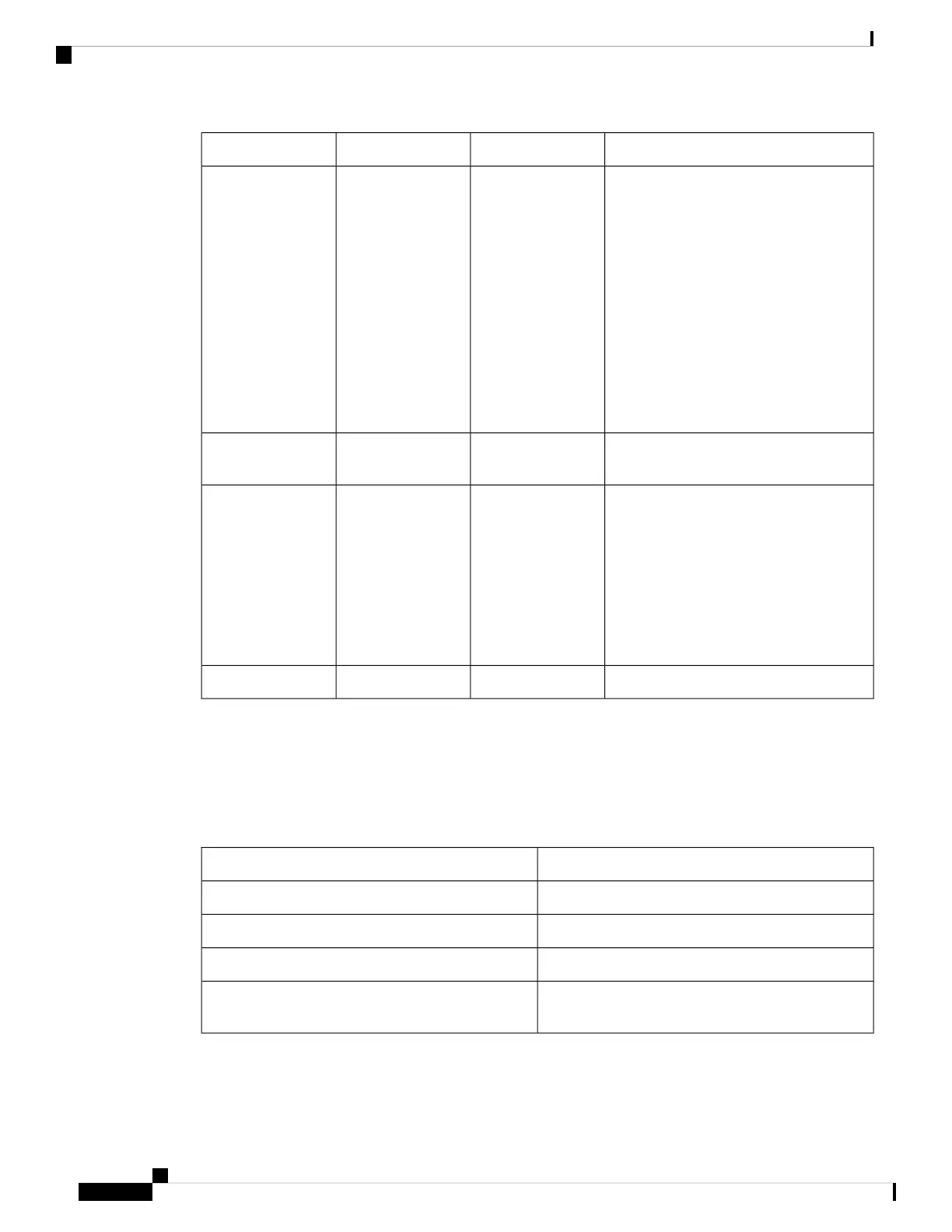StatusFAIL/ID LEDOUT LEDIN LED
Power supply is operating but a warning
condition has occurred—possibly one of
the following conditions:
• High temperature
• High power
• Slow power supply fan
• Low voltage
• Power supply is installed in the
chassis but was disconnected from the
power source
Flashing amberOffOff
Power supply is installed without a
connection to a power source.
Flashing amber (10
seconds) then amber
OffOff
Power supply failure—possibly one of the
following conditions:
• Over voltage
• Over current
• Over temperature
• Power supply fan failure
AmberOffOff
Power supply ID is enabled.Flashing blue--
Port Status LEDs
Each port has an LED. The following table describes port status LEDs.
Table 16: Port Status LEDs (one per port)
DescriptionLED Color
Port is administratively shut down.Off
Port is administratively enabled and the link is up.Green
Port is administratively enabled and the link is down.Amber
Card reload is occurring. The LED blinks
off-amber-off.
Single Amber Flash
Hardware Installation Guide for Cisco NCS 5500 Series Modular Routers
140
LEDs
Port Status LEDs
