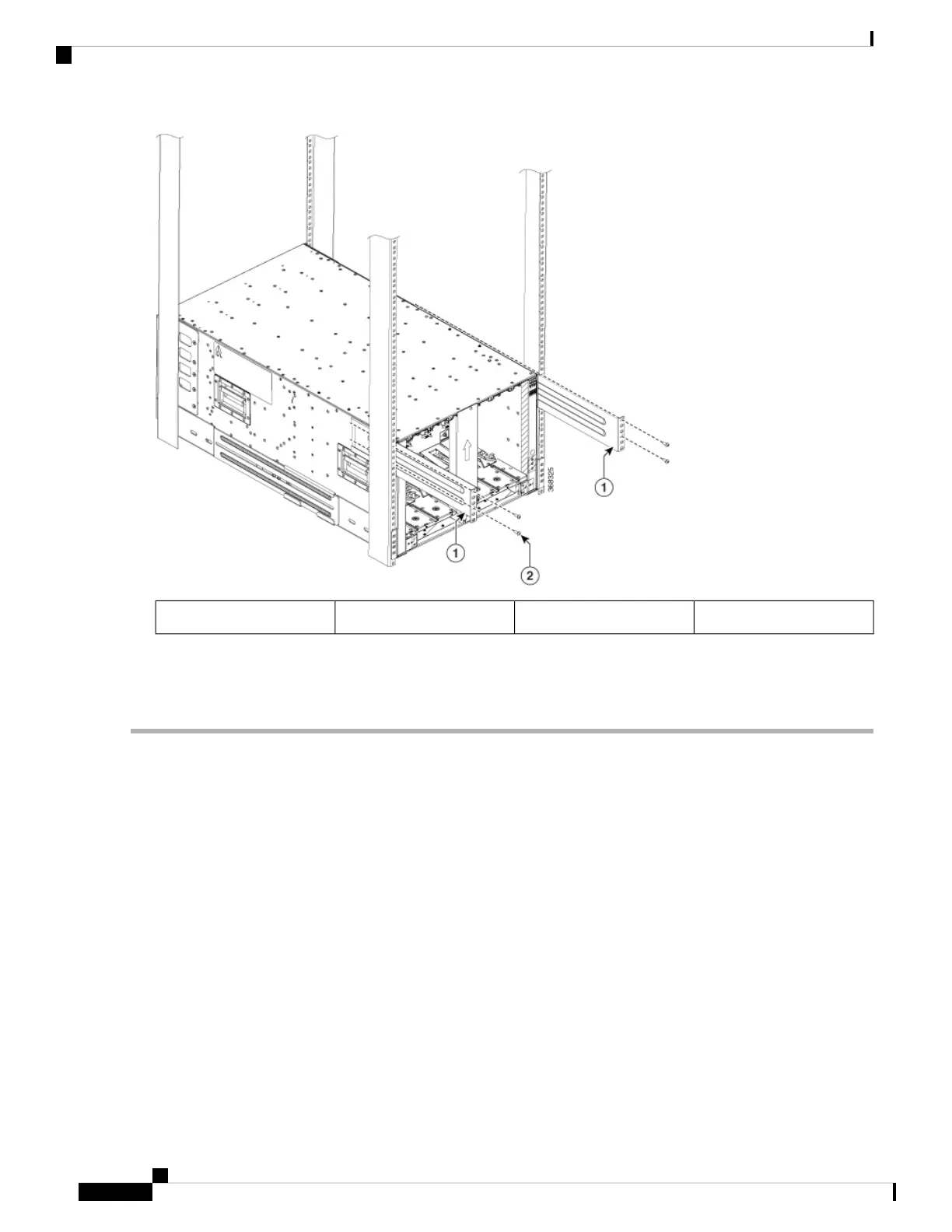Screws2Rack mount brackets1
e) Use 4 M6 x 19 mm (or 12-24 x 3/4 in.) Phillips screws tighten each screw to (4.5 N-m) 40 in-lbs of torque to attach
the bracket to the chassis.
f) Repeat d and e on the other side of the chassis.
What to do next
After installing the rear chassis brackets, begin the procedure to mount the chassis into the rack.
Mount Chassis Into the Rack
To accommodate equipment racks with different mounting hole patterns, the chassis mounting brackets have
groups of screw holes on either side. The mounting holes in the chassis mounting brackets are spaced so that
one mounting hole in each hole group aligns with a corresponding hole in the equipment rack or the optional
center-mount bracket. By using the corresponding mounting hole (in the same hole group) on the opposite
side of the chassis, you can level the chassis in the rack.
If you need to make the chassis as light as possible for moving, remove the following modules and place them
where their connectors will not be damaged:
• Power supplies—For each power supply, press and hold the eject lever, and use the handle on the front
of the power supply to pull the power supply out of the chassis.
Hardware Installation Guide for Cisco NCS 5500 Series Modular Routers
40
Install the Chassis
Mount Chassis Into the Rack
