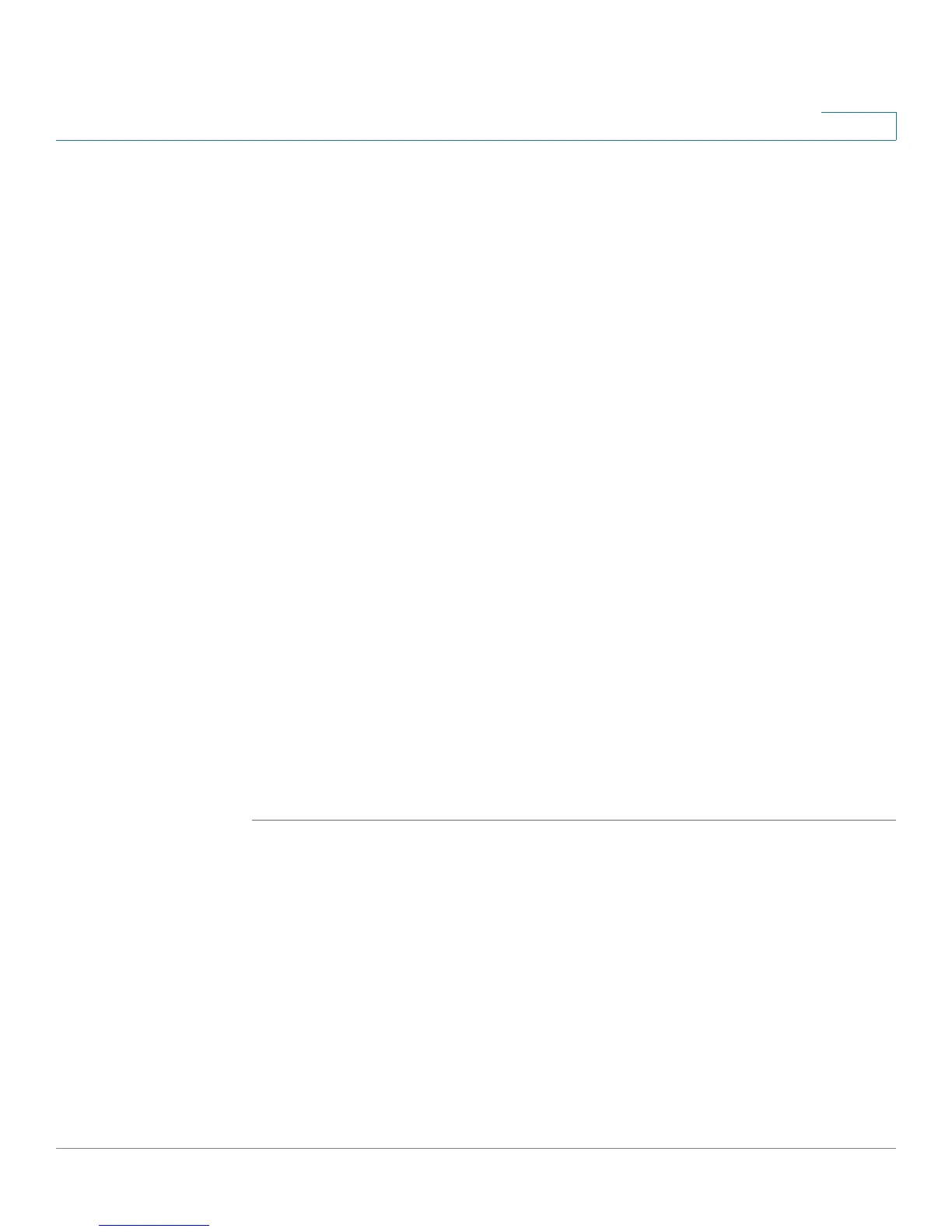VLAN Management
Defining VLAN Membership
Cisco Small Business 200 Series Smart Switch Administration Guide 162
12
- Trunk—The interface is an untagged member of one VLAN at most, and
is a tagged member of zero or more VLANs. A port configured in this
mode is known as a trunk port.
- Customer—Selecting this option places the interface in QinQ mode. This
enables you to use your own VLAN arrangements (PVID) across the
provider network. The switch is in Q-in-Q mode when it has one or more
customer ports. See QinQ.
• Administrative PVID—Enter the Port VLAN ID (PVID) of the VLAN to which
incoming untagged and priority tagged frames are classified. The possible
values are 1 to 4094.
• Frame Type—Select the type of frame that the interface can receive.
Frames that are not of the configured frame type are discarded at ingress.
These frame types are only available in General mode. Possible values are:
- Admit All—The interface accepts all types of frames: untagged frames,
tagged frames, and priority tagged frames.
- Admit Tagged Only—The interface accepts only tagged frames.
- Admit Untagged Only—The interface accepts only untagged and
priority frames.
• Ingress Filtering—(Available only in General mode) Select to enable ingress
filtering. When an interface is ingress filtering enabled, the interface discards
all incoming frames that are classified as VLANs of which the interface is not
a member. Ingress filtering can be disabled or enabled on general ports. It is
always enabled on access ports and trunk ports.
STEP 5 Click Apply. The parameters are written to the Running Configuration file.
Defining VLAN Membership
The
Port to VLAN
and Port VLAN Membership pages display the VLAN
memberships of the ports in various presentations. You can use them to add or
remove memberships to or from the VLANs.
When a port is forbidden default VLAN membership, that port is not allowed
membership in any other VLAN. An internal VID of 4095 is assigned to the port.