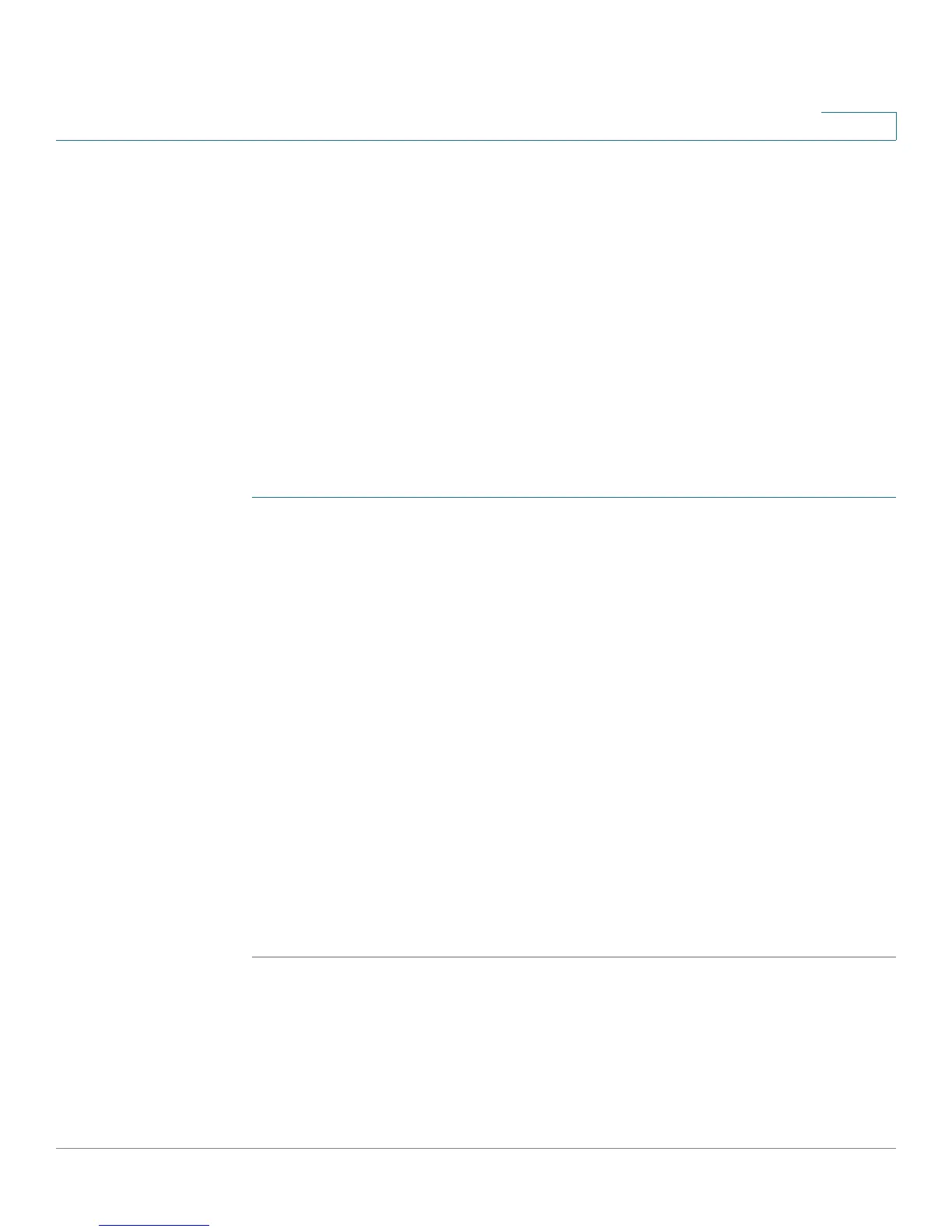Secure Sensitive Data
Configuring SSD
Cisco Small Business 200 Series Smart Switch Administration Guide 268
19
Configuring SSD
The SSD feature is configured in the following pages:
• SSD properties are set in the Properties page.
• SSD rules are defined in the SSD Rules page.
SSD Properties
Only users with SSD read permission of Plaintext-only or Both are allowed to set
SSD properties.
To configure global SSD properties:
STEP 1 Click Security > Secure Sensitive Data Management > Properties. The
Properties page
is displayed. The following field is displayed:
• Current Local Passphrase Type—Displays whether the default
passphrase or a user-defined passphrase is currently being used.
STEP 2 Enter the following Persistent Settings fields:
• Configuration File Passphrase Control—Select an option as described in
Configuration File Passphrase Control.
• Configuration File Integrity Control—Select to enable this feature. See
Configuration File Integrity Control.
STEP 3 Select a Read mode for the current session (see Elements of an SSD Rule).
To change the local passphrase:
STEP 4 Click Change Local Passphrase, and enter a new Local Passphrase:
• Default—Use the device’s default passphrase.
• User Defined (Plaintext)—Enter and confirm a new passphrase.
SSD Rules
Only users with SSD read permission of Plaintext-only or Both are allowed to set
SSD rules.