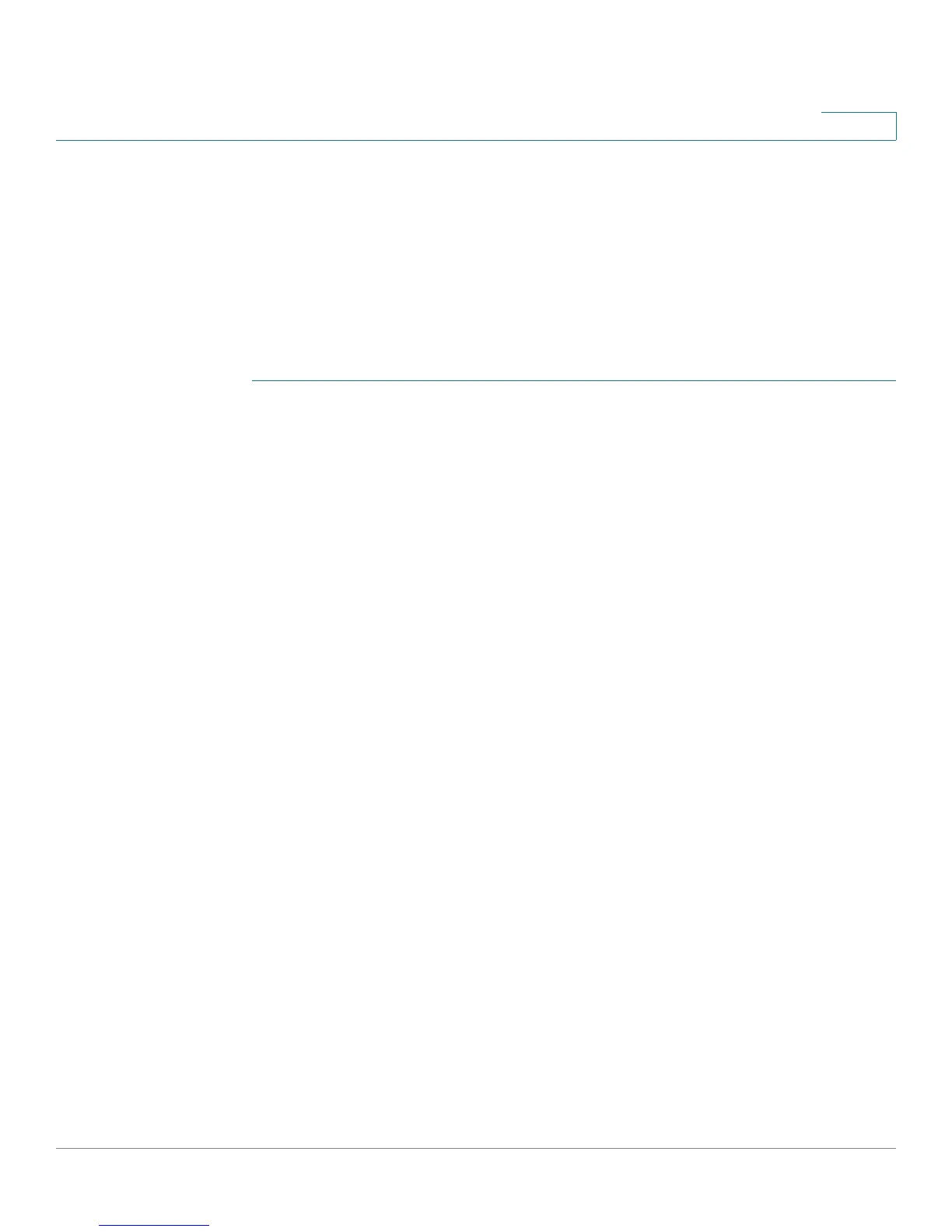Configuring the Spanning Tree Protocol
Defining Spanning Tree Interface Settings
Cisco Small Business 200 Series Smart Switch Administration Guide 183
13
Defining Spanning Tree Interface Settings
The
STP Interface Settings
page enables you to configure STP on a per-port
basis, and to view the information learned by the protocol, such as the designated
bridge.
The defined configuration entered is valid for all flavors of the STP protocol.
To configure STP on an interface:
STEP 1 Click Spanning Tree > STP Interface Settings. The STP Interface Settings page
displays.
STEP 2 Select an interface and click Edit. The
Edit Interface Settings
page is displayed.
STEP 3 Enter the parameters
• Interface—Select the Port or LAG on which Spanning Tree is configured.
• STP—Enables or disables STP on the port.
• Edge Port—Enables or disables Fast Link on the port. If Fast Link mode is
enabled on a port, the port is automatically set to Forwarding state when
the port link is up. Fast Link optimizes the STP protocol convergence. The
options are:
-
Enable
—Enables Fast Link immediately.
-
Auto
—Enables Fast Link a few seconds after the interface becomes
active. This allows STP to resolve loops before enabling Fast Link.
-
Disable
—Disables Fast Link.
NOTE It is recommended to set the value to Auto so that the switch sets
the port to fast link mode if a host is connected to it, or sets it as a regular
STP port if connected to another switch. This helps avoid loops.
• BPDU Handling—Select how BPDU packets are managed when STP is
disabled on the port or the switch. BPDUs are used to transmit spanning tree
information.
-
Use Global Settings
—Select to use the settings defined in the
STP
Status and Global Settings
page.
-
Filtering
—Filters BPDU packets when Spanning Tree is disabled on an
interface.