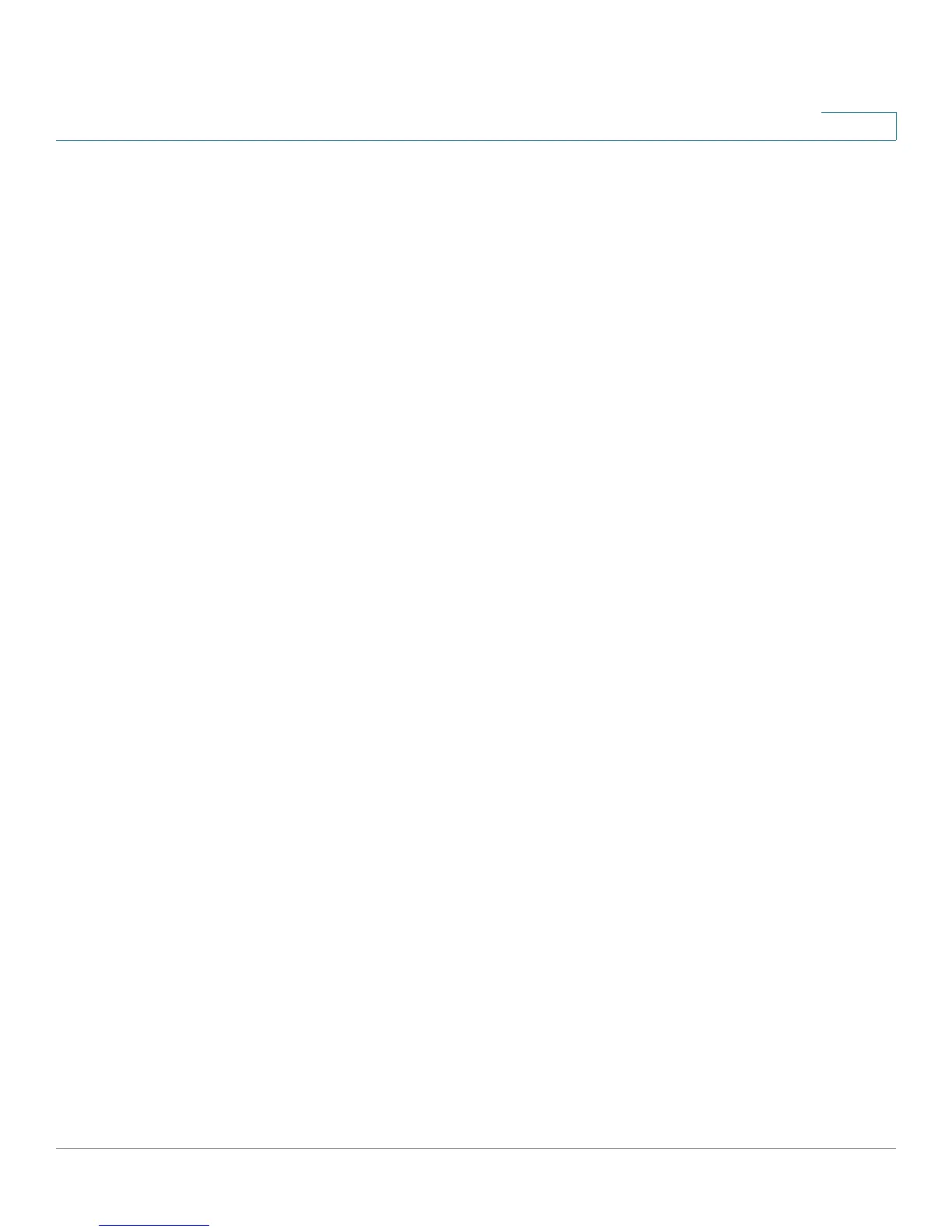Configuring Quality of Service
QoS Features and Components
Cisco Small Business 200 Series Smart Switch Administration Guide 272
20
QoS Features and Components
The QoS feature is used to optimize network performance.
QoS provides the following:
• Classification of incoming traffic to traffic classes, based on attributes,
including:
- Device Configuration
- Ingress interface
- Packet content
- Combination of these attributes
QoS includes the following:
• Traffic Classification—Classifies each incoming packet as belonging to a
specific traffic flow, based on the packet contents and/or the port. The
classification is done by ACL (Access Control List), and only traffic that
meets the ACL criteria is subject to CoS or QoS classification
• Assignment to Hardware Queues—Assigns incoming packets to
forwarding queues. Packets are sent to a particular queue for handling as a
function of the traffic class to which they belong.
• Other Traffic Class-Handling Attribute—Applies QoS mechanisms to
various classes, including bandwidth management.
QoS Operation
When using the QoS feature, all traffic of the same class receives the same
treatment, which consists of a single QoS action of determining the egress queue
on the egress port, based on the indicated QoS value in the incoming frame. This
is the VLAN Priority Tag (VPT) 802.1p value in Layer 2 and the Differentiated
Service Code Point (DSCP) value for IPv4 or Traffic Class (TC) value for IPv6 in
Layer 3. When operating in Basic Mode, the switch trusts this external assigned
QoS value. The external assigned QoS value of a packet determines its traffic
class and QoS.
The type of header field to be trusted is entered in the Global Settings page. For
every value of that field, an egress queue is assigned, indicating through which
queue the frame is sent, in the CoS/802.1p to Queue page or the DSCP to Queue
page (depending on whether the trust mode is CoS/802.1p or DSCP, respectively).