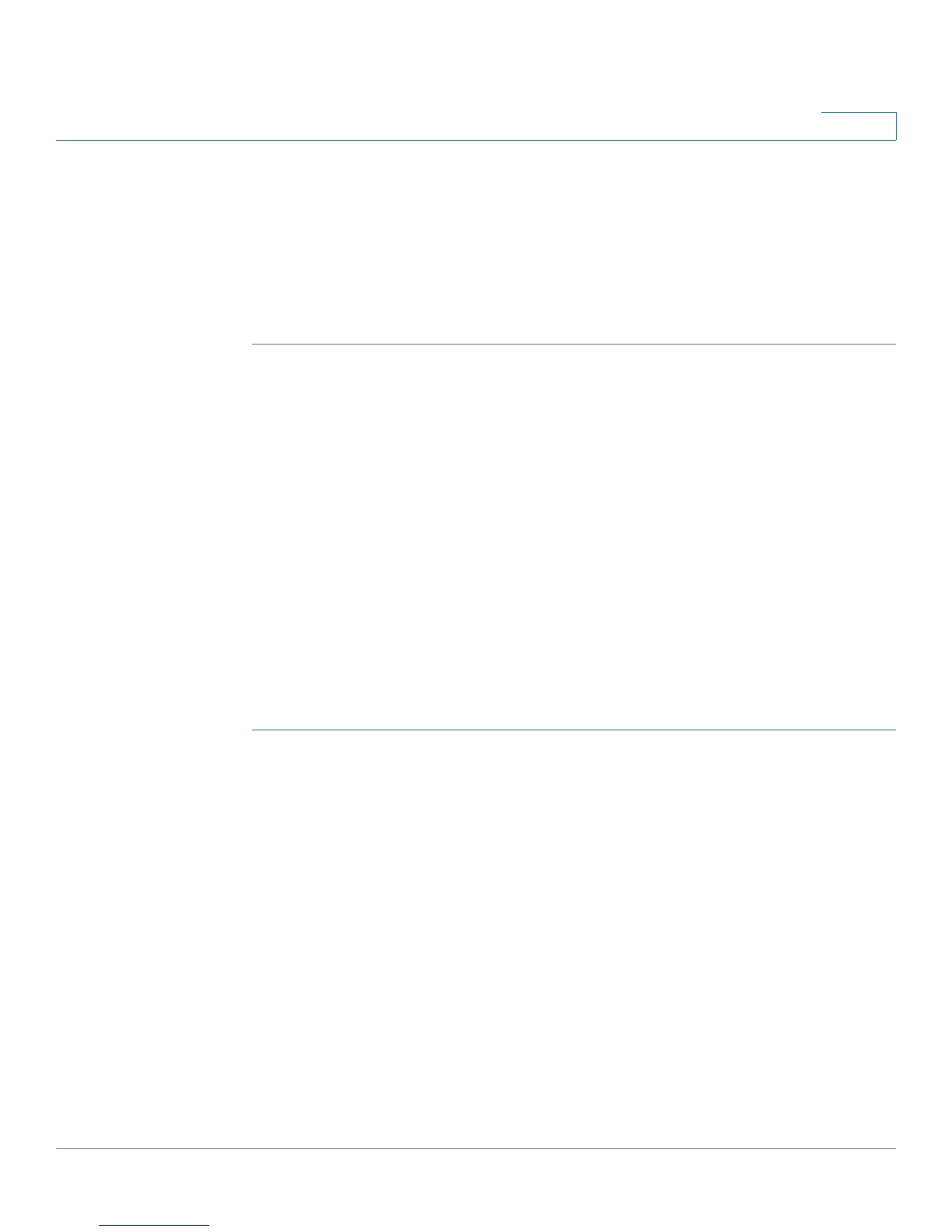VLAN Management
Defining VLAN Membership
Cisco Small Business 200 Series Smart Switch Administration Guide 164
12
• PVID—Select to set the PVID of the interface to the VID of the VLAN. PVID is
a per-port setting.
STEP 4 Click Apply. The interfaces are assigned to the VLAN, and written to the Running
Configuration file.
You can continue to display and/or configure port membership of another VLAN
by selecting another VLAN ID.
Configuring VLAN Membership
The Port VLAN Membership page displays all ports on the device along with a list
of VLANs to which each port belongs.
If the port-based authentication method for an interface is 802.1x and the
Administrative Port Control is Auto, then:
• Until the port is authenticated, it is excluded from all VLANs, except guest
and unauthenticated ones. In the VLAN to Port page, the port is marked with
“P”.
• When the port is authenticated, it receives membership in the VLAN in
which it was configured.
To assign a port to one or more VLANs:
STEP 1 Click VLAN Management > Port VLAN Membership. The
Port
VLAN
Membership page is displayed.
STEP 2 Select interface type (Port or LAG), and click Go. The following fields are
displayed for all interfaces of the selected type:
• Interface—Port/LAG ID.
• Mode—Interface VLAN mode that was selected in the
Interface Settings
page.
• Administrative VLANs—Drop-down list that displays all VLANs of which
the interface might be a member.
• Operational VLANs—Drop-down list that displays all VLANs of which the
interface is currently a member.
• LAG—If interface selected is Port, displays the LAG in which it is a member.
STEP 3 Select a port, and click the Join VLAN button. The
Join VLAN
page is displayed.