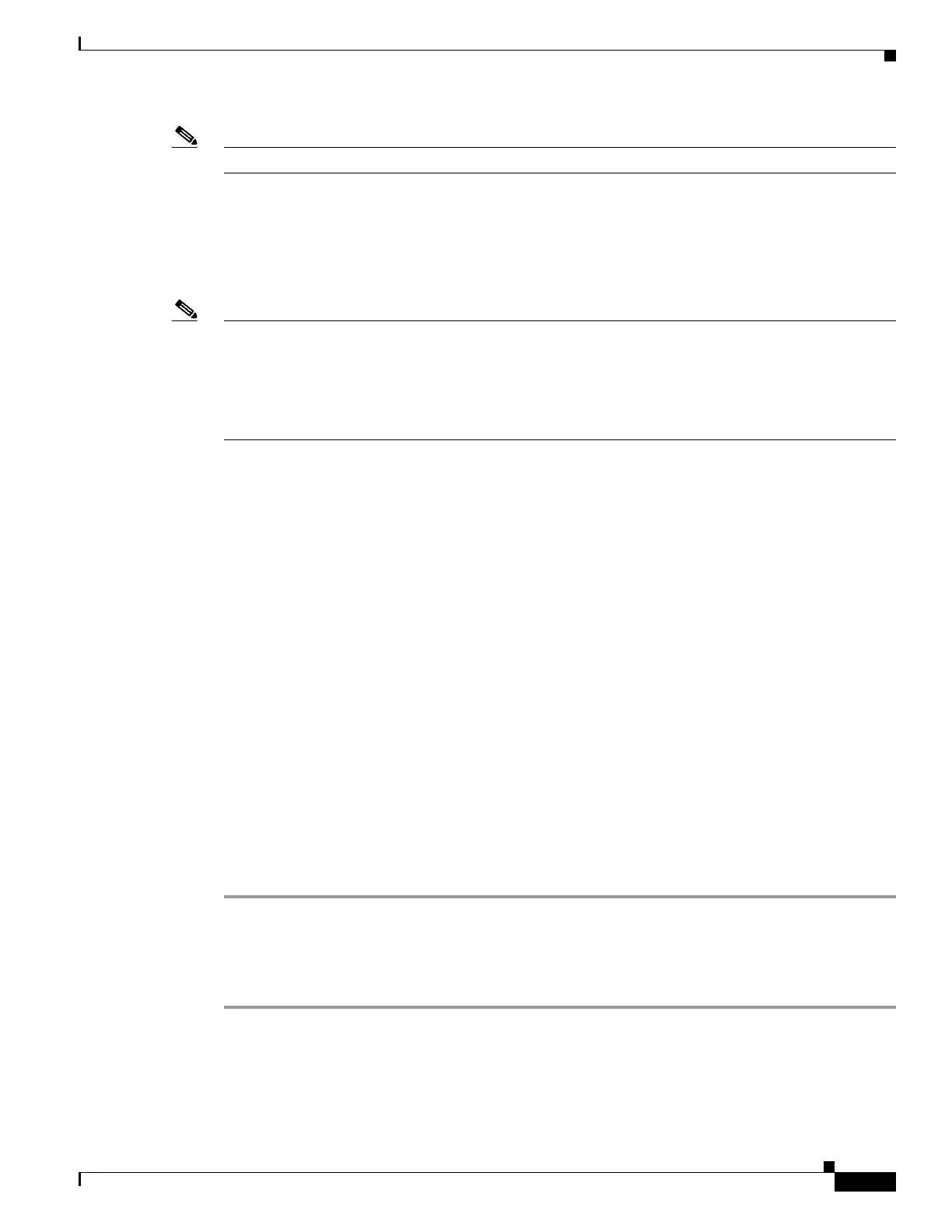1-9
Cisco UCS Invicta Scaling System Administration and Configuration Guide, Version 5.0.1.1a
Chapter 1 Overview
Note The power supply LED is amber when it is plugged in and green when it is powered on.
Step 2 Enter the IP Address of the device in the browser address bar.
Step 3 Enter the default username and password as shown:
Username: admin
Password: abc123
Note The administrator or user is required to change the login password after using the default password for
the initial configuration or initial log in, as well as to accept the terms and agreement. The password
“abc123” may not be reused.
A unique Login ID is needed so that the audit trail reflects a unique user. “Admin” if unchanged will not
distinguish between those logged using that default name.
Step 4 Create a unique username (see Chapter 6, “Users”).
Step 5 Click Log out at the top-right of the window.
Step 6 Perform login using the new user account ID.
The Cisco Installation team will have configured the Cisco UCS Invicta Scaling System. The Network
Configuration settings have been entered on the Support Settings window.
These settings include the following:
• Host Name
• SMTP Server and User
• Autosupport CC
• Send from Domain
• Proxy URL/IP
• Proxy Port
• NTP Server
• Time Zone
For more information about the Support settings window see Chapter 3, “Network Configuration.”
Verify/Modify Network Configuration. To navigate to Support settings, do the following:
Step 1 Select Array Configuration > Support Settings.
The Support Settings window appears.
Review current field information and modify as necessary (for more information see, “Chapter 3, “SSR
Configuration”).