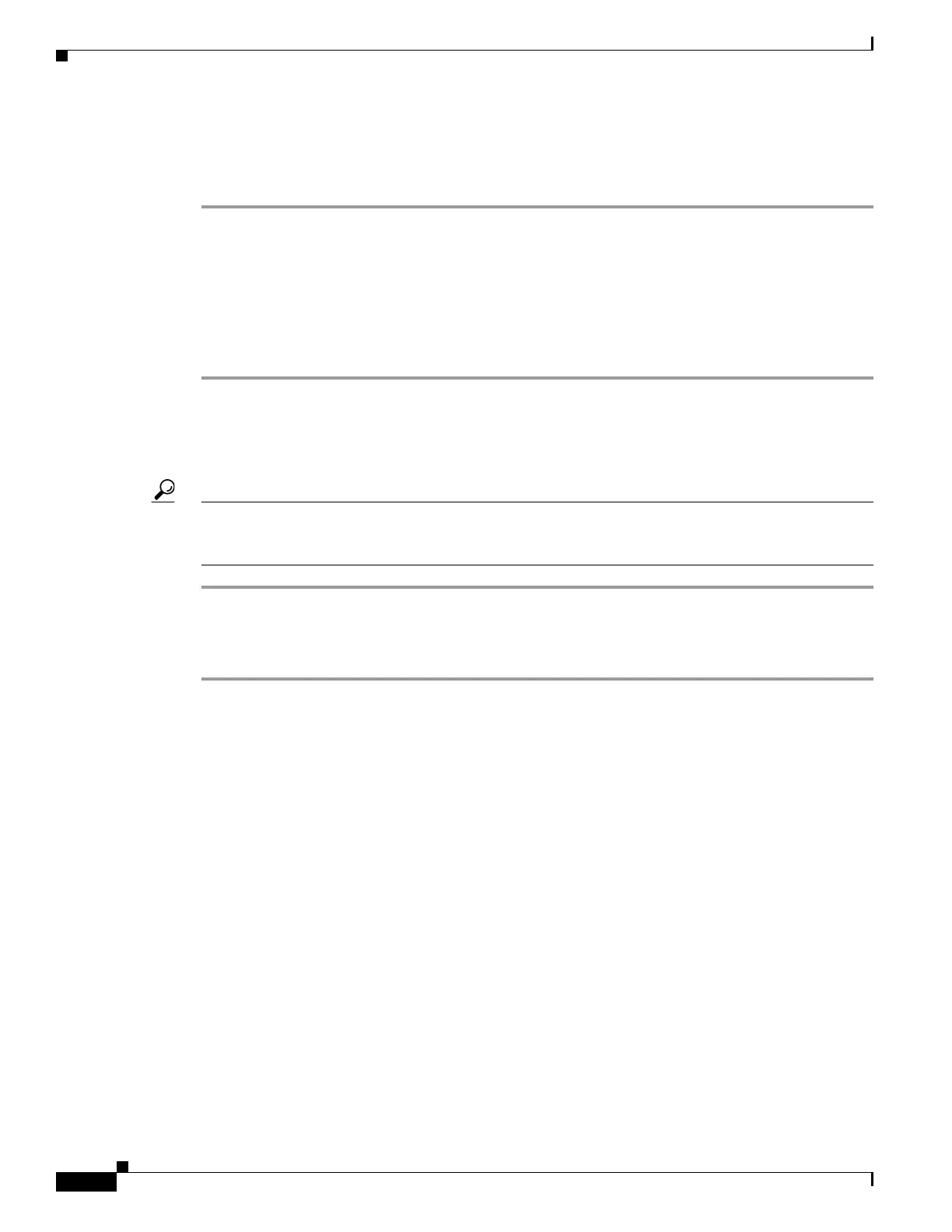6-4
Cisco UCS Invicta Scaling System Administration and Configuration Guide, Version 5.0.1.1a
Chapter 6 Users
Delete a Role
To delete a role:
Step 1 Click Users > Roles.
The Roles window appears.
Step 2 Choose a role from the drop-down list at the top left-hand side.
Step 3 Click Delete Role.
The Delete Current Role confirmation dialog box appears.
Step 4 Click Ye s to delete the role or Cancel to return to the Roles window.
Change Password
Tip The Administrator/User should only use the default password for the initial configuration or initial log
in. A unique Login ID is needed so that the audit trail reflects a unique user. “Admin” if unchanged will
not distinguish between those logged using that default name. To change passwords:
Step 1 Choose Users > Change Password.
The Change Password window appears.
Step 2 Complete the fields and click Change Password.