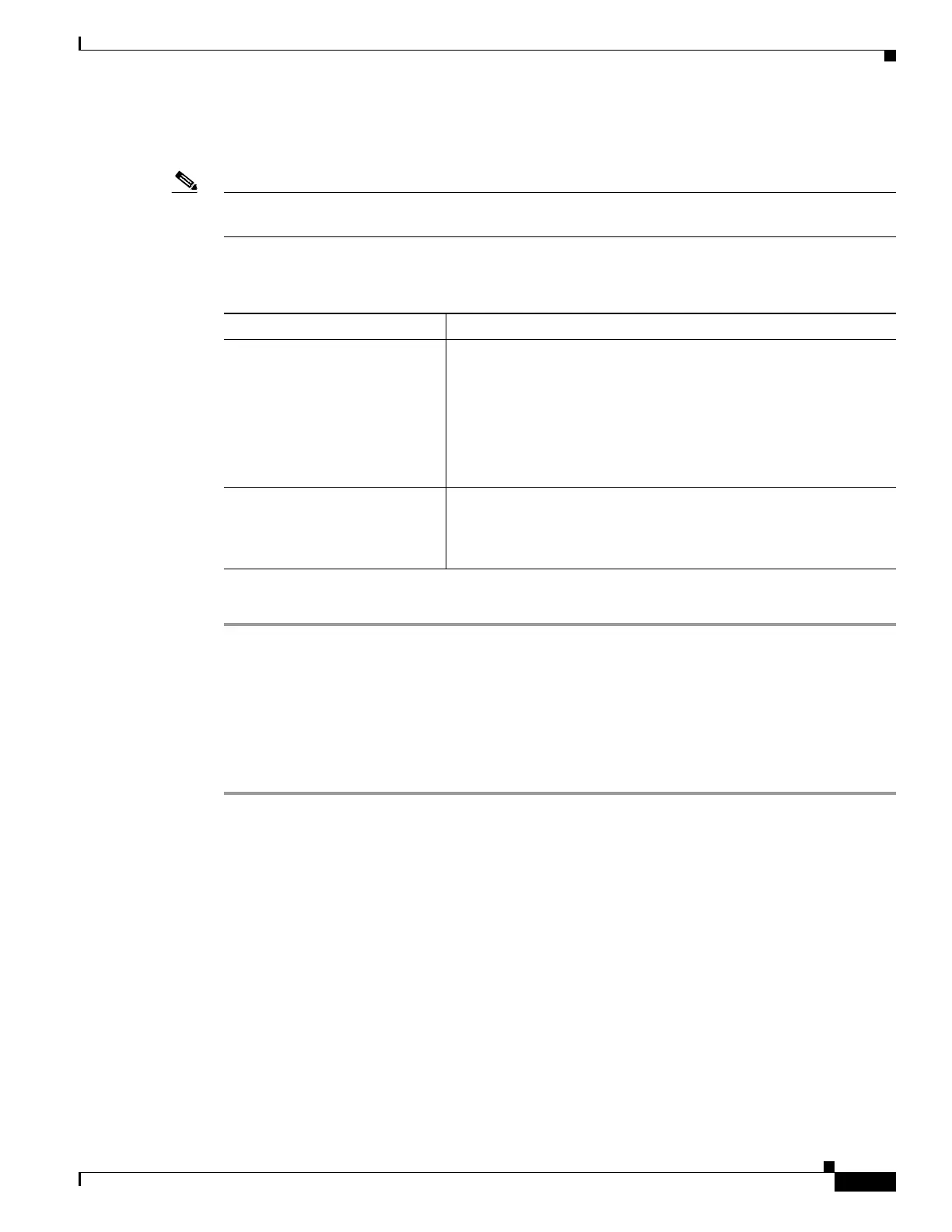5-11
Cisco UCS Invicta Scaling System Administration and Configuration Guide, Version 5.0.1.1a
Chapter 5 Asynchronous Replication
Step 6 Click Delete for any scheduled entry you want to remove.
Note The choices for Thread and Init Block Size stay constant for any Async Replication that is scheduled for
this LUN Pairing.
Step 7 Click Save Schedule or click Cancel to return to the Pairings window.
Restore
After replicating a LUN to a remote target device, the restore function can replicate the data copy back
to the source LUN (in-place) or, if needed, can send the copy to a new LUN (out-of-place).
To Restore a Replication do the following:
Step 1 Choose Async Replication > Pairings.
The Pairings window appears.
Step 2 Mouse over an Async Replication pairing to highlight it and right click.
The right-click menu appears.
Step 3 Choose Restore.
The Restore box appears for the LUN selected.
Step 4 Complete the Restore fields appropriate to the restore the selection (see Table 5.4) using the drop-down
lists or typing (Name field).
Table 5-3 Schedule Replication Fields
Field Description
Threads Multiprocessing capability.
The higher the thread numbers the
higher the throughput but the greater the impact on system
processing. The default is two.
Tip Use the default (2) for peak computing hours. Use higher
thread for off-peak computing hours.
Init Block Size (MB) Initial transmission block size only. This parameter is used for the
initial replication for a device, (including if the initial replication is
manually triggered). Subsequent delta replications for the device
always use a 1Mb block size.