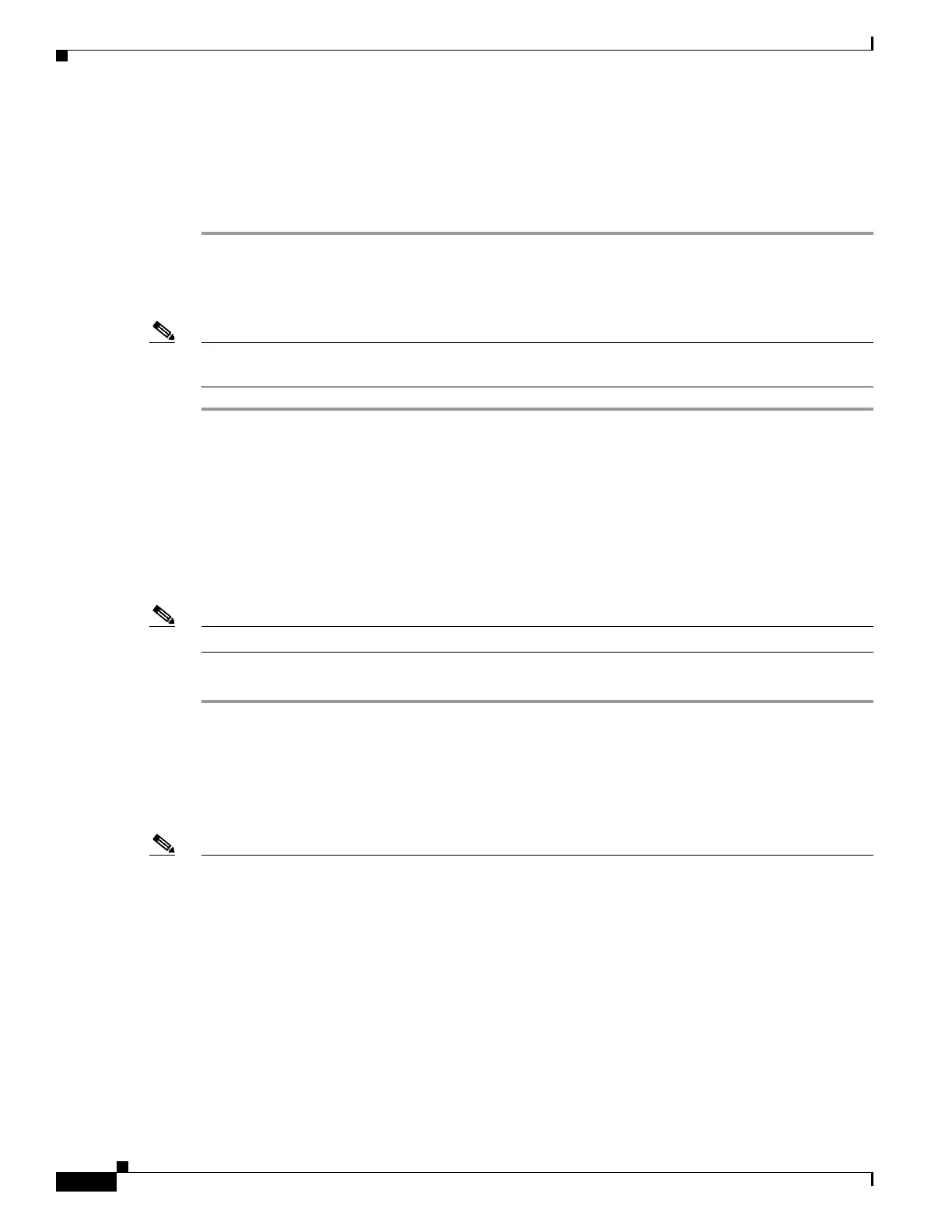4-2
Cisco UCS Invicta Scaling System Administration and Configuration Guide, Version 5.0.1.1a
Chapter 4 LUN Configuration
• Enter a name in the LUN Name field.
• Enter the size of the LUN presented to the operating system (expressed in gigabytes).
• Volume Group displays the free space on your array.
Step 4 Click Create LUN or click Cancel to close the dialog box without creating a new LUN.
Increase LUN Size
Note If a LUN has Snapshots or is part of an asynchronous replication pairing, its size cannot be increased
(see Chapter 5, “Asynchronous Replication”).
Step 1 Choose LUN Configuration > LUNs.
The LUN window appears.
Step 2 Highlight a LUN from the LUNs list by mousing over it and right click.
The right-click menu appears.
Step 3 Choose the Increase Size (GB) menu option.
Increase Size dialog box appears.
Step 4 Enter the new size into the Increase (GB) field.
Note LUN size can only be increased, not decreased.
Step 5 Click Update LUN or click Cancel and return to the LUNs list.
Create Snapshots
The Snapshot feature provides the ability to create virtual images of a LUN at a particular instant and
does so without causing a service interruption.
Note Note the following Snapshot characteristics:
• LUN Snapshots are differentiated in the LUN list when the LUN’sCisco UCS Invicta Scaling
System Administration and Configuration Guide, Version 5.0.1.1aCisco UCS Invicta Scaling
System Administration and Configuration Guide, Version 5.0.1.1aCisco UCS Invicta Scaling
System Administration and Configuration Guide, Version 5.0.1.1a “Origin” and “Snap%” columns
are populated.
• Snapshots can be created either manually or on a schedule.
• When a Snapshot is created, it resides on the same VG as the Origin LUN.
• The number of Snapshots, from one to the maximum of ten, can be configured or set individually
on a per-LUN basis. The default value during creation or scheduling is 3 snapshots per LUN.