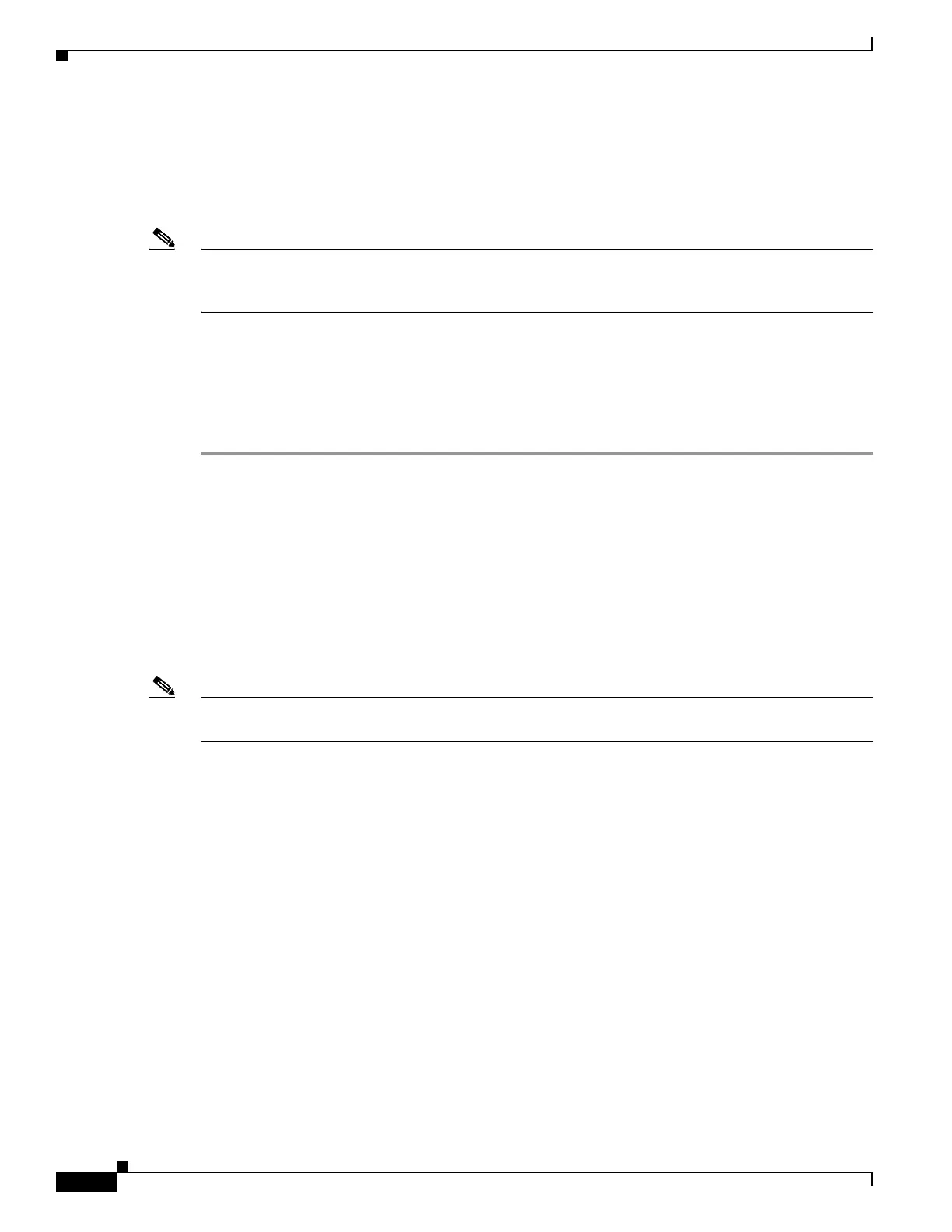3-2
Cisco UCS Invicta Scaling System Administration and Configuration Guide, Version 5.0.1.1a
Chapter 3 SSR Configuration
Heartbeat bondHB
The heartbeat bond is a monitoring mechanism that ensures both SSRs can communicate with each other
in the event of a single point of communication failure. On both SSRs, eth1 and eth2 interfaces need to
be available so that they can be used to create this network bond.
Note eth1 and eth2 ports on both SSRs will not be visible/available on the GUI under the Network Settings.
Upon uninstall of the v5.0.1.3 WSP, the bondHB will be visible in the GUI on both SSRs. Do not edit or
delete the bondhb from any of the SSRs. Please contact Cisco Technical Support.
Creating a New Bond
To create a new bond, do the following:
Step 1 Choose SSR Configuration > Network Settings.
The Network Setting window appears.
Step 2 Click Create Bond.
The Create New Bond dialog box appears.
Step 3 Complete the fields:
• IP Address - if verified, a check mark appears
• Subnet Mask - if verified, a check mark appears
• MTU
Note For most implementations, the MTU is <1500>; however, use <9000> if Jumbo Frames are required for
assignment to this bond.
• Onboot - Yes/No. Informs the OS if this bond is to come online during the boot process.
• Mode - Choose a run mode from the drop-down list. (For explanations of the available modes, see
Table 3-1 in Available Bonding Modes.
Step 4 Click Create Bond once all settings have been entered, or click Cancel to return to the Network Settings
window.
Available Bonding Modes
Table 3-1 describes the bonding modes that are configurable from the web interface.